Block "Seen" messages on Facebook
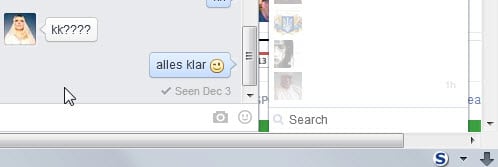
Whenever you receive a message on Facebook and read it, a notification appears in the sender's chat box that you have seen the message. It states "seen" followed by the time that the message was displayed to you on the Facebook website or Facebook application.
While that may be useful at times, some users may prefer to block seen notifications on Facebook for messages. Maybe they don't want to feel pressure to answer right away, don't have time to answer or have other reasons for not wanting the sender of the message to know that they read it already.
Facesnoop is a new browser extension for Google Chrome that blocks "seen" notifications on Facebook. While you can still read all messages like before that y0u receive, senders don't receive a read notification anymore when you do so.
The extension blocks the read communication on Facebook basically to achieve that goal. It is interesting to note that this prevents Facebook and the sender from knowing that you have read the message.
The Google Chrome extension Facesnoop works out of the box. Just install it and it is enabled right away when you are on Facebook.
Note that this only affects Facebook in Chrome with the extension installed. If you access Facebook in another way, for instance on your mobile, read receipts are still sent.
A similar extension that is also available for Google Chrome is Facebook Chat Privacy. It blocks any "seen" and "is typing" status messages.
A cross-browser extension is Social Reviver. It is available for Firefox, Opera and Chrome and can be used to customize Facebook. One of the features that it offers is to block read receipts on the site. It may be overkill just for that but if you are a regular on Facebook, you may find some of its features quite useful as well. The extension is updated regularly and supports features such as switching to a classic layout, disabling the chat sidebar or to use friend lists in chat.
Mobile Devices
If you are using Facebook on a mobile device, you may find the following apps useful.
Privy Chat for Facebook is an Android application that provides you with options to read Facebook messages without them being marked as read to prevent that the sender sees the "seen" status.
Unread is a comparable application for Apple's iOS. It offers the same functionality so that you can read messages without revealing to the sender that you have read them.
Manual way
If you are using an adblocker or extension that supports custom filters, you can block the url facebook.com/ajax/mercury/change_read_status.php which is used by the social network for read receipts and thus the seen message status.
Facebook itself offers no option to disable read receipts on the site.
Closing Words
It is quite difficult to test if the extensions are working as you need two accounts for that. Since Facebook may change the way it detects and submits that a message has been read, it is recommended to run tests right after installation at the very least to make sure that the selected solution works as advertised.
Now You: Read Receipts: useful or not?
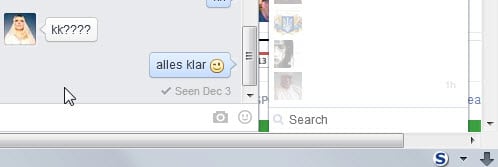




















I noticed that the “seen” notifications do not show up, anymore. I didn’t do anything to stop them. I wonder if fb has stopped the practice?
Anyone know if Social Reviver works with or against F.B. Purity?
Don’t know sorry, but if you find out let me know please.
Thanks, Martin. If you ever come across an unfriend notifier (until Facebook shuts it down), please let me know. :)
Facebook purity will notify you when someone unfriends you