Microsoft's Wireless Display Adapter vs. Chromecast
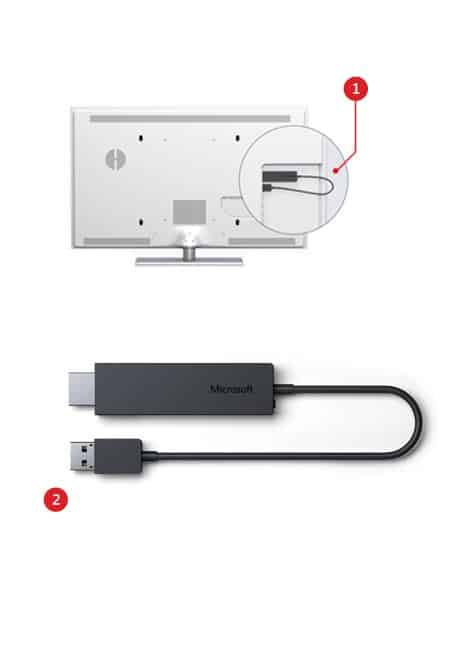
Google's Chromecast device has been around for some time now. It enables you to stream contents from a computer or supported mobile device using apps to a compatible screen.
The price point is very tempting and setup is not difficult at all as well.
Microsoft announced the Wireless Display Adapter a couple of days ago and it looks on first glance like an expensive Chromecast device.
When you look closer though, you will notice that the two devices do not offer the same functionality and are not really comparable.
The Wireless Display Adapter will be available for $59.95, about $25 more than what a Chromecast costs.
Overview of components and requirements
- The Wireless Display Adapter has a USB and a HDMI connector which you plug both into the HDTV or computer monitor (which means the device needs to offer both).
- According to Microsoft, it delivers a reliable signal within a 23-foot range.
- It requires a Miracast supporting Windows 8.1 device or an Android device running version 4.2.1 or later.
- Internet access is not required for its functionality.
If you have read about Google's Chromecast before or have one at home, you will notice the differences between the devices immediately.
Google's Chromecast is not as limited as Microsoft's Wireless Display Adapter when it comes to supported systems. It supports all major versions of Windows and also Mac Os X, Linux and Chrome OS, and also Android and iOS on the mobile side of things.
It is quite telling that Google's device supports all versions of Windows currently supported by Microsoft while the companies own Wireless Display Adapter does not.
If you compare the streaming itself, you will notice another huge difference. The Chromecast requires a WiFi source to work at all while Microsoft's device does not as it uses WiFi Direct. That's huge, especially for business and Enterprise users but also for situations where Wifi or Internet is not available, not reliable or not secure.
There is also a difference as to what can be streamed. Microsoft's Wireless Display Adapter can mirror the screen of the device while Google's Chromecast main purpose is to stream select contents, Internet media streams, local media or web browser tabs but not the screen of the device in general.
Meet the Microsoft Wireless Display Adapter video
So which is the right one?
There is no direct answer to that that fits everyone. Microsoft's Wireless Display Adapter is held back by its system requirements and its price, while Google's Chromecast requires a WiFi source and is limited in terms of what can be cast to the screen.
If you ask me, I'd pick Microsoft's casting device if I'd have compatible devices. Yes, it is more expensive but it does not phone home like the Chromecast does. I don't want a company to record what I cast and from where I cast it.
What about you? Do you favor one of the devices or another one not mentioned at all?
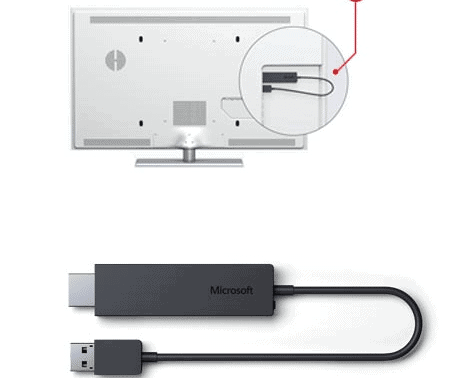




















For me the Microsoft Wireless adapter is far better in responsiveness than the Chromecast using screen share. There is a good 1 second delay using Chromecast so when scrolling through text or displaying a powerpoint slide show the Microsoft Display adapter is far faster.
One correction — it is not true that the Chromecast supports all Microsoft platforms. I cannot use it with my Microsoft Surface or Nokia Lumia 925 — because there is no version of Chrome for these. So for those of us standardized on Microsoft products, this may be a good fit.
Eh?
I can run Chrome on my SP3, not that I would, as it drains battery like nothing else.
Anyone used MS’s WDA “&” the Roku Streaming Stick?
Ideally you’ve used the Firestick too, not interested in AppleTV or Chromecast -yet.
Mainly interested in mirroring ability/perf/stability, I care little about content streaming.
What were your findings???
Thank-you.
Trying to subscribe…
*UPDATE*
Oh, all good now, finally approved.
Zero functionality. Connected 1 times out of 20, and falls off. Does not works with Android although stated.
Application from Store does not loaded.
No support. Product Registration page, MS for two weeks in Error 404. Cheap Chinese adapter works much better.
I just have one important concern if I choose to buy Microsoft Wireless Display Adapter:
Can I turn off the screen when using Android phone/tablet or put my laptop/desktop to sleep and still be able to watch a movie on my HDTV which is miracasting from Microsoft Wireless Display Adapter?
[The ASUS Miracast Dongle is capable of doing this special feature.]
Any comparison of streaming speed between the two, in term of delay/latency?
I don’t have Microsoft’s device so cannot say right now.
@Chris
Thanks for the info
OK, Folks. FYI MIRACAST is wireless HDMI. That is the whole point! All it does is create a wireless connection to a HDMI port, the USB part is only to draw power. It is not the first MIRACAST dongle either, http://www.newegg.com/Product/ProductList.aspx?Submit=ENE&DEPA=0&Order=BESTMATCH&Description=miracast+dongle&N=-1&isNodeId=1 . Get with it folks.
Two different devices…not even remotely similar…
The Chromecast streams media content off the internet using your device to initiate the stream…the MS device simply screen-casts your Windows display.
If you want to use Netflix, YouTube, or Plex…get a Chromecast.
If you’re worried about Google…stay off the internet.
I don’t like Windows 8 even a little and I’ll never buy it.
If its successors that come along aren’t much different, I’m not sure what I’ll do then, but for now and as long as I can I’ll stick with 7.
No one will be enticed to buy Windows 8 just to use Microsoft’s Wireless Display Adapter so it isn’t wise to restrict their consumer base like they have unless they just don’t care about sales for it.
It’s bad enough that I can’t use HTML5 video for Netflix because you need Windows 8 and so I’m stuck without PC streaming for it ’cause Silverlight will not install on my system where it once ran fine.
Even after 2 hours, Microsoft support couldn’t get it working.
Also, I’m certainly not going to use Chromecast so I’ll do without until someone else comes up with something.
Mozilla is working on their own version so, perhaps that will be the one.
Operating System
Total Market Share
Market Share of Windows 7 Windows 7 51.21%
Market Share of Windows XP Windows XP 23.89%
Market Share of Windows 8.1 Windows 8.1 7.09%
Market Share of Windows 8 Windows 8 6.28%
http://marketshare.hitslink.com/operating-system-market-share.aspx?qprid=10&qpcustomd=0
Still awaiting for wireless HDMI to HDMI streaming so that I can get rid of all those cables.
I’m with Wayfarer. An HDMI cable from the PC to the TV works just fine and involves no privacy issues.
Unlike possibly with chromecast, there is no privacy issues with this. Miracast works by direct wifi connection between your 2 devices.
Not to be a luddite, but I often wonder just how much entertainment people feel they need. I watch TV very little (which, given the rubbish shown, is more the broadcasters’ choice than mine.) If I’m watching a non-computer screen it’s usually to share a movie with the family. A decade-old DVD player does that fine, failing which an hdmi lead will push a movie file to the TV.
I did in fact buy a Chromecast, thinking it might make the latter easier, but I’ve passed it on to a friend, as I quickly found it easier to connect an hdmi lead to the PC/tablet than to struggle with the Chromecast’s VERY limited software. Frankly any further devices of this sort don’t interest me.
The writer clearly has this backwards. Microsoft’s adapter is using the industry open standard of Miracast, while Google is using it’s own proprietary technology. This explains why apps have to be built to support it. Tech writers should be more careful in not misinforming their readers. Any device with Miracast support or an adapter will work with Microsoft’s receiver.
choice would be a full screen projection that didnt phone home.
I know microsoft want everyone on their latest OS, but exclude existing customers? really?… if its a choice between the cost of a new OS or using another company’s display device, economics is bound to figure.
I do wonder if there’s a significant power use difference? having to have tablet tethered by a power cable for long use might not be ideal for some.
If you want to criticize someone then criticize google. It’d be trivial for them to add miracast support into chromecast but they havent, out of greed.
It requires miracast, miracast was introduced in win 8.1. There is no problem here. It’d be a fair bit of work for MS essentially just to support a gadget if they made this work with earlier windows versions. Also a lot of the computers running on older windows versions wouldn’t support this as the hardware isn’t wifi direct capable.
Personally I’ll take this over chromecast. Chromecast is artificially held back by google with the lack of miracast just because they want it to be tied to their products. Googles current ways suck.