Here is how you get an additional 15GB of storage on Microsoft's OneDrive
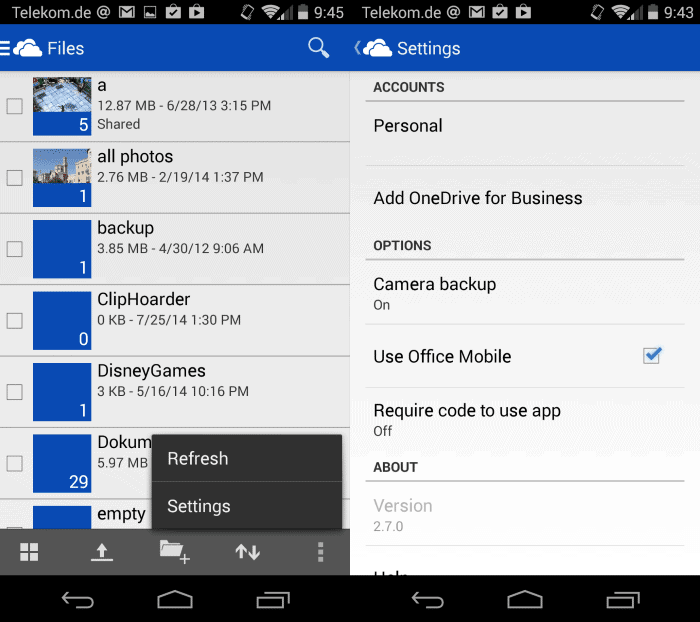
Microsoft's OneDrive online hosting and synchronization service (formerly known as SkyDrive), has recently increased storage for all paid accounts to 1 TB.
Free users on the other hand receive 15 Gigabyte of free storage when they sign up for the service. Options to increase the storage limit for free are provided. It is for instance possible to refer other users to OneDrive to get up to 5 Gigabyte of additional storage (0.5 GB per user) on top of that permanently.
Some users may have received a loyalty bonus as well. When I check my account, I see that Microsoft got me 10 GB of additional storage for that.
The company added a new option to get free storage space yesterday. All you need for that is a mobile phone running Android, iOS or Windows Phone and you can get 15 Gigabyte of free extra space.
Note: This is a limited time offer. It seems to run out at the end of September which means that you have about ten days left to get the storage double-up.
Here is what you need to do:
- Install the OneDrive application on your mobile device. I have listed the links to the official stores for your convenience: Apple iTunes, Google Play Store, Windows Phone Store.
- Open the application and sign in to your OneDrive account.
- Open the settings and enable Camera Backup.
- That's it. Once done, you get the 15 GB Camera roll bonus added to your account automatically. Note that it may not be added immediately so stay tuned and that users who have Camera Backup enabled already get the extra storage automatically without the need to do anything.
Enabling the feature transfers new photos and videos that you create with the device to your OneDrive account automatically.
Tip: It is usually possible to enable the backup feature, get the extra storage, and disable it again after it was given to you. I have not tested this in this case but most of the time it works.
Closing Words
This is a great opportunity for OneDrive Free users to double-up the available storage with minimal effort. While it is necessary to enable Camera Backup for that, you may be able to disable the feature afterwards again without losing access to the additional storage in the process.
Just remember that this is a time-limited offer that expires at the end of September 2014.
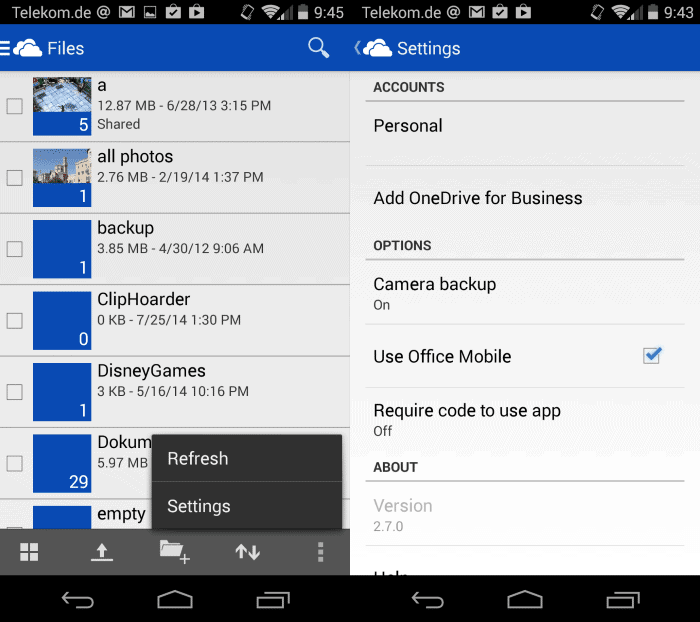





















If someone want to get extra 0.5gb while registring. Then please use this link
https://onedrive.live.com?invref=166564a618117e88&invscr=90
Agree, it is important to encrypt cloud data. I am using cloudbacko to backup data into Onedrive. It not only encryt the data but also the filename. So, this avoid people from searching my files. That makes me feel more comfortable with my data in OneDrive.
What extra security precautions has MSFT taken to insure my 15G cannot be compromised, or that they will not willing (without a valid search warrant) share what I store with traitors from NSA or other illegal parts of the US government? (Or, UK, DE, NZ or others.)
Without assurances, even 15,000 free Gigs is just as worthless…
Freedom, like privacy, emanates from a higher authority and cannot be invalidated or compromised by mere governments instituted between men.
©2014 DoktorThomasâ„¢. All rights reserved. This material may not be published, broadcast, rewritten, paraphrased, nor redistributed without written permission. All statutory exemptions/exceptions specifically revoked by author. Protected by Amendment, Federal law and international treaty. For educational use only–not intended as legal, medical, accounting, tax or other advice; for readers to use as such violates TOS and may entail imposition of financial penalty and other sanctions. Limited license granted for use on Ghacks.net.
LOL, I love the copyright notice. Maybe I should’ve had all of my Ghacks comments copyrighted. I’ve been posting here for over 5 years.
As for the NSA snooping, I hear ya. Which is why I do not upload anything sensitive on OneDrive. They can see I have weird taste in music and I subscribe to a lot of podcasts, which I don’t mind. 40GB of free online backup by Microsoft is too good an offer. If you want the benefits of OneDrive and the security of your uploads, maybe you can use an encryption utility like Cloudfogger or Boxcryptor. Truecrypt is also possible, but it can be a pain to have to reupload multi GB containers whenever you change one byte of content.
I myself protect my sensitive data using 7z-encrypted archives (with 20-char random alphanumeric passwords) and using SpiderOak, which has its own client-side encryption.
The Cloud is the future. Using it securely is better than ignoring its potential.
You start encrypting your cloud data, then they have the authority to store it forever. Immediately your account will stand out from the crowd and attract greater scrutiny. Besides, the metadata alone is just as valuable and informative as the content itself. By “clouding” you remove a lot of legal obstacles and vaguely give consent to your data being scrutinised.
Paying for such a facility is insane beyond belief when mass storage costs so little these days. If the cloud disappears (for any number of reasons) you are left with nothing when your 3 Terrabyte NAS is just two feet away – or could be.
Incredible that people would even pay to hand-over their private data to MS.
Thank heaven, no informative post about Microsoft is complete without the necessary tinfoil hat reply.
Tip works!
Thank you Martin.
Although I’m an ex-Windows user
now happy w/Ubuntu Linux,
(after all the Win Updates debacle…),
I’m starting to look at OneDrive
under a new light.
Never paid attention to OneDrive,
and rely on Dropbox & Box.com
for my remote data storage
Q:
Does the OneDrive Desktop program + folder
“take over” your PC,
and cause stability & security problems
like Windows?.
I sure don’t want to go back
to THAT MS world…
ps:
the Dropbox pc pgm + folder
is small & stable.
Never a problem…it just works.
Shared your link on Slickdeals and it made front page. http://slickdeals.net/
Also, I had camera roll installed prior to this promo but deactivated. Without reactivating camera roll I checked my OneDrive account and saw I had automatically been given the extra 15 GB of space. I already had 10 GB from the loyalty bonus. So now 40 GB free space which is very good IMO.
Thanks a lot for this!
The post on slickdeals has turned into the 2nd biggest post I’ve put on there.
I decided to follow your instructions and when i got to settings it immediately told me 26.3 GB available of 30GB so it had already had been done, it must have been when i changed the settings in the (Win Phone 8.1) Photo app. then i checked the web page on my main system (theoretically a laptop but it has about 20 connections) and there as well it said 26.3 available. day before yesterday it reported only 15 GB
Thanks Martin!
Now I have 40GB on my Onedrive.
And of course I would never store on-line private related files, my “useless” files stored on-line are all encrypted.
I use Mega as well, but this seems like a piece of cake. Thanks for the tip.
I’m hesitant about putting full faith in MEGA sticking around, given DotCom’s track record and the fact that despite claims that MEGA would not fall into the same trap as MegaUpload/etc. did before it, it most certainly has.
Mostly I’d see it as a temporary means of offloading storage for things you don’t have a vested interest in if they’re ever lost/unrecoverable but for everything else I’d rather stick to something that’s tied to a company that isn’t subject to vanishing into the ether should the tide turn ill on it.
You can uninstall the application and still keep your new added 15GB.
p.s iOS 8 doesn’t have camera roll anymore :-) and Microsoft should have known that.
Thanks for the heads-up!
Excellent! Thanks for the tip.
It said get an extra 3 gigs but when I turned on “Camera Roll Bonus” they added an extra 15 gigs to my account. Thanks Martin!
It said I would only get 3 extra gigs too for turning on the camera roll option, and that is what I got. Oh well, three extra is better than zero extra. Thanks Martin! :)
Same here. Thought for a second I was too late already.
Indeed, now I have 30GB of space. :)
I had 25GB on my OneDrive account (early adopter) and with this trick I got an additional 15GB for a total of 40GB. I disabled camera backup after getting the bonus but my storage did not decrease. Kewl!
BTW, I only use OneDrive for backing up music and image files. Basically stuff I don’t mind the NSA could snoop. For important files I use SpiderOak (40GB free too).
i’m using the 50gb free that mega is offering, but 40gb of sky- i mean onedrive sounds good too! thanks for the tip with spider-oak, i’m always on the lookout for cheap clud storage! :)
For me it’s more like “We’ll give you 15GB of cloud storage for free along with good chance that some three letter US government agency will scan and make back-up of your pictures as well”.
Well if you use the service already, there is no reason not to get the 15 extra Gigabyte. If you distrust it, you are not using it anyway.
Exactly!
Well said, Martin.
you and your logic, martin…
Hehe, my mistake… turns out that 5 GB is the maximum amount you can get for referrals. The 3 GB discrepancy, however, is due to the fact that I did have camera roll bonus from before — except that it used to be 3 GB, and now apparently it’s 15 GB. So all in all, I was given additional 12 GB for this.
I had it before this and it’s always been 15GB for me (my storage total is 40GB even, as I have no referral additions and I redeemed the 10GB loyalty promo ages ago).
Funny, seems I already had that 15 GB added (maybe it changed yesterday after upgrading to iOS 8). However, I’ve noticed that the referral bonus changed from 8 GB to 5 GB. Any idea how this happened — or do they remove it in case referred people don’t sign up in certain amount of time?