Fix An Error Occurred, Please Try Again Later on YouTube error
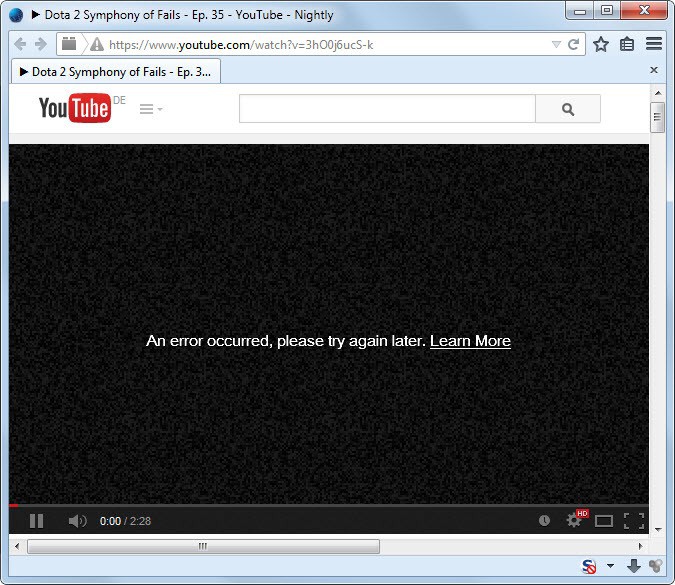
Whenever I tried to play a YouTube video in the most recent version of Firefox lately, it would only display the advertisement before the video for a couple of seconds before a dreaded "an error occurred, please try again later" message prevented me from watching that video or any other video for that matter on the site.
The error message was thrown on YouTube but also on third-party sites with embedded YouTube videos.
A quick analysis of the issue revealed that the error message was only displayed in Firefox, and there only if Adobe Flash Player was used to stream the videos to the browser.
The HTML5 player worked without any issues. How to find that out? You can right-click on the video to get information which technology is being used to play it.
If you see "About Adobe Flash Player" in the context menu, Flash is being used while "About the HTML5 player" indicates that HTML5 video is used instead.
What I did notice as well is that no video resolutions were displayed as available when I used the Flash Player as all were grayed out. If you monitor this closely, you will notice that the player tries each one of them and marks it as gray (unavailable).
So, switching to the HTML5 player on YouTube resolves the issue. The problem here is that it does not support all videos on the site yet. While you can play many in HTML5 format, some revert to Flash Player if installed on the system.
Here is a workaround for that
- First thing we are going to do is enable the HTML5 player on YouTube. Visit https://www.youtube.com/html5 and click on the request the HTML5 player button.
- This basically configures YouTube to use the HTML5 player whenever possible.
- The second step is to disable Adobe Flash so that YouTube cannot use it instead. This ensures that HTML5 is used whenever possible. If you don't disable Flash, it may sometimes be used instead.
- Open about:addons by loading it in Firefox's address bar. Switch to plugins and change Shockwave Flash to Never Activate from the menu on the right of its entry.
- You need to block the plugin as you will get the "activate Adobe Flash" prompt instead if you set it to ask to activate.
Other things you can try
While switching to HTML5 and disabling Flash worked for me, there are other things that you can try to fix the issue.
- Reload the video at a later point in time or immediately. This never worked for me but if it is just a streaming issue, it may work for you.
- Update the Adobe Flash Player. This is an obvious choice. Did not work for me as I had the latest version installed already.
- Upgrade your browser. Did not work for me either as I'm always running the latest version.
- Delete cache and cookies. Did not work either.
- Change the video quality. As I mentioned earlier, all video resolutions turned out to be unavailable in my case.
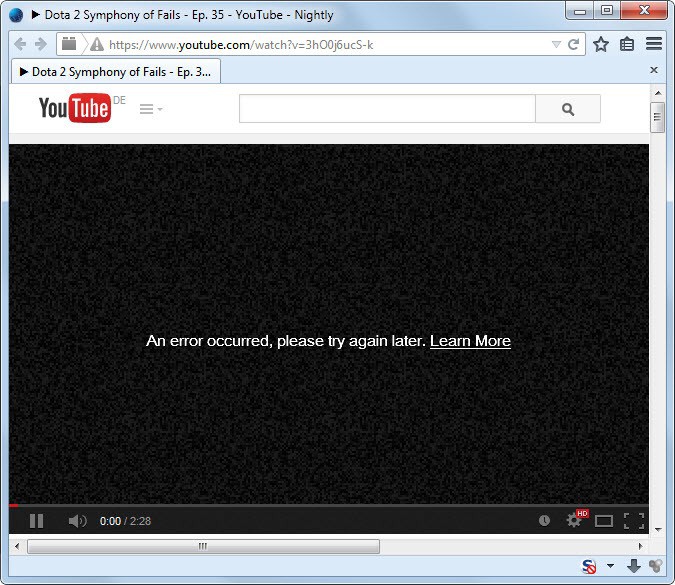




















Martin, do you mind updating or creating new post about this, as many people have this problem both on the new Edge and Firefox:
https://www.reddit.com/r/youtube/comments/fawkgc/bug_im_constantly_getting_this_error_in_youtube/
I cannot replicate this, anyone receiving this error right now?
Are you signed in or signed out of Youtube? Do you have uBlock Origin?
When signed out of the browser, that error doesn’t happen.
This was very helpful.
Thank you for sharing :)
BenekPL is right, with MS Vista Business, FF 36.0.1, on Dell with Nvidea chip, Flash won;t work unless your headphones or speakers are plugged in. I know it sounds crazy and maybe some geek can work out why, but it really is true.
You can also try to disable AddOns like “Youtube Center” “Video Download helper” or any other related to flash video.
You can install CCleaner and clear all cache and rubbish from you web browser.
Or finally, you can change/add new DNS in internet settings to public google domain (8.8.8.8).
EDITED: you should install Youtube Center version 2.17! And everything is working fine! :) It cannot be downloaded via official FF center but directly from developers link – yeppha.github.io
Wow thank you!! I’ve been trying to figure out wtf is wrong with my computer. I thought it was because of Windows 8 lol. This fixed it like a charm!
Fixed my video error!
Actually…i found what it could very well possibly be(at least it was for me),and nlips is right,it was an add-on called youtube center 2.1.0.As soon as i disabled that,everything worked JUST fine :).
Same here. YouTube Center 2.1 was causing these issues. Disabled it temporarily and the test videos suddenly started to work.
I experienced Youtube problems even after windows system re-installation and it appears every time i have to upgrade flash player to new version. It bugs whole system and only windows re-instalation helps again. i tried everything that Google can afford from clean installation of flash player and Firefox to meddling with flash player files and settings. Once it stops working its permanent until I change system (at least in my case). To be honest i’m getting fed up with spending hours trying to figure out whats wrong every time it decides that its time to update… (Firefox can update without trouble its flashplayer related)
Other browsers usually work.
I had this issue, and I found an old firefox extension that had to do with youtube optimization. I downloaded it a while ago when I had slow internet to try to speed up youtube loading times. I have since upgraded my internet and forgotten about it.
I’m guessing it is now obsolete and making youtube not work at all. When I uninstalled it, youtube worked again.
I forget what it was called, but look through your extensions and addons for anything youtube related and remove it, unless you’re sure you know what it is.
Thanks nlips, you’re my hero.
Thanks a bunch. The addon in question is called YouTube Center. I deactivated it, and the error instantly stopped occuring. Deactivating it also fixed problems with flash video playback I had on other websites where the video would be black but the sound would play just fine. I would never have guessed it was because of a YouTube addon.
The disabling of Flash and activation of HTML5 did the trick for me, too. Thanks a bunch!
Hey. Try to plug in some headphones. Had this issue a year ago. Solved ;)
Thanks for the tips. I’ve been trying to find a solution to this problem for months. Switching to HTML5 player and blocking the Adobe Flash player worked for me.
“Never remember history” option?
Also you can try this firefox addon that permit to see youtube videos without flash installed.
https://addons.mozilla.org/en-US/firefox/addon/video-without-flash/
Verified the problem in FF 30.
Allowing all options seems to fix it.
Haven’t tried allowing options selectively to see if there’s one particular problem causer.
This problem isn’t only in Firefox (Nightly), it’s in Chrome (DEV) as well. On a side note and after making the move over to Chrome Developer (64b) I notice it can’t use some 32b plugins like the DivX plugin, but it accepted the 32b version of the WMP and Silverlight. I can download DivX and install it so the, “Congratulations on installing”, page pops up, but in the ‘Chrome:plugin’, page it won’t show up, nor when I visit sites which require it install, it keeps saying it is missing the plugin. Sadly DivX forum moderators say, a 64b version is in the making but no date when it will arrive.
I haven’t had this problem past the point where a reload fixed it, but just to see what would happen I loaded a webpage with embedded video clips, then followed your link and made HTML5 the default and set my Flash Player plugin to Never Activate. Then I reloaded the webpage and the videos were mixed up. The titles and the actual video didn’t match. I switched it back and everything was fine. I’m using the latest Firefox and Flash Player and Sandboxie.
Not sure is this work for other, but it fix for me.
I have try to disable setting in Noscript “Forbid (Audio / Video)”.
I remember having encountered the Flash error on YouTube described in this article once, and once only. I had closed YouTube, emptied caches, and the video appeared then normally.
What I also noticed is that when I disabled the Flash plug-in (here on Pale Moon, at the time version 24.5 but must still be the same now), YouTube would load the video in HTML5 format automatically, as well as several sites with Flash videos (be they or not embedded to YouTube).
As others have mentioned above, HTML5’s only problem at this time is either it’s unavailability for a given video file or it not displaying 1080 resolution.
Finally, I’m always surprised to read a bit everywhere users complaining of Adobe’s Flash player, of its crashes and so on. Adobe Flash has to be installed in a clean and appropriate way, and I’ve always read that a previous version should be uninstalled (with Adobe’s uninstall_flash_player.exe (same version as the Flash to uninstall). I’ve never encountered a Flash crash, whether on old computer with XPSP3 or now with Windows 7 64-bit. Even if I am not an Adobe aficionado and that I’m aware that plug-ins are bound to relax and later on to disappear from our computers.
Wow! Martin are u playing Dota 2 too? :D
Yep regularly with a couple of friends. Lots of fun, most of the time ;)
Amazing! Can I add u on Steam? Someday maybe we can play Dota 2 together? ;)
Yeah, I also currious because you usually write title about Stream Valve, so 322, Dendi, Arteezy, Loda.. :v
Just playing it for fun, not competitively :)
I had this issue for the past two weeks and I searched the entire Internet for a solution.
Tried those:
– Beta Flash from Adobe (no fix)
– reinstall Firefox (no fix)
– every video was trying to play in 1080 app and it stopped with the “An error occured…”, so i tried plugins that was force apply lower resolution in videos (no fix)
And I found somewhere that the drivers of Nvidia was creating the problems. So I updated my drivers.
The problem was fixed. No error anymore.
But sometimes, some videos throw this error again.
I tried that just a minute ago but still get the error. It is something else on my end.
You get this error if you turn of RC4 as a crypto. You can read more about it here https://productforums.google.com/forum/#!msg/youtube/hf7SDRTmwdg/mUYfSufK8gIJ
It is enabled on my end, cannot be it.
But as far as I can tell HTML5 videos does not support 1080p, at least not all of them. And there’s no Request button anymore.