Manage your media collection with MediaPurge
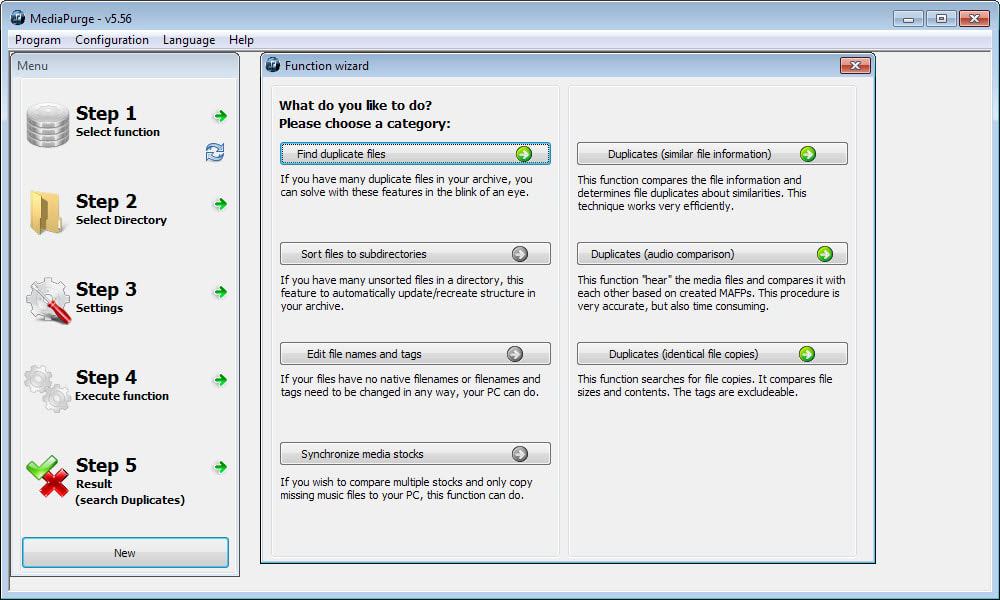
Depending on how you store your media collection, it may either be in pristine condition neatly sorted into folders and tagged properly, thrown all into one or multiple folders without any order, or something in between.
A program like MediaPurge helps you manage your media collection on your Windows PC in multiple ways. The program ships with a selection of tools that you can select after you have installed it on your system.
The application displays four main groups of options which are further divided into tools once you make a selection here.
The four group allow you to find duplicate files, sort files into directories, edit file names or tags, or synchronize media collections to make sure everything is in sync.
Once you make a selection, additional tools are displayed. If you select duplicate files for instance, you get options to find duplicates using file information, audio comparison or identical files.
MediaPurge walks you through the five steps of each management process. Once you have selected a function that you want to use, you are asked to select source directories. These are the folders and files that the program will crawl for you.
A couple of helpful options are displayed here. you can load folders and files of the last operation, include or exclude subfolders, or clear the selection to start anew.
The program displays the number of files that it has found which is useful as well.
The third step allows you to make modifications to the selected process. If you have selected audio comparison for instance to find duplicate audio files, you can have it analyze files each time they are used or only once, change the ratio in which files need to be identical to be considered duplicates, and select to use one or all processor cores.
The files are scanned and processed in step four. This can take a while depending on the tool and settings that you have selected.
MediaPurge displays status information about the process including the remaining time, the number of processed files and the files that still need to be processed.
A scan of more than 4000 audio files using the audio comparison algorithm completed in about 25 minutes.
If duplicate files are found, you get options to process the findings manually or let the program handle that for you. It is highly suggested to use the manual option to make sure that only duplicate files are replaced or removed.
The manual process displays one source file and all of its duplicate files in each step. You can play any file found here to verify the findings this way, select to keep, move, replace or delete files, open the tag editor, the directory of the source file, or copy the findings to the clipboard.
As far as the other tools are concerned, they work in similar fashion. Here is an overview of the features the program makes available.
- Rebuild file names using tags.
- Add tags from file name.
- Edit file names and tags.
- Copy or remove tags.
- Build directory structure from tags.
- Create directory structure from file names.
Other options that the program makes available are settings to select an external decoder for audio files which may be able to read more formats than Windows' standard decoder.
One problem that you may run into when using the program is that the program has been translated from German to English using machine translation. At least that's the impression that I'm getting when I compare the German and English interface of the program.
While that is not a big problem most of the time, it can make it difficult to understand some program features or settings.
All in all though it is a powerful program to manage a media collection -- especially audio -- on Windows.
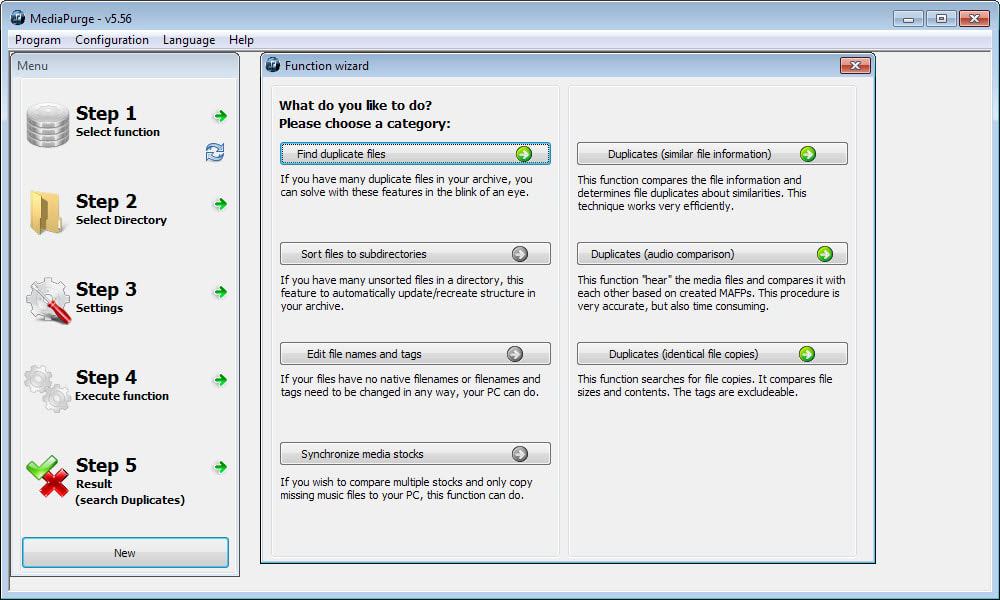






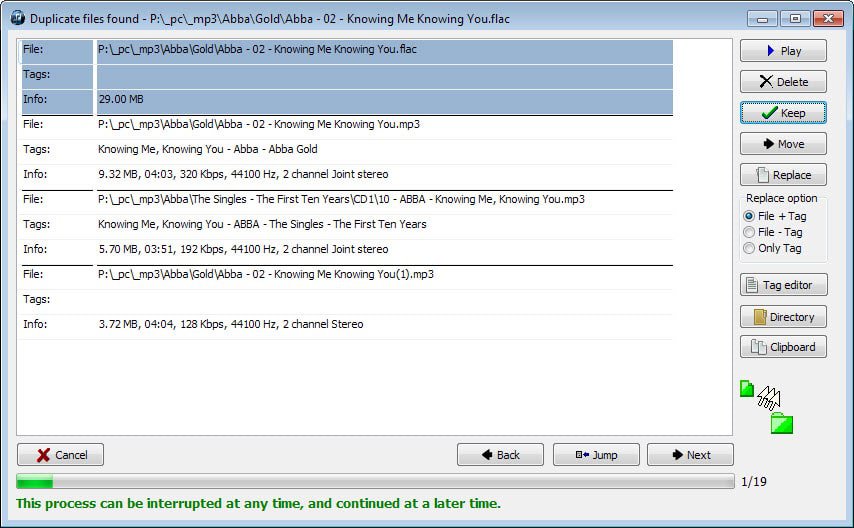
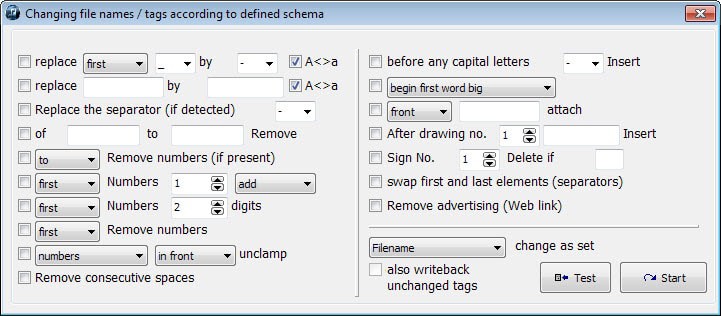




















The key feature of Mediapurge ist finding duplicates, MP3Tag does not have a function for that.
Hmm, sounds a lot like MP3Tag, which I see you’ve already reviewed here: https://www.ghacks.net/2008/12/23/use-mp3tag-to-organize-your-music-collection/
I love MP3Tag, would recommend it as an alternative to anyone considering this program. But it doesn’t do video as Martin says this one does, it’s just for music only.
‘store your media collection’? I never needed this for my 2000 vinyl albums! A solution looking for a problem.
You just know this guy makes great Horlicks!
Looks like an interesting tool for people who prefer an all-in-one solution. I use a combination of MP3Tag and Similarity to do similar things.
This seems like a very nice program.
This one i really need to check it out;
i was searching for years for a program like this.
one thing i miss, or don’t see, Can it tag files from an online audio DB like shazam or simular.
I have too many track1 & Co to manually shift through it.
It does not support online databases.
Martin, thanks for the review. Does this tool also manage videos or is it just for music?
At least some of the features work with video files as well. The duplicate file check for instance works.