How to buy items for less on eBay
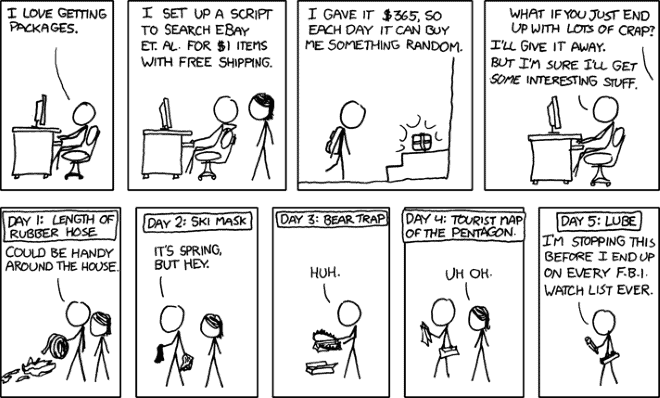
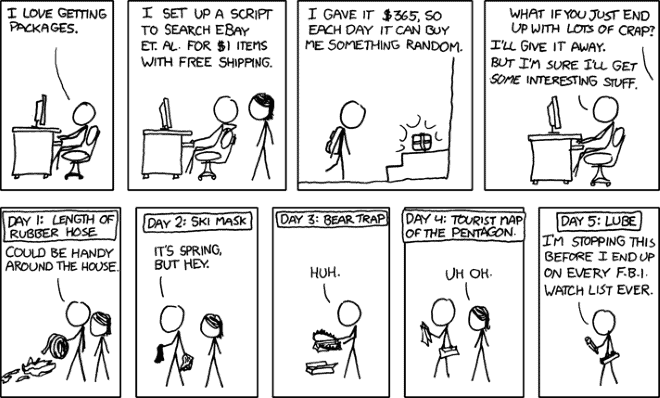
I have started to browse the eBay marketplace again recently, as I'm in search of a Super Nintendo Entertainment System (SNES) for my nephew for Christmas. It is one of those locations where you can still buy the system, and the selection that is on offer is quite good as well.
It is quite an expensive item if you consider the system's age and most auctions jump over the €80 mark even if it is just the console and a game or two. That's not even taking into account mint condition systems that are in high demand, and systems with a lot of games or rare games, which sell for an insane amount of money.
Side note: it is interesting to note that the system sells for a lot less on eBay in the US.
Anyway, I'd like to share some tips on how to buy items on eBay for less money. While I cannot guarantee that this will work for all item types at all times, it did work for me splendidly.
Buy items on eBay for less
The first thing you need to do is make sure what you want to buy and for how much. I know, it sounds silly at first, but it is entirely possible to get carried away during an auction and go over your budget as a consequence.
In my case, I wanted a working SNES with two controllers minimum, all connection cables, and at least a couple of classic games such as Super Mario World, Super Mario Kart or the Donkey Kong Series. For that, I wanted to pay less than €90 including shipping, preferably a lot less than that.
1. Items with missing information
Some sellers do not spend time setting auctions up. What this means is that the auction title is not well crafted, that photos do not show the items or some items clearly, or that the description is not helpful to determine what is being sold.
The headline or title of the auction is probably the most important part of it. It is competing against all other headlines on eBay that are displayed in the auction list view, and if a seller selects a generic title like "SNES" then it is likely that buyers will prefer to look at auctions that use titles such as "Fully working SNES with 4 games and 2 controllers" as it is more descriptive.
The same can be said for the description of the item. If the photo is bad, and believe me many are, you depend on the auction description to find out what is included in the deal.
I have seen my fair share of bad photos that you could not use to identify all games sold with a system, and descriptions that did not mention them either.
Many buyers will ignore those auctions. That's great for us as it reduces the number of competing buyers. If you are in the same situation, write a short message to the seller asking for detailed information about the item. Not a lot of buyers will do so so that it is more likely that you will get the item for a better price.
Typos fall into this category as well. If the title states NES, but the photo shows a SNES system, then you can be almost certain that it is a typo. Again, contact the seller for clarification.
There are third-party search services out there like Typobay that help you find typos.
2. Time is on your side
The end of an auction depends on the time it was set up most of the time, with most auctions ending at appropriate times throughout the day. There are some auctions on the other hand that end at times that limit the number of available bidders.
If an auction ends at 3 in the morning, or at seven on a Sunday morning, you can be almost certain that there won't be that many bidders bidding against you.
You have two options to deal with those auctions: Either be there when they end or be the last bidder to make a bid for them before everyone is going to bed or away.
While there is no guarantee that someone won't set the alarm for 2:45 to get up and bid for that auction, it is fair to say that this is usually not the case.
The best period for that is the night, for obvious reasons, while others such as early morning are also quite ok. The usual working hours or the afternoon are usually very busy, with eBay users bidding from home, work or using mobile apps.
 3. The search
If you only look in the actual category of the item you are interested in, you may miss some opportunities. First, items are sometimes filed in the wrong category, and if you do not use the search to find those, you will never notice them.
Second, sometimes items are sold in bulk. If someone sells two different types of items in a single auction, then the lot may not be listed in the category that you are browsing.
Use the search to find items you are looking for, and make sure you use different search terms. In my case, I searched for SNES, Super Nintendo Entertainment System, and variations thereof.
You can combine searches using the following structure: ("SNES", "Super Nintendo", "Super Nintendo Entertainment System")
4. Shipping fee
It is important to include the shipping fee in your calculation. Some sellers use the shipping fee to increase the money they make on items artificially. Update: eBay limits shipping fees on many items to limit abuse of the system (it affects the bottom line of the marketplace as shipping costs are not added to the item price when eBay calculates its fee).
Make sure you know the standard shipping rates and compare them to the seller's shipping rate so that you know if this is the case here or not.
Sometimes, items are offered for less with a buy it now price but the shipping and handling moves it into the region of a regular overall item price or even above it.
5. Location
If you buy local, you can save shipping and handling altogether. The best way to only display local listings is to limit them while you are browsing the results.
Click on the More refinements link in eBay's left sidebar, switch to the Item location, check within and select a radius that you are comfortable with.
You need to make sure that the seller accepts that you pick up the item if you are the bidder. If you cannot find any information about it, contact the seller to make sure.
5. Third-party services
Services such as Last Minute Auction list items that are for sale on eBay that are priced below the $1 mark. The site comes with a search so that you can search for items that you are interested in.
While the chance is low that you will find high priced items here, you may find other related items on offer that you may be interested in.
6. Sniping
Sniping refers to making last second bids on items that you are interested in. The software is being used for that, as they do not face the same restrictions that users on eBay face (loading times, having to click, enter the amount and so on).
What makes sniper software interesting is that they usually allow you to group items of the same kind to bid on each item until one auction is won.
This also takes care of any time-related issues. As long as the computer is running the sniper software is running on, you can be sure that bids will be made.
There are also services on the Internet that you can register to, but they require you to pass on your eBay username and password which is not something that should be done considering all the harm that can be done with it.
7. Buy it now with suggest a price (best offer)
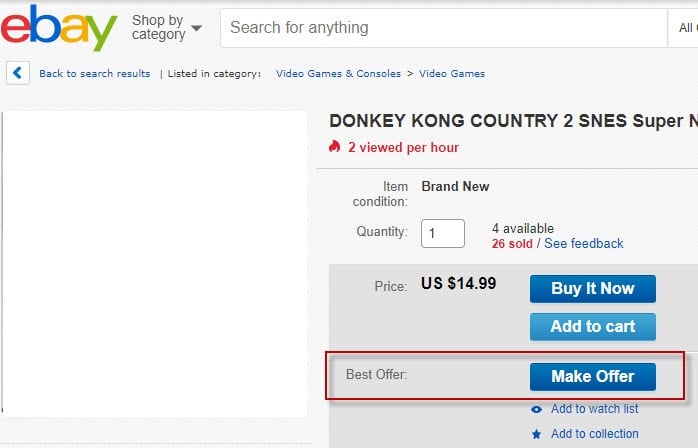
If going head to head against dozens of other bidders is not to your liking, you may want to browse the buy it now listings on eBay instead. While the items listed here are usually priced near what auctions fetch or above that, you may be able to spot some that are underpriced.
These listings go quickly usually, and it is important that you read the title and description carefully before you are making the plunge.
Even better if the listing includes a price suggestion option or best offer option. You may make an offer that is below the listed price to save on the auction. While you should not expect to get an item for half the price, you may get it for 10% or so less than the listed price.
8. Favorite Sellers
If you regularly buy on eBay, you may deal with the same seller over and over again. If you favorite the seller, you can keep taps on new items in a better fashion. This is crucial for buy it now items but also for auctions.
Related articles
- Bidvoy: the value of products based on eBay data
- How to remove item suggestions from your eBay Feed
- How to research item prices on eBay
- Save eBay searches for fast future access
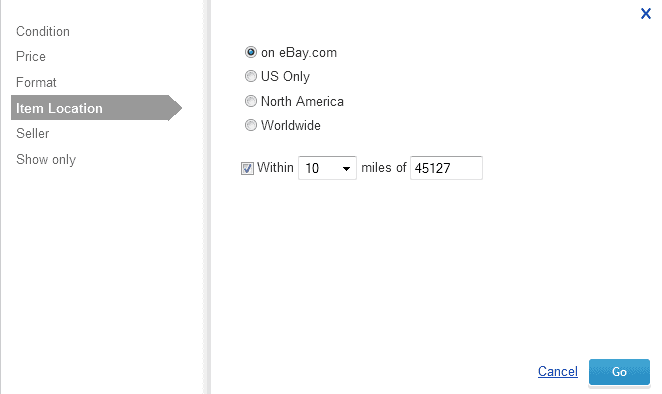




















If you’ve ever setup a sellers account instead of a buyers one, you would know the shipping prices as listed by the couriers they have listed are legit. Its the ones who don’t list a shipping agent to ignore. The ones who list their shipping courier, those are fixed prices set by the courier.
When we setup a sellers account, at the part where it asks for setting up shipping info. We have a drop down list (according to our country) of which service to go with. On selecting one prices are automatically inserted appropriately with the option for tracking.
Example when you know the retail price of an item is $50 and it is being sold via auction for average $40 via auction with free shipping. Then you find a seller is selling it for only $25 + $25 Shipping I simply ignore those ones. Especially if I can find multiple versions through different sellers and each listing a different shipping price.
The legit shipping sourced ones if in the same country will roughly have the same shipping price. Its ones with unusually high or preset shipping prices the ones to ignore. Because regardless if you pay for deluxe shipping options or not, it still arrives via post (mail). If you can trust the post in your country… go with post, if not, then go expedited.