Save eBay searches for fast future access
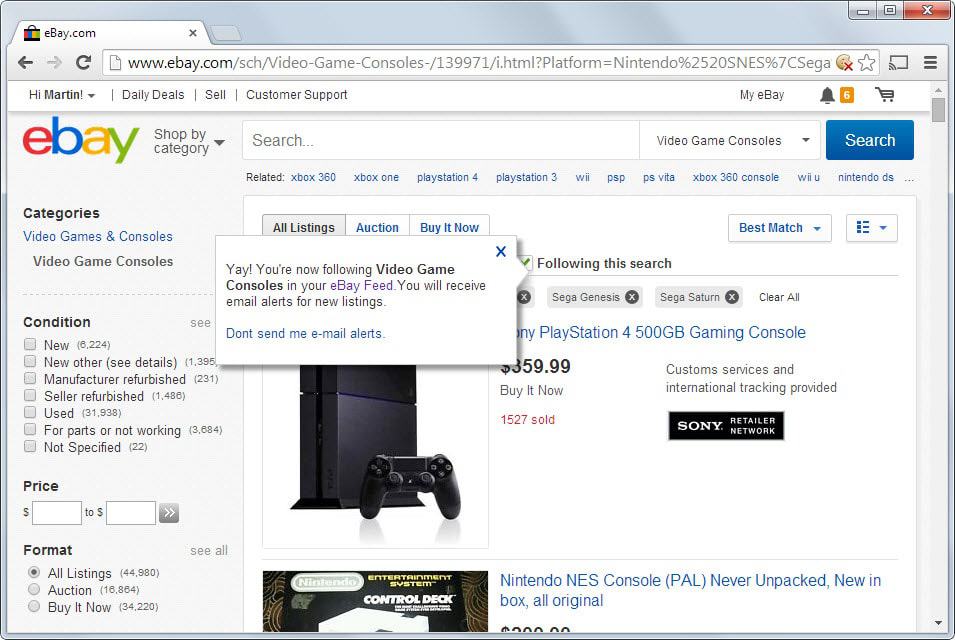
I'm currently researching video game listings on eBay for a new project that I'm writing a project plan for right now. The searches that I run are targeted and use several of the filters that the site makes available.
I may filter results by platform for instance or change the sorting order of the results to only display buy it now offers or items sorted by recency.
These filters are not saved by the site automatically so that you have to reapply them every time you want to run the same search again.
Follow searches on eBay
There is however an option on eBay to save searches. You find a "follow this search" link at the top of search result listings on the site. Note that the option is only displayed to eBay customers who are signed in to an account.
A click on it will save the search along with all of its parameters to your account. While you need an account to save these searches, it is possible to open the saved searches at a later point in time without having to sign in first.
The searches that you have followed can be opened with a click on this link or by opening My eBay and selecting "searches you follow" from the left sidebar menu.
Here you find information about each search, to edit the searches, or change email notification options.
The searches that you find listed there are direct links that you can open from within the account or without account. It is for instance possible to bookmark these searches so that you can open them with a click on the bookmark at any time.
To bookmark a saved search simply middle-click it to open it in a new tab, switch to the tab afterwards and use Ctrl-d to add the url to the browser's bookmarks.
Following searches on eBay is however not the only option to save eBay searches to open them in the future quickly. Since eBay is adding filters to the url when you search or browse the website, it is also possible to simply bookmark the results page directly.
The main benefit here is that you don't need to be signed in to an eBay account to do so, and that you don't have to pay attention to eBay's email notification options for searches you follow. Depending on the store, it may sign you up for automatic email notifications which you may not require or want.
It is probably a good idea to save searches in a new folder if you plan to save multiple ones. This makes it easier to manage and open saved eBay searches.
Now You: Have another tip on how to save searches on eBay? Feel free to share it in the comments below.
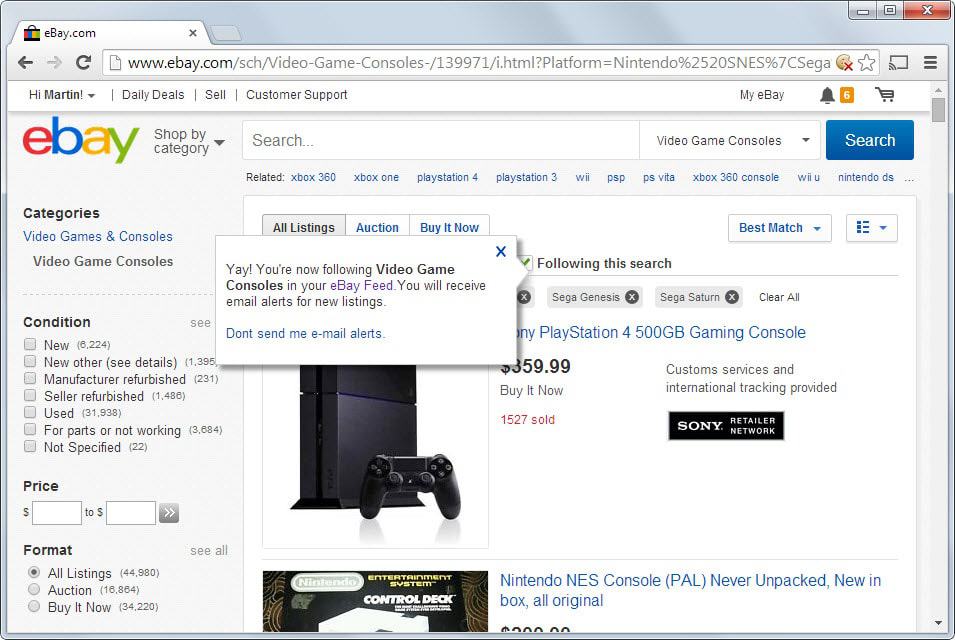


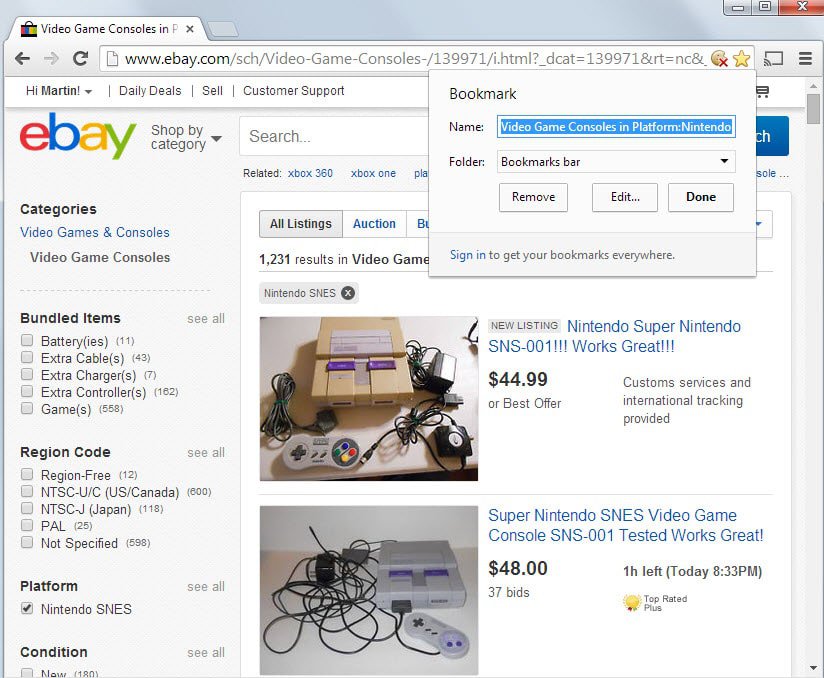
















I use RSS feeds for eBay searches that I want results for.
eBay no longer publicizes this feature, but you can grab the RSS feed by adding “&_rss=1” to the end of a search URL:
http://community.ebay.com/t5/Tools-Apps/No-more-RSS-Feed-support-on-Ebay/m-p/2703687#M1467
That feature in eBay is as much of a nuisance as it is a feature. eBay is trying to hard to be like social media, and what we like, will be shared with all our followers, which is an invasion of our privacy and their own policy regarding our privacy and protection. Besides the sellers we follow, we get updated on the sellers they follow as if I really care if my gizmo seller is following a search for marital aids. I don’t and neither do I want to see it on my main page. It is a blatant invasion of privacy and it is as if they are trying to merge Twitter, or Facebook with eBay.
Besides, that other new feature (My Collections) that replaces the, ‘wish list’, which I know the Android app can’t access and I suspect the MAC one can’t either. That is an entirely new useless ball of wax. Items have up to a max 30 day expiry date, so unless we keep updating the collection on a daily/weekly/monthly basis, often the items in there expire and no longer offered, and no notice flags or indicators for them unless we bother visiting the, “My Collections”, page.
And another thing. All the features mainly work properly on their main site. (ebay.com), and only partially or not at all work on affiliated sites such as for me the Canadian site, ‘ebay.ca’, or any other country affiliated page. If I log into the dot COM site, I can click the collection link on the main menu above the marquee and be taken to My Collection page. But if I log into my country preferred login site (Canada) and click the same link, it brings me to a page of suggestions of other member’s collections for me to follow. To Access my own collection, I need to use the Account link in the top left corner. Same thing with, ‘adding to watch/wish list’, on some pages. If I’m already logged into my dot CA site some odd links log me out and expect me to log back in under the dot COM site. I’m sure the same for anyone besides people who live in the USA who logs in from their own country affiliated site.
Not every sort feature is available on every page and even their own, ‘suggestions from international sellers’, is not even sorted by criteria we already set after we found something to search for. Their suggestions are in no particular order and have very limited if that at all any sort criteria… ie: price, rank, shipping cost, country, past sold items (completed) etc… Also I could go on and on about what I feel is wrong about eBay but besides all my troubles, I am almost there everyday at least once to check on orders, make new ones, discover new gadgets and gizmos I feel I must have. Only to end up scratching my head weeks later wondering why did I buy/bid/win that… lol…
p.s. Country login pages: are for keeping our preferred language and currency in every listing we go to as well as information if the seller will even ship to our country.
I don’t really understand how the collection feature can be useful at all. Either I’m overlooking something or it is not usable in its current state.