How to remove item suggestions from your eBay Feed
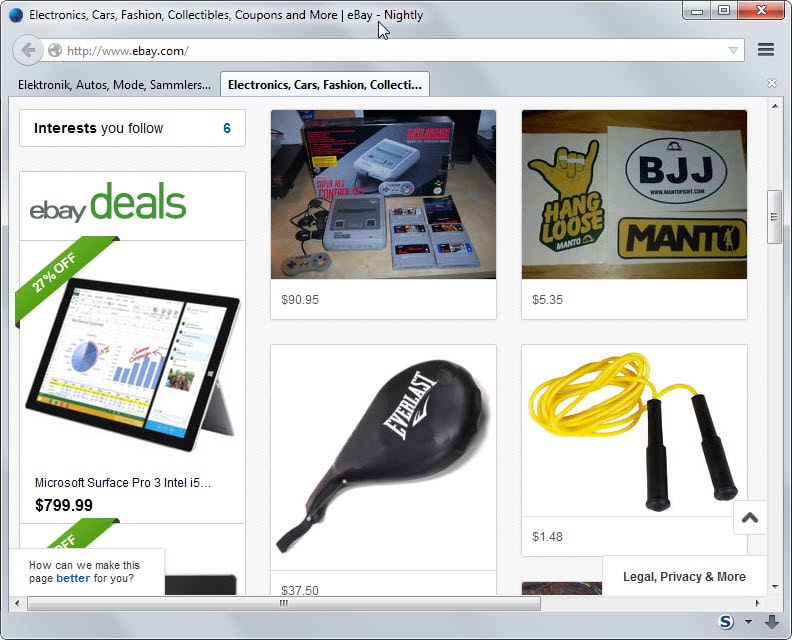
Whenever you visit an eBay marketplace, a list of suggested items is displayed in your feed on the start page if you are logged in to your eBay account.
While that sounds useful at first, it seems seriously flawed for many eBay users as items may be displayed in it that you have long lost interest in.
For instance, two years ago I searched for Martial Arts equipment on eBay but have not have searched for it since. Still, up to this day, eBay suggests gloves, pads and other related equipment in the feed when I open the site.
The same is true for Super Nintendo consoles and games and several other that I used to search for in the past but not anymore.
What makes this even more puzzling is that boardgames are not suggested at all even though I have searched in the past months for them on eBay.
Good news is that you can modify what is being suggested by eBay on the service's start page. A click on the number next to "Interests you follow" on the startpage (look on the screenshot above for pointers) opens the list of items that eBay suggests to you.
Tip: you can load https://www.ebay.com/myb/SavedSearches right away as well as it opens the page on eBay. (replace ebay.com with a country code domain if you don't use the .com version of eBay).
Hover the mouse over an item in the list and options to run a search or to refine it become available. If you select refine, you are taken to a new page where you can click on following to remove the interest from your feed.
Note that you may be taken directly to the "give your interest a nickname" page first. There you simply click on cancel to be taken to the page where you can unfollow that interest.
Once you are done, only items of interest should be displayed in your feed. If you remove all interests, none will be suggested at all by eBay.
Tip: To make this easier on you, load http://www.ebay.com/usr/[your username]/all-follows to display all interests on a single page. There you can unfollow interests with a single click which speeds up the process significantly.
- Go to http://www.ebay.com/usr/[your eBay username]/all-follows
- Go to https://www.ebay.com/myb/SavedSearches
It is easy enough to add new interests to your account. To do so run a search or browser to a specific category that you are interested in.
An option to "follow this search" is displayed on top of the listing. A click on it adds it as a interest to your account.
When you go back to the start page, you will notice that it has been filled with suggestions from that search or category.
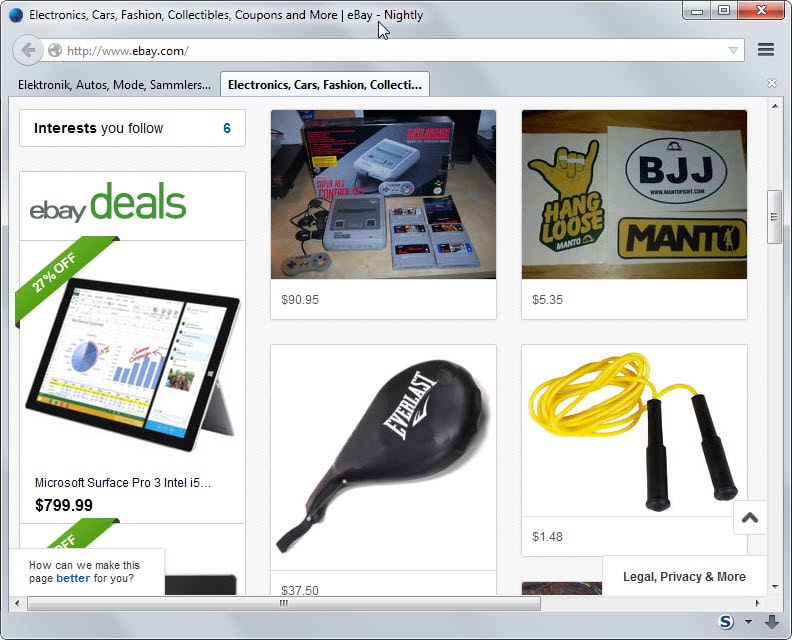


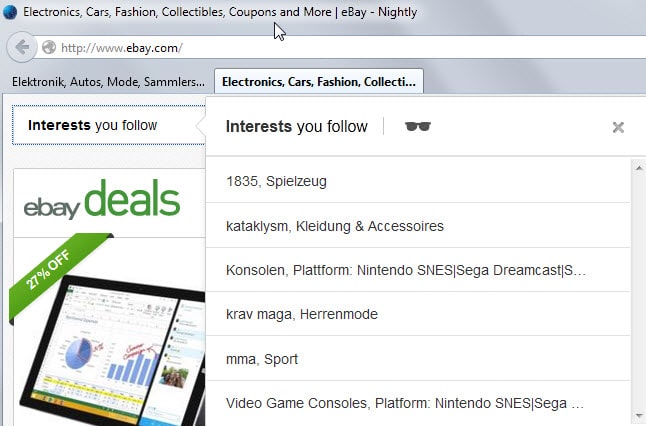
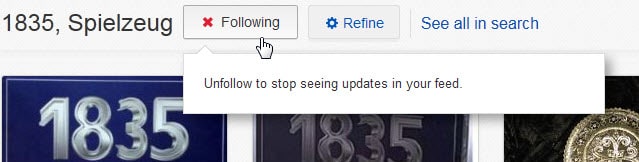
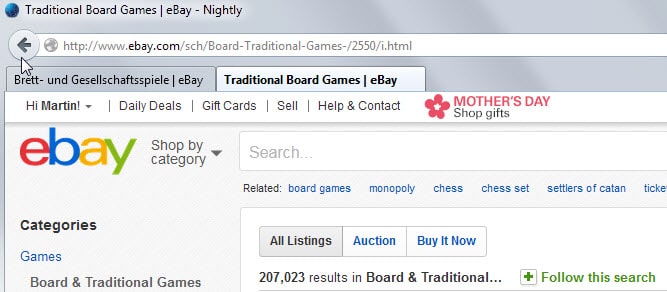


















You can settle these annoying issues using Adguard Adblocker. This has an “Element Blocking” function, which can be used to remove the whole of the section containing the stuff you don’t want or need.
Interests 4 u doesn’t exist! You know what’s fucking annoying? Your posting a page on Google search and then we click it and you make us click a link that opens this page in A FUCKING NEW WINDOW, ASSHOLE!
It works just fine, have just tested it again. Can you please describe what did not work exactly by trying the solutions below? Also, it would help your case if you would stop being impolite.
It would also help our case if you could kindly,, romove, the search history & suggestions
& maybe take into consideration some customers might want to their purchase history to remain discreet ;)
As of now eBay’s privacy policy sucks lol.
I have all my purchases from the past three years visible with no way of deleting them!
I think your privacy policy needs a bit of adjusting like Facebook lol.
Hi
I’m with you !!!!!! ebay has become a proverbial pain in the xxxxxx. It too makes all these suggestions for items that I have no interest in and now seems to have all these pop up adds. What I also find frustrating is that it makes suggestions on items I already have purchased, why would I need another one.
Get your act together ebay.
Ebay has become much more frustrating over the past few years. I joined it in 2005.
I want to disable that yellow box that keeps flashing up to follow searches in a feed, whatever that is. It’s driving me round the bend having to turn it off every search. I was looking for the answer in this article but haven’t found it here. Can anyone help?
What’s the point in having “related items” that have nothing to do with what you’re searching for? I’ve had wedding shoes size 3 suggested. I don’t need any wedding shoes and I’ve bought shoes off ebay in my size 7.5!
How can I stop the ads from moving and jumping? I have to prop up card in front of the monitor to cover them up and move it from one side to the other depending on the screen I’m in. I can’t keep my eyes steady on the item and get headaches from them.
How can you make sure it stays on UK only when searching rather than having to wade through tons of stuff from China? I have to reset this every search.
Why do you get listings from the USA and Australia (high shipping) but not Europe? Jewellery and books are fine but it costs over £600 to ship a synthesizer from the USA!
Why are brand new clothes and jewellery listed in the vintage sections? If you set used on the side, you miss all the not specified items but going through the lot takes ages.
Why does it keep picking hideous clothes that are nothing like the items I searched for !? I collect Art Deco glass bead necklaces and it suggests clip on earrings, brooches and a silver cowboy hat charm based on what other people are watching. All these sites put up ads for things when you’ve bought one already. You can opt out of targeted ads on ebay but not the site suggestions where half of the stuff is nothing like your searches. I looked for a pinball machine and got washing machine. If this service is so inaccurate it would be better to have the option not to use it.
This is handy.
That feature was almost as annoying as Pinterest’s ‘Picked for You’ suggestions, when then clog up your page.
New eBook on Amazon reveals the dark side of eBay: http://www.amazon.com/Noise-American-Economic-Juggernaut-VERNADEAU-ebook/dp/B00V2UZ0ZC/ref=sr_1_1?ie=UTF8&qid=1429294076&sr=8-1&keywords=Noise+the+decline+and+fall