Velis Auto Brightness: fine tune the display brightness of your Android device
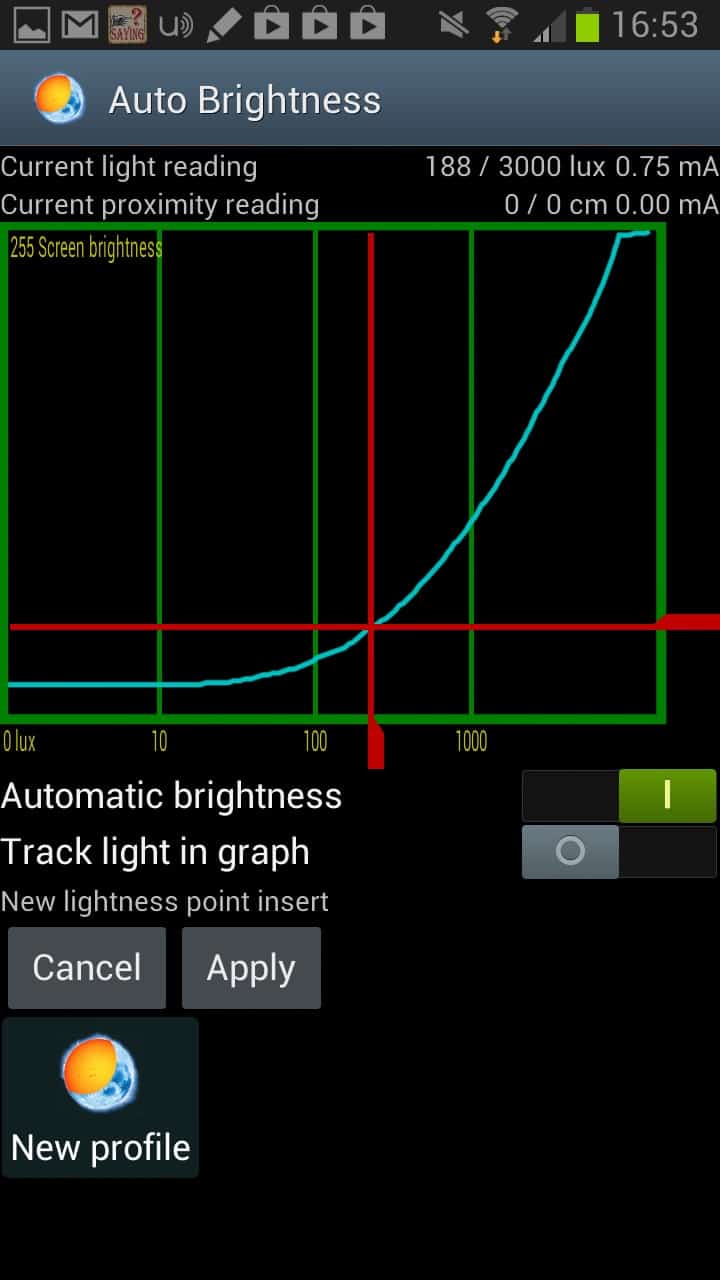
A bright display is not always the best option when you are using mobile devices. While they may improve readability, it is also a fact that a brighter screen uses more battery than a darker on. Plus, you may not always want to use a screen that is too bright, for instance at night, in your car, or when someone is sleeping next to you while you are browsing the latest and greatest articles on your favorite tech blog.
You can change the screen brightness of your Android device manually, or use the auto-brightness option which bases the brightness level on the surrounding light quality.
That's however not really working that well, which is probably the reason why you find many apps on Google Play that fine tune the brightness settings of your phone or tablet.
Velis Auto Brightness is probably the app that you can customize the most, if you want to.
The application displays a wizard on first start that walks you through the initial configuration.
- Select a desired brightness level based on six profiles. The screen changes its brightness automatically when you switch through profiles here so that you can pick one based on that.
- Define how sensitive you want the app to react on light changes.
- Select whether you want the screen to be brighter when the phone is plugged in.
- Select whether you want to make use of auto-brightness.
You are then taken to the graph screen where you find the currently selected profile displayed to you. You can drag the red bars around to adjust the curve. This is only of relevance if you have the automatic brightness option enabled.
To get a feel for the settings, move around with your phone. You will notice that the phone's light reading sensor will automatically modify the light level of your surroundings and therefore also the brightness level of your phone.
The x-axis defines the level of light in your surroundings, while the y-axis the brightness of the phone's screen.
You can save brightness profiles that you can load then whenever the need arises.
The settings are very extensive. Here you can exclude apps so that Velis Auto Brightness won't affect them at all. Here you can also modify sensor, graph and sensitivity related settings which you can use to fine tune many of the default values the app uses for things like light change detection, the smoothing time or the superdim threshold.
You find information about each preference on the author's blog.
Verdict
This application gives you full control over your phone's brightness settings. Even if you do not want to fine tune it, you can make use of the different profiles displayed by the wizard on first start to make use of it.
Advertisement
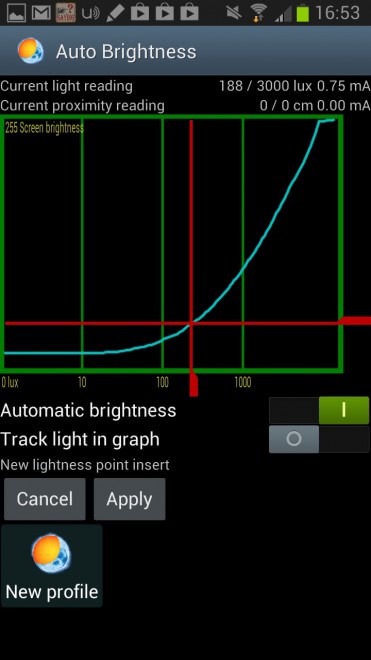
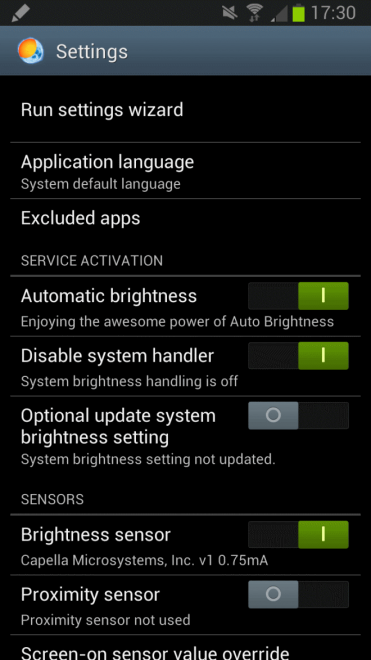




















Yes, this app rocks!
And yes, it does have a screen filter setting.
Great find, been looking for a better auto brightness, now does it allow custom brightness well below the default min like the Screen Filter app does?
https://play.google.com/store/apps/details?id=com.haxor&feature=related_apps#?t=W251bGwsMSwxLDEwOSwiY29tLmhheG9yIl0.