SuperCard Flashcards: flashcard creation and learning app for Android
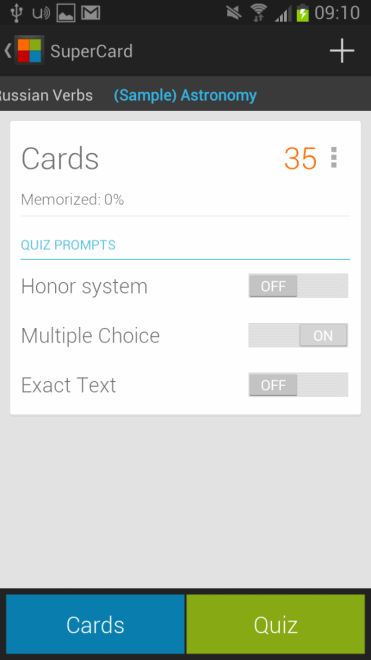
Flashcards are useful when it comes to learning language vocabulary and other things that you need to memorize more than you need to understand them. It is a very popular technique and works well when you need to memorize something.
Non-electronic flashcards have the advantage that you memorize while you are filling them out, while electronic flashcard systems may not provide you with that advantage.
SuperCard Flashcards is an application for Android that provides you with the means to create flashcards on your device, and to run different types of quizzes to memorize the information.
You do not necessarily have to create the cards by yourself though, as you can also import Flashcard Exchange and Quizlet card sets. Another automated option is the creation of flashcards from an image folder on your SD card, or from text files that are stored on it.
The program ships with three sample sets that you can use to explore the program's functionality. It displays all available card packs on start, and you can either select one right here with a tap, or swipe to the right to browse them individually one by one.
You can then browse all cards included in a set, for instance to start memorizing the contents displayed on them, or run a quiz to test how well you know the subject at hand.
Two different types of quizzes are supported. You can either use the honor system, which mimics how you learn when you are using physical flashcards. You see the contents of the flashcard and need to decide what the answer is. Once you got it, press the button to have the correct answer shown to you. You then need to tell the app if this was your answer or not, so that it can keep track of success and failure.
The second is a multiple choice quiz where four answers are displayed to you at all times of which you need to select one.
It is furthermore possible to mix the two quiz forms.
The app supports normal and endless quiz modes. Normal shows all cards of a pack in random order to you once while endless prioritizes cards that you have a hard time getting right to help you memorize their contents better.
Last but not least, you can swap answers and questions in the quiz.
As far as adding flashcards goes, you can add text flashcards manually as well by creating a new set on the main screen. You need to select cards then and click on the plus icon in the interface to add new cards to the set.
Verdict
SuperCards Flashcards offers many features that you expect from electronic flash card apps. You can import card sets, create your own, and memorize the contents in quizzes. If you are looking for a flashcard app, this is one you should definitely try out.
Advertisement




















