You can now upload ebooks to Google Play Books
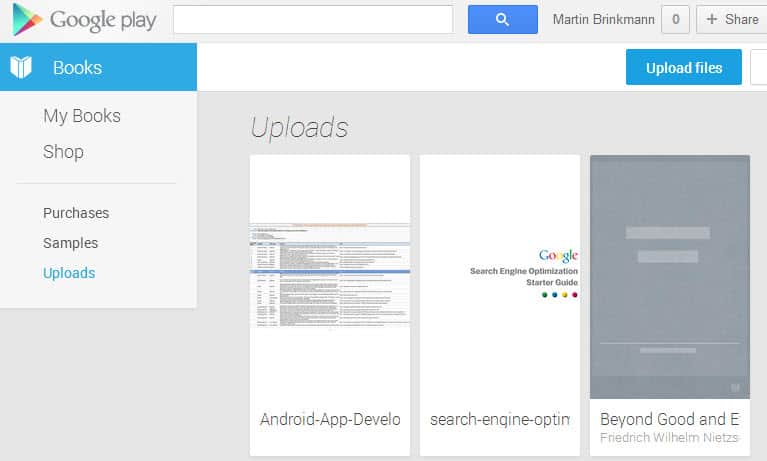
If you have used Google Music in the past you know that you can upload your own music to the service so that you can access it on devices that connect to it.
Google enabled a similar service yesterday for its Books service. The initial version of the new Google Play Books feature limits you to 1000 ebooks that you can upload to it, either directly from Google Drive or from your computer.
The books that you upload this way become available anywhere. You can read them in the web browser of choice, on mobile devices or tablets.
Google notes that data such as page positions, bookmarks and notes are synced with the cloud so that those information become available anywhere as well.
Google Play Books upload overview
- You can upload up to 1000 DRM-free EPUB or PDF files to Google Play for free.
- Uploads are available from Google Drive or the computer.
- File sizes cannot exceed 50 Megabytes in size.
- Processing of documents may take a couple of minutes.
- Only available in countries where Google Play Books is available.
How it works
The process itself is pretty simply. Head over to the uploads section on Google Play Books and click on the upload files button there to get started. An overlay is displayed to you here that you can use to upload files from your local system or Google Drive.
The books and documents you upload become available under My Books and the Uploads category. You can access them just like any other book that you have purchased using the service.
A tap on a title opens it on the screen so that you can start reading or continue where you left off the last time.
To access the books on your mobile device, you need to use the Google Play Books app. It should come preinstalled on most Android devices. Just run it and check out your library or the recent document listing to access the books you have uploaded.
Existing Google Play Books users will surely appreciate the new upload option even though it is somewhat limited in terms of supported formats. Popular formats such as cbz or cbr are not supported, and if you have bought books from stores that add DRM to them, you can't upload them either unless you remove the DRM first from them.
The Android app and the website the books are displayed on feels bare bones. You can't for instance switch to a list view that only displays titles bu no covers. At the very least, I'd like to see an option to pick custom covers if none is available (most Project Gutenberg books do not support covers).
Advertisement
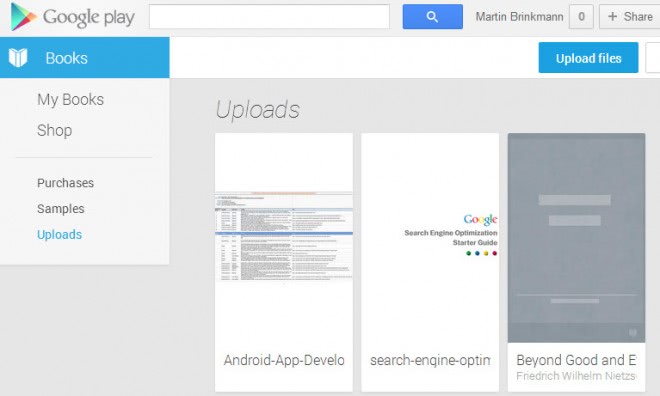
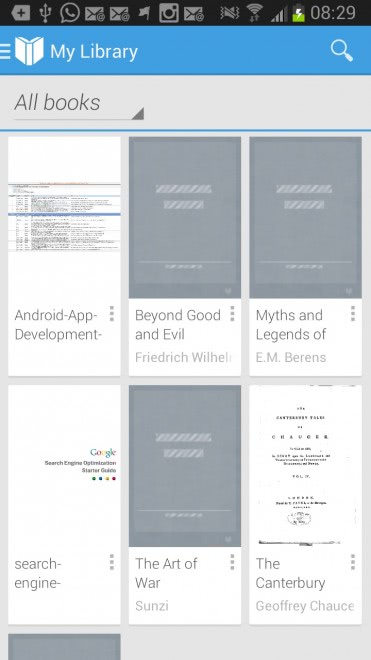



















This is as Dominic says awesome news and yes some of the prices do seem a little steep. However, books aren’t particularly cheap and just because they are digitized doesn’t necessarily mean they should be significantly cheaper as they still have to be produced in the first place.
I write various eBooks and while some don’t take too long to compile, many do and this requires time and a lot of effort and I believe that one should be paid for their efforts as long as the information is useful.
I’m currently converting an Espionage novel my father wrote back in the 70’s and it is really a labour of love. I will upload this as a freebie when it is completed but like a lot of my freeware aircraft flight simulation models I’ve produced over the years it takes patience, blood, sweat and tears but it is still satisfying.
Awesome news, have been waiting a long time for this. Hopefully they increase the limit at some point. Now all we need is reasonably priced books since the priced are ridiculous for digital items.