Online scanner Virustotal upgrades file size limit to 64 Megabyte
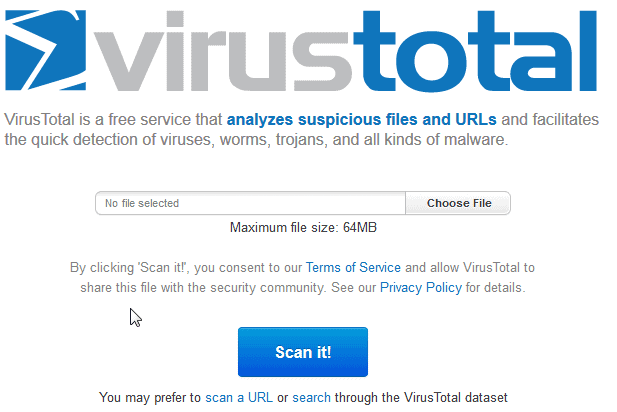
Virustotal is one of those services that I do not really want to live without anymore, at least when it comes to using my computer. You can use Virustotal to scan files for malware using multiple antivirus engines. Virustotal scans the selected file against - currently - 36 different antivirus engines that provide you with a much better take on a file than your locally installed virus scanner can.
While the service has been very useful in the past, it had a couple of shortcomings as well. First, its popularity sometimes meant that your files where added to a processing queue so that you did not get results right away but only after all the files before yours in queue were processed by it. This seems to have been resolved lately though, likely thanks to Google's acquisition of the service and the ability to use Google's powerful infrastructure for the scans.
The second limitation was the maximum file size limit. The operators of the service have increased it numerous times in past years, from 10 Megabyte to 20 Megabyte, and recently to 32 Megabyte. The problem associated with a file size limit is that you cannot use the service to scan files that are larger than the limit. While recent increases reduced the total number of files that can't be scanned by the service, it still meant that you were not able to use Virustotal to scan larger files.
If you are visiting the Virustotal website today you will notice that the file size limit has once again been increased. It has been doubled this time from 32 Megabyte to 64 Megabyte. This should cover most files that you want scanned on Virustotal. While there are still some executable files that are larger than 64 Megabytes, the file size limit increase should cover the majority of files now.
Please note that the limit has only been increased on the website and not in programs that use the service's API. The Virustotal Uploader for Windows is for instance still limited to 20 Megabyte files. (via Dottech)
Advertisement








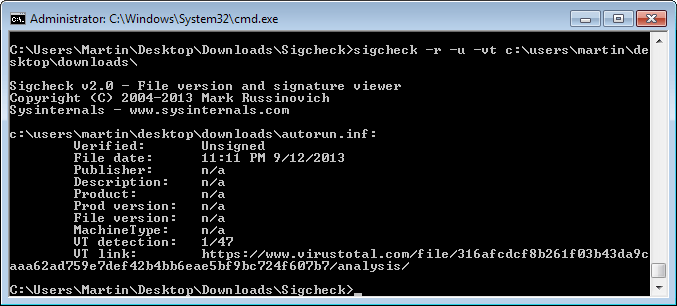











Just last week Metascan Online received a much needed facelift and it looks entirely different. Also Metascan Online works extremely well and offers a free public API. I recommend this scanner over other scanners mainly because its reliable and it has a generous upload size(80MB)
If you have files over 64mb you can try Metascan-online.com which has a limit of 80mb and a similar set of engines.
@Gonzo – You should look into Xray. I’ve not used it yet (I’ve got a copy but haven’t really tried it yet).
In fact ghacks did an article on it a while back (where I discovered it).
https://www.ghacks.net/2012/10/28/x-ray-2-0-virustotal-frontend-with-a-batch-of-extra-features/
Great news! I don’t run AV on my machines and rely solely on VT.
I wish they would update the uploader, that’s what sets VT apart from the rest.
thats not way enough though..we need more space!
Nice Post!