Avast Free Antivirus - An overview of its pros and cons

I installed Avast Free Antivirus on my laptop a few weeks ago, and here is an overview of its features.
Why isn't this a review? Well, in my opinion an antivirus review should include serious malware tests and the detection rate, false positives, etc. Usually, those are done in virtual machines and on powerful computers.

Since I tested Avast Free Antivirus on my not-so-powerful laptop, I didn't/couldn't test real malware samples. It did block the EICAR test file, a few adware and malicious virus test web pages which I tested in Sandboxie instantly though.
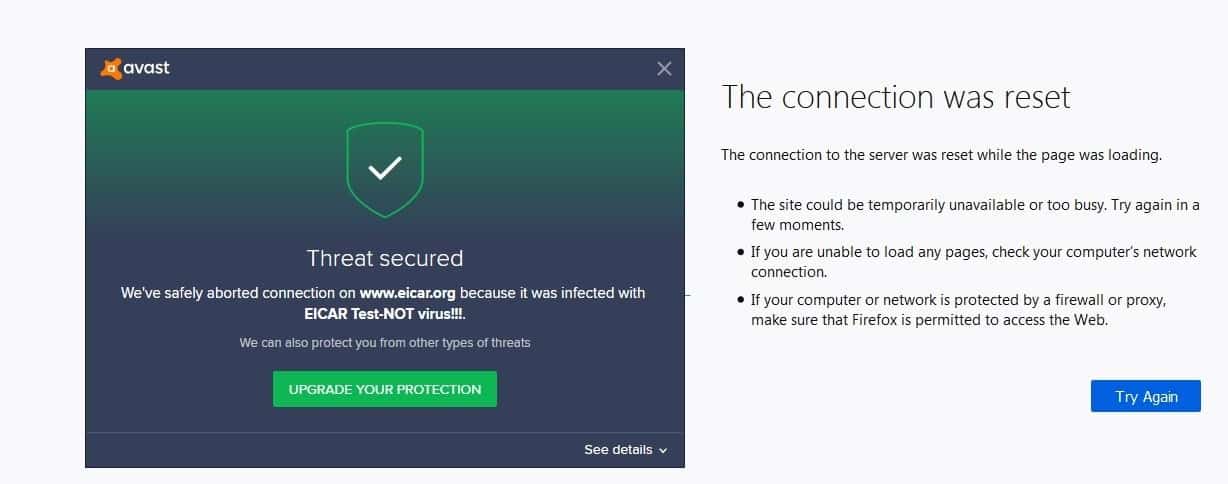
I also felt that real world usage is better anyway since I could get a first-hand experience of the program's resource usage when I'm browsing, working, watching movies, etc. That's also useful, instead of wondering whether the system is running slow because of the Antivirus or because the VM is using more RAM.
The Interface
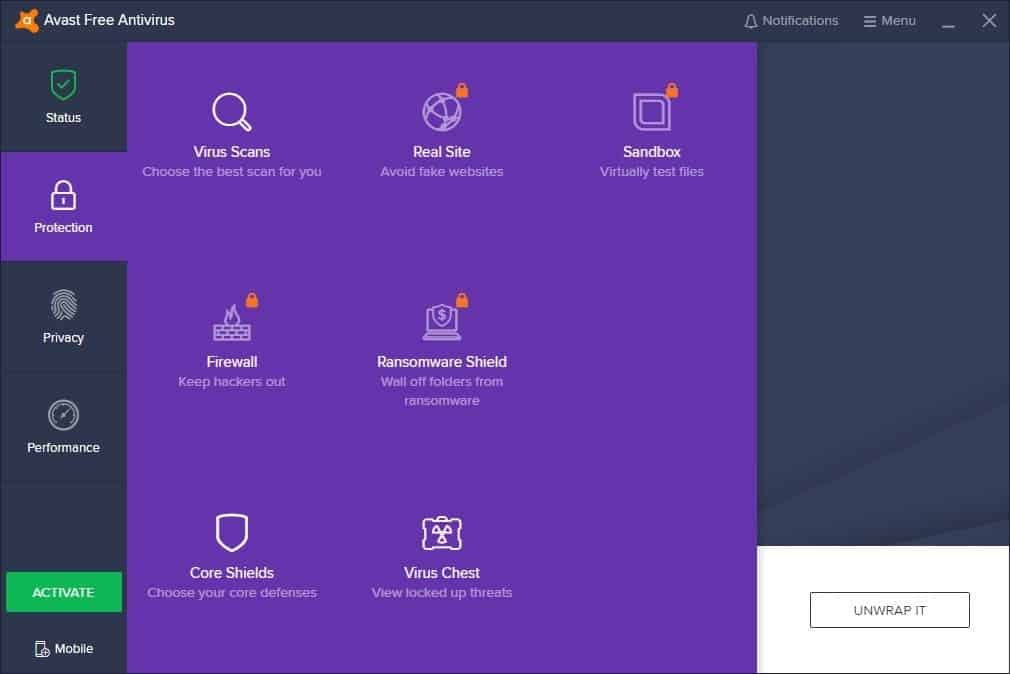
Avast Free Antivirus has a user-friendly GUI with large icons which are properly labeled. The home screen. which is called Status, tells you whether the program's modules are running fine. You can also run a "Smart Scan" from this screen.
The side-bar on the left is home to 3 more tabs: Protection, Privacy, and Performance.
The Protection tab has the following options
- Virus Scans
- Real Shield
- Sandbox
- Firewall
- Ransomware Shield
- Core Shields
- Virus Chest
Out of these, only 3 (Virus Scans, Core Shields, Virus Chest) can be used in the free version, i.e., the rest are locked behind a paywall.
You can run a full virus scan, a targeted scan (only scans selected folders/drives), boot time scan and custom scans. The custom scan has 2 predefined options: a quick scan and smart scan.
You can customize the settings of each scan type to your liking: these options include scanning for potentially unwanted programs (PUPs), follow links during a scan, test whole files, scan archives, and more.
You can set scans to run automatically at a time and date that you select using the built-in task scheduler. You can find more advanced options in the settings screen in Avast Free Antivirus.
Core Shields
There are 4 shields in Avast Free Antivirus.
- File Shield scans any file that you access.
- Behavior Shield monitors applications for suspicious activity and blocks malicious ones.
- Web Shield blocks web attacks and downloads that could be malware.
- Mail Shield scans your email attachments for malware, and blocks them. Use the Avast Free Antivirus settings menu to customize how the shields work.
Virus Chest
This is the quarantine in Avast Free Antivirus. You can delete detected items or exclude them from being flagged again.
This is where the good stuff basically ends.
Privacy and Performance
Both these tabs are completely unnecessary for the program to work. I'll explain why.
The Privacy tab has options for -
- Avast SecureLine VPN
- Webcam Shield
- AntiTracking Premium
- Sensitive Data Shield
- Data Shredder
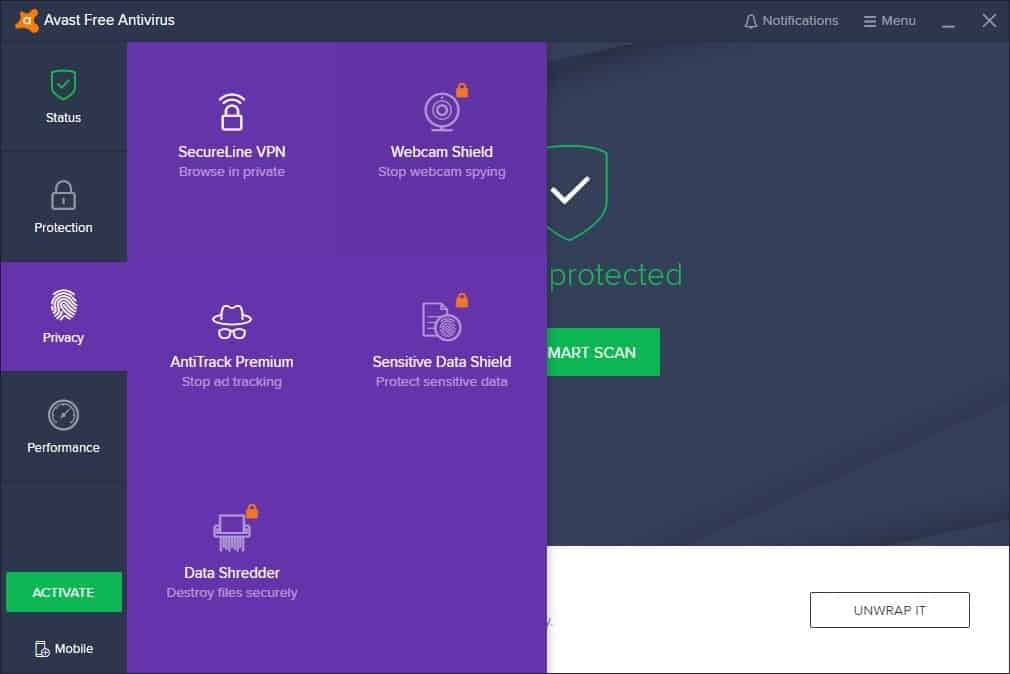
Of these, only SecureLine VPN can be used for free and it installs the company's VPN client. The others are premium features. Unless I'm mistaken, SecureLine VPN does not support a free tier. The website of the product highlights a 7-day free trial but there are only paid options available.
Performance
This has a Driver Updater. You know what that means: stay away from it. There is a Do Not Disturb Mode which some may find useful but I prefer to be alerted when something is blocked.
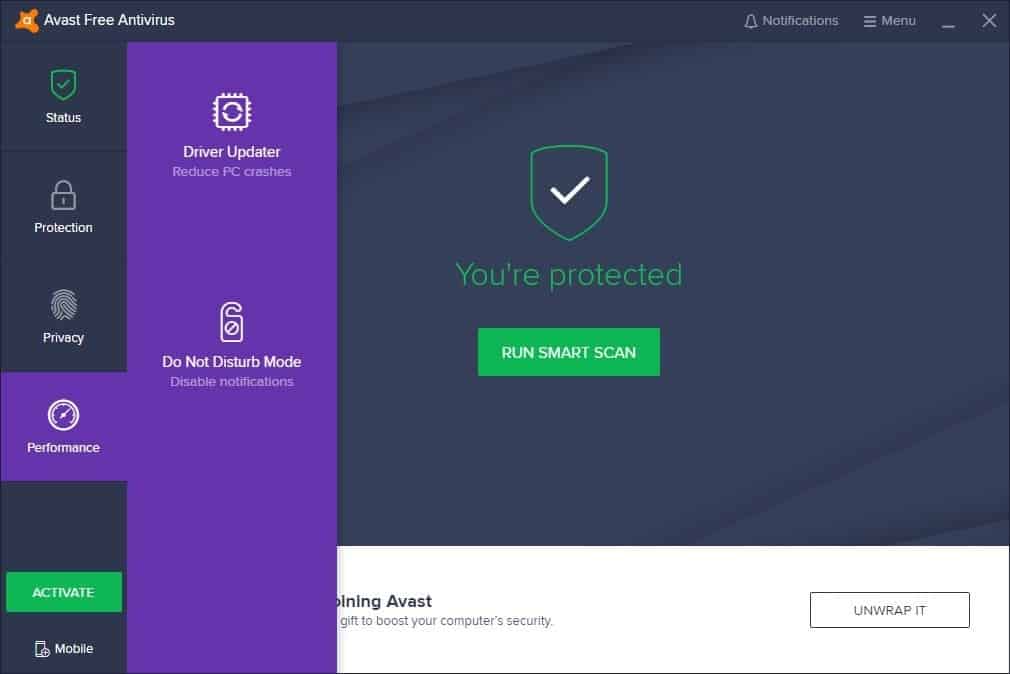
Avast Free Antivirus - An overview of its pros and cons
The Pros

The antivirus' interface is bloated for sure but still manages to be user friendly. I didn't have any trouble locating specific features.
The color scheme and the large icons are perhaps what gives it a '"heavy look". I ran scans when using the computer, and I'm happy to say that the scans were mostly fast. I did not notice any major impact on the system resources even during scans.
Despite the browser extension being disabled, Avast instantly detected and blocked malicious web pages which I visited on purpose. So, it does perform well as expected.
The Cons
This might take a while. The freemium experience in Avast Free Antivirus is really in-your-face. Avast wants your money and it isn't shy to ask for it.
There is a large banner on the main screen which says "Thanks for joining Avast". Here's a welcome gift to boost your computer's security. Unwrap it. Clicking unwrap opens a pop-up which shows discounted prices for the premium versions of the program; there is no way to disable this banner.
Advanced issues
The Scan results are displayed in 2 sections: Viruses and malware, which shows the actual result, and Advanced issues.
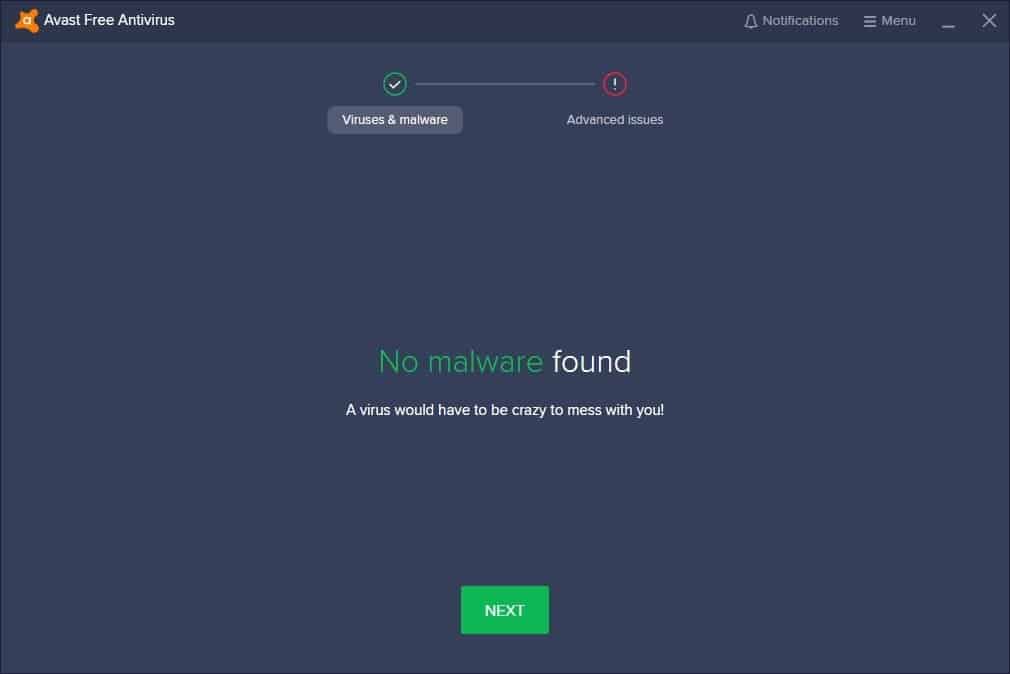
There were 3 advanced issues that Avast detected:
- 3 primary folders are vulnerable to advanced ransomware
- You have only a basic firewall
- You're vulnerable to fake websites
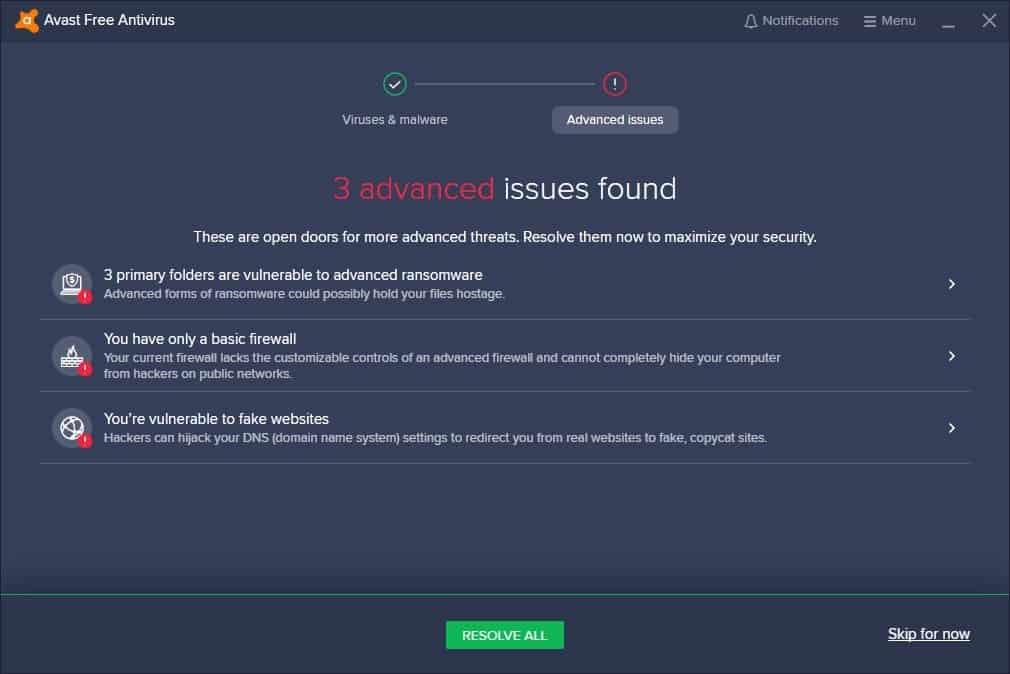
The resolve all option shows the "fix". You are asked to buy a commercial version of Avast software to fix these issues on your device.
The method is used by scareware applications to get users to pay for software to fix issues but it is not as bad as those as Avast does not display fake or useless findings to get users to pay for an upgrade.
Privacy Risks
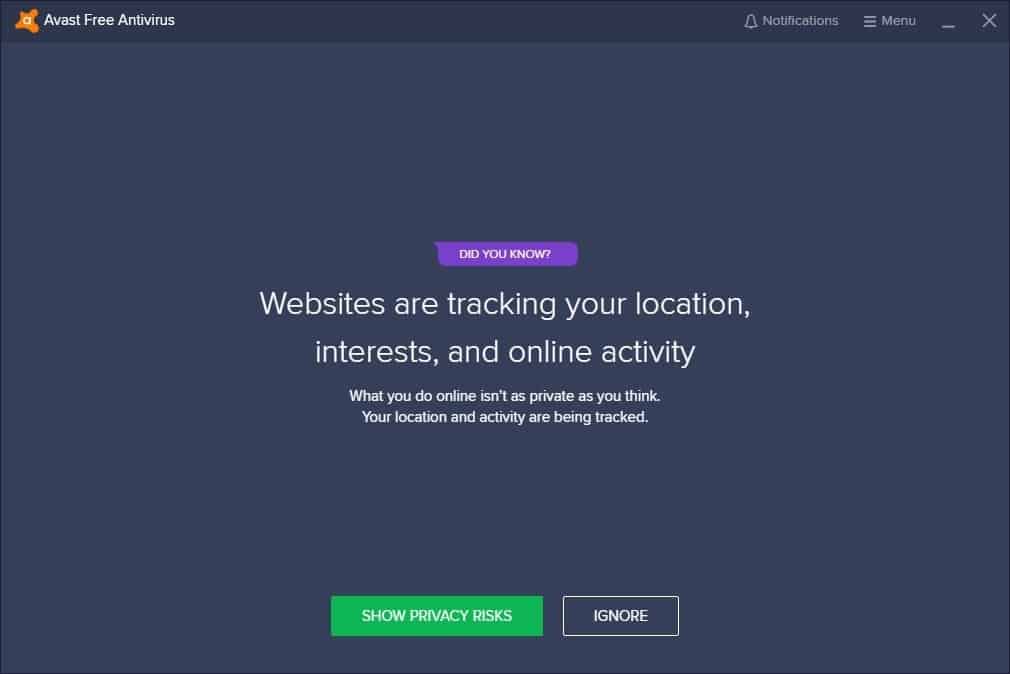
You do have an option to skip for now. But clicking that displays a pop-up with privacy risks.
It shows some information such as your IP address and your location, and recommends using Avast's VPN to protect your personal information. A "Start your free trial" pop-up also appears, giving you an option to try the premium features for free.
Bizarre Webcam Shield Test
Once, I got a pop-up from Avast Free Antivirus telling me that my webcam could be at risk. It asked me to allow the program to access the camera and after I did, it told me this is what a hacker can see. Hey, that's a cool trick Avast, asking permission to use the webcam and telling me its vulnerable.
In case you missed it earlier, the Webcam shield test is one of the premium features. These deceptive methods to trick the user into buying a product, is what we refer to scareware tactics, something which is often used by rogue antivirus programs.
Pop-ups
These are by far the most annoying issues in Avast. In the first few days of usage, a pop-up told me "We have a gift for you to unwrap". Another one said "We added "MPV" to do not disturb, enjoy. This happened when I was watching a movie on MPV. When I was chatting on Telegram, it told me it had been added to do not disturb. You get it, right?
Silence is golden, Avast. Sshhh!
Email-signature
You may have read my previous article about this. This "feature" can be disabled.
Closing Words
This article may sound like a rant, but it isn't. I'm merely describing my experience with the antivirus. I just wanted to tell users who haven't used Avast what they can expect from it.
As an Avast fan who used it many years ago, I went in expecting a nostalgic experience and it was anything but. That being said, if Avast can clean up the interface and the pop-ups to let the user actually use it for free, instead of pushing the paid versions, I will gladly recommend it to everyone.
Will I recommend Avast Free Antivirus to users?
It depends. If you can tolerate all the cons I mentioned, you will find that underneath the deceptive web spun by corporate greed a good antivirus does exist. Just make sure to avoid all the extra stuff the antivirus tries to throw in during the installation, i.e., the browser extension or software updater.
Though the freemium experience is annoying, the majority of these are noticeable only when you open the Avast interface. That can easily be avoided. The pop-ups happen occasionally and I haven't noticed any for the past few days. So, maybe it quiets down after a while?
Personally, I'm going back to Kaspersky Free Antivirus on my laptop, which I had been using since it was launched (until I installed Avast two weeks ago). If you have Windows 10, you can stick to Windows Defender, it is very good. I have heard good things about Bitdefender Free Antivirus as well, if you need another alternative. Use whatever antivirus you want, but regardless of what you choose, add a reliable ad-blocker, browser, and a secondary scanner to the mix. I prefer Firefox + uBlock Origin, Malwarebytes, Emsisoft Emergency Kit and Glasswire.












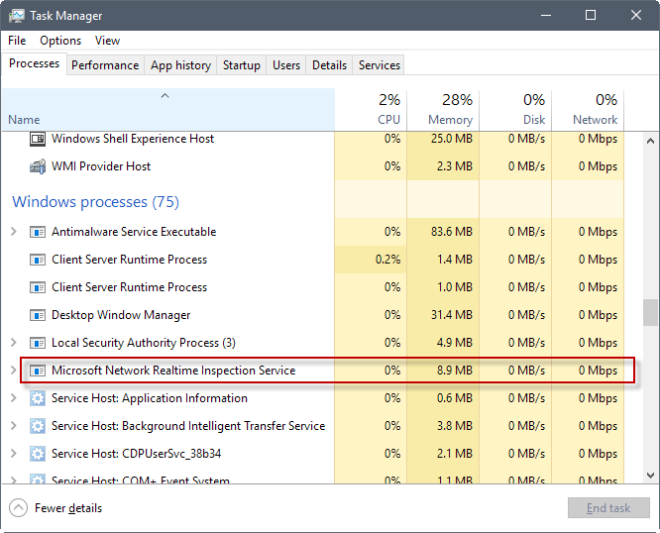


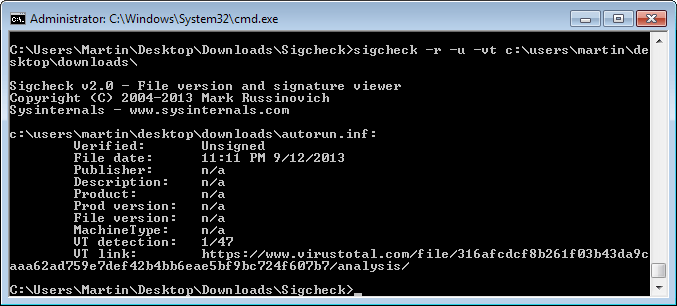











https://www.av-test.org/en/antivirus/home-windows/
good post it can help me
pros:
– none
cons:
– slows down your PC
– complains about every single file that is actually usable
– may break your system completely
Win 10 comes with perfectly serviceable AV if you are not senile or a newbie looking to profit from a Nigerian prince. Just use it. Don’t do stupid things and you’ll be fine.
You won’t be getting any pop-ups and advertising or be sending telemetry if you just block Avast in your firewall (e.g. Glasswire you mentioned).
The only two services you might want to allow through (permanently or temporarily) are avastsvc.exe for automatic virus definition updates and instup.exe for updating the client.
I would also only install the File Shield and Behavior Shield, for browsing protection use extensions and for everything else your common sense.
Avast is somehow incompatible with Simplewall on my other laptop. That’s why I install Kaspersky free… Kaspersky Free, Bitdefender Free, Microsoft Defender (in that order…)…
I was an Avast fan for years but the popups became unbearable. Switched to BitDefender free and couldn’t be happier. Sounds like Avast has only continued to go downhill. When I heard they bought CCleaner I stopped updating that and glad I did. Won’t be using anymore of their products.
All-in-one AVs = spyware.
Free is not free.
I used Avast for a very long time and I never suspected it was the cause of all my problems.
It arbitrarily blocked and unblocked my ISP’s DNS (like some minutes or sometimes hours). I changed it as I was planning to do anyway. It then decided to block all access to DNS but one (verisign IIRC). Like I was literally unable to find a virus or a solution, I had to use this one… until it blocked it too. So, I used TOR like it was channeling DNS requests. Btw, I wiped out my hdd a number of times but, yeah, I was installing Avast right away and after some time the clusterfuck was happening again.
The moron I am finally suspected Avast when every software was slow down at startup like AIMP taking minutes to start. I also believe it even screwed my Shift key as it worked half the time.
The moment I disabled Avast all my problems disappeared.
Never that massive shit on my computer EVER. One sure thing I got thanks to them is an ulcer because I thought I was infected by a very resilient virus. THE IRONY.
Avast had this virus piggybacking it to gain system privilege just recently. They’ve actually collected a few such stories over the years.
I’m happy with Kaspersky free, it’s hasn’t displayed a single ad or banner ever.
Avast combined with VPN is like combining Tiger and Chicken. Your privacy will last about as long as the chicken.
Avast is the only AV that ever let an infection into our devices, a root kit. Kaspersky had a cleaner to download that removed it. Avast had nothing. This was 10 years ago, before Piriform, they’re just a data broker now.
BTW, AVG is Avast in a different wrapper, same engine.
“AVG is Avast in a different wrapper, same engine.”
Is this official ? Alternatively, how do we know ?
AVG Technologies – Wikipedia |
https://en.wikipedia.org/wiki/AVG_Technologies
wholly owned subsidiary of Avast since 2016
Avast and AVG have operated as a single company since 3 October 2016
@ Owl
This does not mean the products are the same.
That was meant for nosamu, too. Bentley is a subsidiary of Volkswagen, however Bentley cars are different from Volkswagens.
So here is my question again : is there a credible source that Avast anti-virus and AVG antivirus is the same program, packaged differently ?
It was not at the start. AVG was a different company, selling a different program.
@Clairvaux :
This does not mean the products are the same.
Bentley is a subsidiary of Volkswagen, however Bentley cars are different from Volkswagens.
The example is a similar but different, It is a kind of sophistry.
The purpose of merger of competing companies is nothing but “to reduce rivals†and “to create restructuring effects such as reduction of personnel expenses and reduction of development costs by unifying management capitalâ€. (The essence of M & A)
In other words, even if they have different names, their contents (body) are identical.
That is the self-evident logic.
In the cases where problems have occurred with Avast products since the merger, the same problems have occurred in real time with AVG products, and their correlation is clear.
It is your freedom to believe or not. This topic (Avast ≒ AVG) is an end in this.
@ Owl
I see. So you don’t know anything about it. You’re just spreading disinformation.
I don’t “believe” Avast and AVG are the same or different. This is not a matter of creed. It’s a matter of fact. And it has practical implications for many people.
So in the absence of a reliable source stating those two programs are in fact the same, we have to assume they are actually different.
That’s what the reference virus-testing organizations assume as well.
In this Avast support thread: https://support.avg.com/answers?id=9060N000000TsFrQAK
An AVG Customer Support official said the following:
“We’ve combined our engines while keeping separate products as both Avast and AVG are strong brands with different features. Both product lines now run on our Avast engine.”
Better to do a quick internet search before commenting! (that goes for both of you)
No, it’s not for me to do an Internet search before commenting.
It’s for people who allege things to support them with facts, instead of speculation. I’m not the one who alleged things out of thin air.
Your comment could have been welcome if it was intended to share information in good faith. It seems you’re more interested in trolling and scoring smart-ass points on the Internet.
From Wikipedia: “AVG AntiVirus (previously known as AVG, abbreviation of Anti-Virus Guard) is a family of antivirus software developed by AVG Technologies, a subsidiary of Avast.”
Incidentally, I would much prefer an actual virus to an AVG/Avast product. They’re that bad.
If your not the customer, you are the product.
I have been testing out a computer with no resident antivirus installed, instead I am running the Yandex web browser with Protect technology which automatically scans downloads with Kaspersky’s antivirus. So far there have been no issues and I really enjoy using the Yandex browser.
Pros:
– better than nothing if you run XP or 7
– perfect if you don’t use online banking because you won’t notice its MITM attacks
Cons:
– numerous news how it broke Win installations despite insider previews being out for months and devs having more than enough time for testing
– auto sandbox breaking some programs with its “run for a second, close it and run it again”
– slowdowns even on HEDT hardware
– man-in-the-middle attacks with their own certificates and making SSL insecure
– dism and sfc /scannow errors because of locked system files and bad registry entries
– forced Chrome installation
– way more stuff i already forgot
What can i say…Avast was good in the last decade, but now (ok, since Win10 came out) it’s horrible, like every other antivirus program. I got rid of the paid version years ago and couldn’t be happier with how many Windows issues just disappeared…
For Windows 7, if you trust Microsoft you can use Microsoft Security Essentials. It uses the same protection engine and similar UI to Windows Defender.
https://support.microsoft.com/en-my/help/14210/security-essentials-download
Silent Mode will block the popups.
I’ve also noticed that whenever you’re viewing NSFW content it will pop up a message warning you that “anyone could be watching”.
Yes. Quite.
Incredible. I mean, how can they be that stupid ? How short-sighted is that ?
No Avast products here, free or not, and never will. I believe the company has a sufficient history to consider it is inclined to if not totally addicted to spyware drugs :=)
I uninstalled Avast for good a while ago. I’m glad I did it. My computer runs faster.
Apart from the unbearable slowness (the anti-virus itself is slow to do anything, slow to open, etc.), these guys are dishonest. You can’t trust your security to a dishonest company. Trust is difficult to build and easy to destroy.
If they are willing to lie to you in order to make you give them money, why would you trust them ? They even lie the other way : “A virus would be crazy to mess with you” is baby talk, and mendacious to boot.
The interface is bad. Incredibly bad. It’s invasive, and you can’t find things. It’s complex, childish and ugly at the same time.
“Updating” Avast is a nightmare. You have to consult your notes yo know which modules to deactivate. The problem is, they keep adding to them all the time. The names change. The interface keeps changing all the time.
It installs an add-on in Microsoft Outlook without warning or permission. The only way to prevent this is to delete some files in the executable or some registry keys (don’t remember which). It’s not documented, of course.
Horrible software by horrible company.
Again, as I said here many times, I’m not using Avast since release of the update that introduced turning off statistics aka “telemetry” only available for those who purchased subscription.
The bloatware that pilled up on Avast suite, the way the purchased CCleaner was turned it into horrible piece of software only confirms that a sane person should stay away from that product and company.
Besides, I’d say that powe ruser doesn’t necessary need an antivirus suite if it’s intelligent enough to not create or participate in dangerous situations and is familiar with its machine and how it behaves. Browser extensions, software firewall with learning rules feature, good hosts file and sanity is enough.
Avast is unwantet after they bought and almost destroyed Ccleaner
lol ok
What I do:
1. On install un-check Google Chrome installation
2. Select Minimal install, uncheck Behavior shield (very often causes high CPU, useless)
3. After install go to Menu>Settings
– Personal privacy > Uncheck all
4. Troubleshooting, scroll all the way down, Open old settings
General settings menu:
1. Uncheck > CyberCapture, Reputation services, Hardened mode, Avast mail signature
2. Check > PUPs
3. Sounds, uncheck
4. Maintenance > Virus chest size > 2-5 Gb or whatever you want (this way your false detections will not get deleted immediately)
Very helpful article, much appreciated. I do have a couple of comments related to the last paragraph. I tried Kaspersky Free a few months ago and found that it would aggressively devour certain non malicious files with no option to recover or whitelist. That was not fun. Malwarebytes has been tested and found to be very much subpar by some trusted site or other fairly recently so that was the final nail in the coffin for the endlessly buggy V.3 as far as I’m concerned. There was a time when this program would remove some very troublesome threats that defied the usual AV programs but something very major has changed over there. It has gone from must have to largely ineffective.
@Jozsef
That’s unfortunate. Just curious, have you customized the settings in the program? I haven’t run into any such issues in my time with Kaspersky Free Antivirus, and we have also been using Kaspersky Internet Security on 3 computers in our household for about 6 years. I’ll re-install the free version over the weekend.
About Malwarebytes, I should have mentioned this in the article. I’m still on version 1.75, the last known good version, with no news banner or other bloat. I’m aware of the issues you mention with v3 though, because I remember watching Carey Holzman’s video about it.
@Jozsef:
“I tried Kaspersky Free a few months ago and found that it would aggressively devour certain non malicious files with no option to recover or whitelist.”
I’ve used Kaspersky Free for a couple of years and I’m pretty sure I haven’t run into this problem. I use uBlock Origin in all of my browsers, and NoScript in all but one, and the only things Kaspersky ever finds to flag are several deliberately downloaded Nirsoft utilities that would be worrisome in the hands of an uninvited intruder (but not me) and the odd OpenCandy-like bundleware/adware component in old, archived, deliberately downloaded software installers. And when Kaspersky flags those, I’m pretty sure I’ve always been offered the option of adding them to my “exclusions.”
What I *am* unhappy about is that in the upgrade from 2018 Free to 2019 Free, I lost the option to *not* install the Web protection component (whatever it’s called). I’m one of those people who *really* don’t like being tracked and profiled, as a matter of principle. In fact, I seem to recall that one of the reasons I stopped using *Avast* is that it kept trying to reinstall or reactivate “web protection” too aggressively. The only reason I’m putting up with it in Kaspersky now is because I will have moved from Windows to Linux 100% when Windows 7 reaches end of life in mid-January 2020, and I will no longer be using an AV *at all* (or at least not one that tracks my browsing).
Now that I think of it, there’s been one *other* thing that has bugged me: on two, possibly three, occasions in the past five months or so, Kaspersky’s avp.exe process has “gone rogue” and started hogging the CPU for no discernible reason. The computer gets slow as molasses and has to be rebooted. After the reboot, there’s no problem until the next time it happens, which might be two or three months later. I can’t figure out what might be triggering it, but it’s happened infrequently enough that I can live with it.
Generally, though, I’m pretty happy with Kaspersky Free. Its GUI loads *unusually* slowly, at least on *my* ancient laptop, and setting up detection exclusions prophylactically is more of a hassle than it should be, but otherwise, it’s probably the best AV I’ve ever used. I’ve never gotten any bona fide false-positives; I’m impressed that it picked up the CIA’s Vault 7 tools heuristically; and as a Pale Moon user, I’m glad that it was one of the AVs that picked up the malware recently found in some of Pale Moon’s externally hacked installers. (I apparently wasn’t affected, but it’s reassuring to know that I would have been warned if I *had* been.) And to be honest, as a politically engaged American no longer involved in government, intelligence, or high-value commercial work, I like that Kaspersky is Russian. I’m just an ordinary, unimportant, uninfluential American citizen, and Russia doesn’t give a *damn* what my politics are. But as a two-time whistleblower who paid a high personal price both times, I know that my own government *does*, and I simply don’t trust AV companies from US-allied countries to not hand over my tracking/profiling data, as a matter of course or on demand. (This is part of the reason I stopped using Sophos Home.) Computer users doing different work or living in different countries may have a different calculus from mine.
Don’t use this crap, neither their paid version. NOD32 or Kaspersky are your friends.
I have two security tips for Windows users, none of them are AV programs. Because I don’t use AV programs.
Tip 1: Make sure you have an Adblocker in your browser. Yes, it blocks much more than ads.
Tip 2: Don’t let a child/teenager use your computer at any time. If you are informed a child/teenager has used your computer, throw the computer away and scream at the child/teenager. Then make the child/teenager pay for a new computer. Repeat until the child/teenager gets tired of buying new computers.
Bonus Tip: Linux. It keeps both viruses and children away.
To clarify: These tips were for normal computer usage. Meaning: the risk of getting infected by a webpage is significantly reduced by using adblockers. Mostly, people visit the same webpages over and over and over. If you somehow get a virus while checking pictures on Facebook you are somekind of special snowflake, one in a gazillion trillion billion umpteen brazillion. Other things I consider normal usage: Not opening email attachments, not downloading legitimate software from sites that soil the installers with spyware and not downloading and installing stolen software. Which takes us to the child/teenager bit: they are notorious installers of cracked/patched software, mostly gaming related but also with no bad intentions, they’re just dumb gullible kids: “Look here Mom, I arranged it so you now have “pro” versions of this and this and this AND I also installed the latest and greatest version of OFFICE for you, you don’t have to pay a thing!” Aaaaaaaaw isn’t my kid so smart and clever!!! He/she suuure knows his/her way around a computer, I don’t know any of that stuff. My kid is THE BEST! Windows is crap but my kid is a damn genius!
That right there is real life scenario of how a computer is used and abused. The biggest virus sits in front of the screen. Which takes us to the bonus tip: No kid on the planet plays games on Linux, and 99.9999999999999999999999% of all kids wouldn’t know how to infect a Linux computer even if they tried.
So yeah, go ahead, use antivirus that slows your computer to a halt and scares you every time you click on anything, use malwarebytes and all ransomware protection and a hosts file with 100 million entries and scan once a day and be very suspicious and afraid using your computer as much as you like, but I say that if you know what you are doing, you don’t need any of that overkill protection.
Common sense goes a long way, common sense goes all the way.
Yeah, cause Windows Defender will definitely protect your butt from unknown ransomware <–sarcastic comment.
https://www.reddit.com/r/buildapc/comments/bcu4di/what_anti_virus_anti_spyware_is_100_trusted/ekv0whu
https://www.reddit.com/r/antivirus/comments/9nc8np/retail_worker_who_wants_more_people_to_understand/
Re: Tip 2, Tried that and a friend of the subject teen called the police. Phone culture is on an astral plane totally separate from reality. Mess with teens and the responses could be completely irrational, even to them.
Otherwise, it’s difficult to separate AV’s from firewalls from malware blocks from anything else that is supposed to protect your devices. I see no point in all in one internet shields; they mostly replicate existing protections, act flaky over time and slow things.
What is malware, anyway? Facebook is definitely malware but how does one separate malware from a virus?
We use simple AV’s but they’ve been off for months at a time (oops) with no intrusions. Browser, ad blocker, router, firewalls (everything seems to have something called a firewall) still active, so maybe AV’s are only rarely useful, IDK. The logs generated by our AV’s only show them stopping things like PUP’s that weren’t really PUP’s but we already knew that from the commotion the AV made.
Whatever works.
“Re: Tip 2, Tried that and a friend of the subject teen called the police.”
Waaat ? In what country ? On what grounds ? What did the police do ?
Everybody should follow your advice… if they want to be hated by their own children, once they grow up enough.
@Bobo, neither do I use any of “them AV programs” but IMO the palliatives you suggest are insufficient :
– Adblockers, good ones and ‘uBlock Origin’ is the best given it goes much further than just blocking ads) concern browsers : a computer connects to the Web by other means than browsers alone.
— I’d suggest a strong system-wide active protection, with the HOSTS file at least, with DNS encryption as well : I have in mind DNSCrypt which also handles blocking lists far better than the HOSTS file workaround.
— Also ‘Acrylic DNS Proxy’ which can work alone (no DNS encryption) or coupled with DNSCrypt).
— Dedicated tools such as ‘Windows Privacy Dashboard’, ‘Spyware Blaster’ …
— The firewall is said by experts to be the Number 1 defense : setting it correctly is essential.
Of course I agree with your Tip 2 except that i’d replace the screaming with a good punch in the face — just joking :=)
Privacy and Avast is two words that don’t belong in the same sentence together
https://imgur.com/JwGfpLg
https://restoreprivacy.com/antivirus-privacy/ (Check kolmteist’s comment)
If one only installs the web, mail and general scanners of Avast, disables community features and similar data sending/collecting stuff and of course turns on silent mode, the software is still usable. ;-)