How to rename your Microsoft account
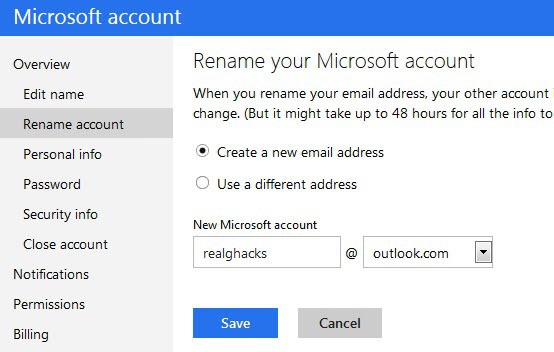
Back when Microsoft launched the email service outlook.com publicly it shipped with a feature to rename your Microsoft / Windows Live account. I unknowingly did so at that time and switched from a custom email address to an outlook.com address. Microsoft quickly removed the feature again from its website, reportedly because it was causing issues for users who did rename their accounts. Some users reported that they were unable to access old emails, files they hosted on SkyDrive and other data that was available under the old account.
Microsoft seems to have resolved those issues as the account renaming functionality has been re-enabled in the Microsoft account control panel.
Before we look at that in detail, I'd like to spend a paragraph listing some of the reasons why you may want to rename your email address. The most obvious reason in my opinion is the selection of a new username. Maybe you want to change your old username to a different one because you find it no longer appropriate and do not want to use it anymore when you are sending emails.
Another reason may be that you want to switch to a different address away from one of the domain names that Microsoft is making available (outlook.com, hotmail.com, live.com and maybe local domains like hotmail.de).
To change your Microsoft account visit the following page on the live website. Here you have the option to create a new email address using one of Microsoft's domain names, or use a different address for the account.
Microsoft notes that the account information and data do not change and that it may take up to 48 hours before everything is switched to the new address.
Note that you will receive a confirmation email if you are selecting a different address. Microsoft displays the old and new account name in it, as well as options that you can undertake to change your password and rename your account again to the old address.
You may receive a verification email on top of that to verify the new email address that you have selected for your account.
But what about emails that are sent to the old address? Microsoft displays a prompt when you first log in with your new email address that asks you where you want those emails to be saved to. They are not lost by any means. Just select a new folder or an existing one and use the email service just like before.
If you have used the email that you want to rename to set up your Windows Phone account, you need to consider the following: Features on the phone that are linked to the address, SkyDrive, Xbox Live, Marketplace or email may stop working. To use those features again, you need to restore it to its factory defaults which unfortunately erases all personal contents in the process.
Microsoft recommends setting up an alias instead and use it to send and receive emails without changing the address and affecting phone settings.
You may also want to check out the following renaming FAQ that answers several other important questions that you may have.
Advertisement

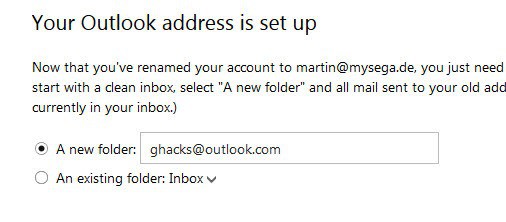




















Cant wait until Six Months,,,,!!!!!1
I like to start my microsoft account
Entered wrong email address when I signed up.
Need to change email address to sign in.
This feature is still not enabled for those of us with custom domains hosted on Live.com Domains. I checked this morning and my brother, who does not use a custom domain, has the option available. When I try I still get the “The email address associated with your Microsoft account can’t be changed” error.
Not sure if I will ever be able to promote my new outlook.com alias to be my primary Microsoft Account.
I rushed to secure my desired name when Outlook.com became available and now I can’t change my Microsoft user sign in to the Outlook.com user name. Stupid, stupid, stupid.
I recently renamed my account, and being linked to my windows 8, I was worried I might lock myself out. I followed a guide that pretty much said to first switch your windows 8 account over to a local account, rename your microsoft account, then switch your windows 8 back to the microsoft account. Worked flawlessly.
What I need is a way to change an account into an alias I think…
Basically my MS services are linked to my Gmail address on my Xbox, windows phone etc, so can’t rename as don’t want to reset my phone!
I want to move to using outlook email, but rushed to set up my chosen outlook accounts when they first launched… Don’t want to flick between them all the time, and no way to use the main outlook that it defaults to without setting up and alias…
Catch 22 unless you have any thoughts?!!
I want to rename a Hotmail account as well. Now there are two possibilities: to create a new address, so I know very well what it is, but the second “use a different email address,” I have a little more difficult to understand how it is.
When we speak of another address, is it any address (ISP, Gmail, Yahoo etc …) or just another address Microsoft (Outlook, Hotmail, Live)?
What happens to the other email address (messages therein, contacts etc …)? They are repatriated to the new Microsoft account? Is u’on can still send / receive messages from it, knowing that Outlook does not work in IMAP ?
I had some troubles understanding this as well. I understand it the following way: if you select different address, you can pick any email address. This is however only used for log in purposes and does not integrate the email account into Microsoft’s email service. So, just a different username but not an email address that you can use right away.
If that’s right, it is very strange that access to a Microsoft account can be done via a “foreign” account. I asked yesterday morning on Microsoft Answers and I still had no explanation.