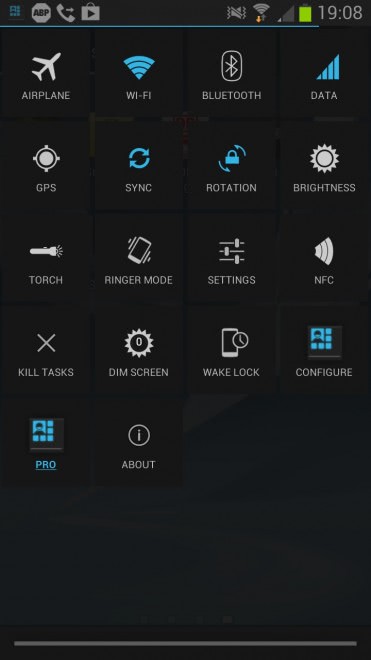Quick Settings for older Android versions
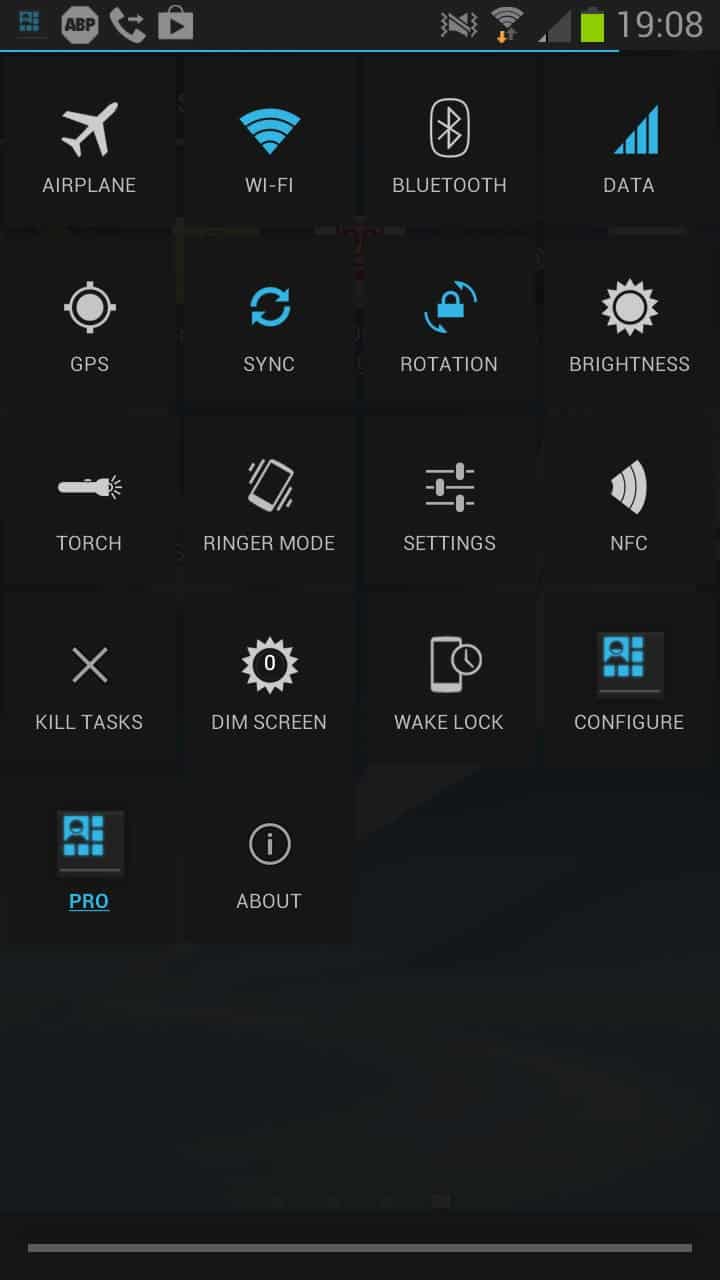
One of the new features of Android 4.2 Jelly Bean is the Quick Settings menu that gives you access to settings right from its menu. If your smartphone is running an older version of the Android operating system you may be interested in an application that adds similar functionality to it.
This can be especially useful if you are running a phone or tablet that won't be updated to Android 4.2 at all.
QuickSettings is currently available as a beta application for all versions of Android from 2.3 onwards. Once it has been installed on the phone or tablet its functionality becomes available when you tap on the app icon on the display.
While that is not identical to how it is handled in Android 4.2, it is quick enough especially if you place it on the home screen or another screen that you can easily access when you use the phone.
The application makes available the following panels:
- Airplane
- Wi-Fi
- Bluetooth
- Data
- GPS
- Sync
- Rotation
- Brightness
- Torch
- Ringer Mode
- Settings
- NFC
- Kill Tasks
- Dim Screen
- Wake Lock
- Configure
Some icons enable or disable functionality right away when you tap on them. This is for instance the case for Wi-Fi or Bluetooth which you can toggle on or off with a tap. Others open the native menu where they can be configured or accessed. This is for instance the case when you tap on Settings or Mobile Data.
The majority of icons on the other hand toggle a feature. What I like about the application is that it makes all the different options available on one page so that you do not need to go option hunting to make modifications to a variety of settings.
Note that you will receive a "not a pro user" notifications when you start the application. A pro version is available but I was not able to find out what it is offering on top of the free version. It is also important to note that it requires quite a lot of rights for it to function properly and that some users may prefer to use the native controls instead even if it takes longer to manage the settings and features of the operating system this way.
Advertisement