Donationcoder Nany 2013 programs
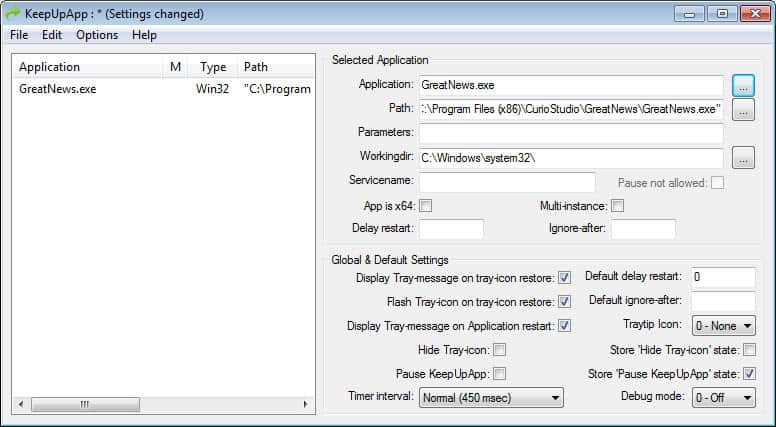
The Donation Coder website holds a programming event they call Nany, which stands for New Apps for the New Year, in which coders pledge to create and release a free piece of software by year's end. The variety of programs is usually enormous, from small portable programs that are useful for a very specific task over plugins for existing programs to game editors.
The programs of this year have just been announced by Mouser. You can visit the site to go through the programs one by one to find the ones of interest to you. I did that too and would like to provide you with a short list of programs that sounded interesting on first glance:
1. KeepUpApp
This Windows program scans selected processes or services regularly to make sure they are running. If it finds out that a process or service has been terminated or crashed, it will restart it so that it is running again.
You can start the portable program right after you have downloaded and unpacked it on your system. You can then press Ctrl-i or click on Edit > Add Application to list to add an application or service to the list that you want monitored. You can pick a running process or enter values manually into the provided fields.
Here you can also check the app is x64 or multi-instance parameters and configure several global parameters like the timer interval or whether you want the program to ignore processes or services that fail to start after several attempts.
KeepUpApp is compatible with all recent versions of Windows. You can download it from the author's website.
2. Find Long File Names
This program scans a selected directory structure for file names that are too long so that you can deal with them. This may be useful for instance before you create backups on your system as they may return errors when they try to backup files with file path's or names that are too long.
Just download and run the program after you have unpacked it on your system. It displays configuration options at the top and search results below that in two panes. Here you can specify the directory you want to scan as well as the maximum path, file name and extension length.
You find the original thread and program downloads here on the Donation Coder forum.
3. PDF Batch Saver
This is an alpha program that is rather large in size (40 Megabytes). It takes a list of web addresses (urls) as input and turns them into pdf documents. To use the program load a text document that lists one url per line into the program. Select the output path then and click on the convert web pages to pdf button afterwards.
The program processes all pages one by one and turns them into pdf documents. Each document is saved individually as a pdf file in the selected folder structure.
You can download the program from this forum thread.
4. Screencast Recorder
You can use the portable program to quickly record a specific region, window or the entire screen of your computer system. Just run the program, select what you want to record and whether you want audio capturing enabled, and hit the F9 key to start recording. Another tap on the key stops it again.
There are a couple of things you may want to do before you start to record. The settings are extensive and let you change the video and audio parameters which you can use to change the quality of the recording and the resulting output size of the video file.
Here you can also change the save directory for the recorded videos and modify a couple of other settings, for instance if you want the cursor captured in the recording as well.
Easy Screencast Recorder is a great alternative to free screen recorders such as Camstudio.
5. Progress Bars of Life
This is a time tracking program that displays events or dates that you track using progress bars. The program ships with a selection of events and dates which do not necessarily match your life. To edit those and add new ones click on Edit > Options and Preferences and there on Progress Bar Items.
You can double-click items here to change them. You can use the program to keep track of birthdays, anniversaries, special events, and yes, even your remaining lifespan.
You find more information about Progress Bars of Life by following this link.
Closing Words
I suggest you head over to the official announcement to go through the list as well as you may find programs in there that you find useful.
Advertisement
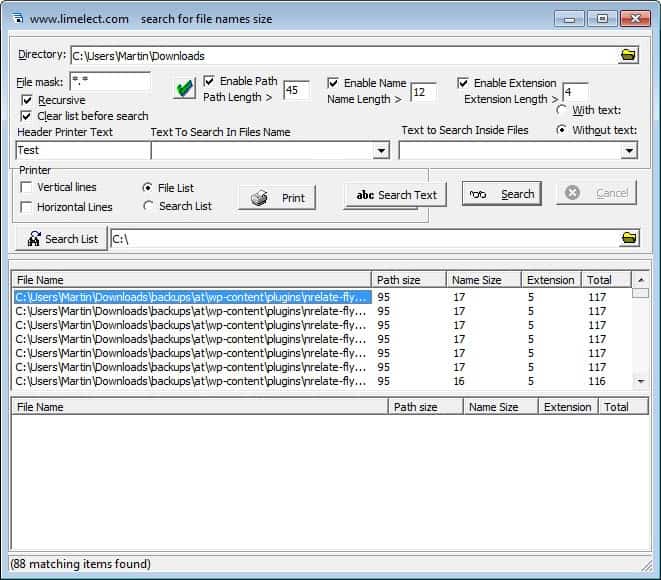
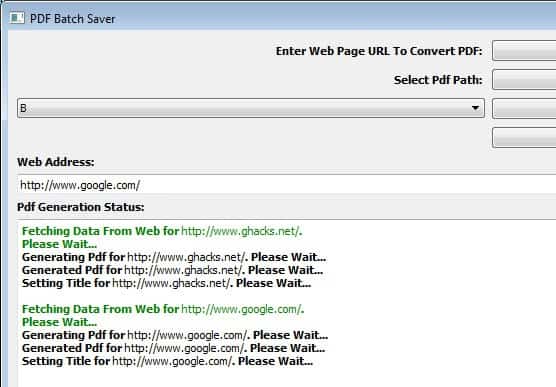

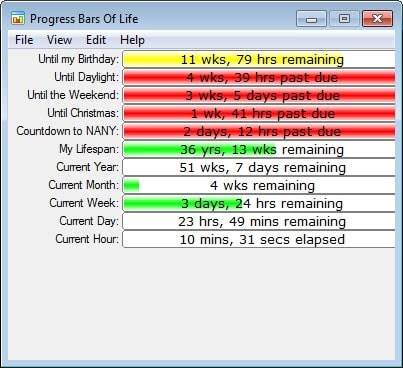



















I wrote 2 apps for nany 2013, down from 4 in the 2012 event. DC is a great forum!
@Rorigo – I didn’t finish the mobile program I was working on in time. Next year perhaps I’ll get in a mobile app. We’ll see.
Look like PC Lovers tool, not for Mobile People, maybe usefull. I will clean the dust from my old PC.
Hey, I think I’ll soon find a use for some of these apps, they seem useful. Will try.
Ever the grammar nazi:
“The programs of this year have just been announced my Mouser”
s/my/by
:)
Thanks, corrected.
As always you have perfect timing … #2 Find Long File Names just arrived in the nick of time as with my sandboxes are nested with cameyo files the paths are quite long and well windows is dumb it will still create the files but should you try to move them the system will lock up and not do much… most of the time its just windows temp files but still anoying.