Turn off Facebook apps permanently
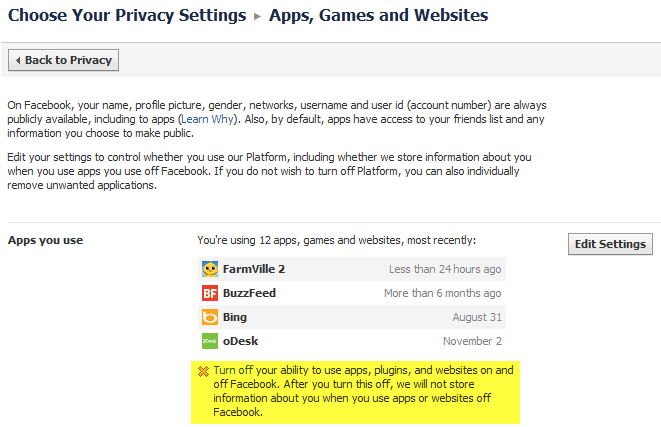
If you are not using Facebook for the apps and games the service makes available, but for staying in contact with a couple of close friends, colleagues and family, you may not like the constant invitation bombardment where someone invites you to join the latest social game or application on the social networking site.
If you see more "invited you to try" notifications on Facebook than anything else, you may want to consider turning off your ability to use Facebook apps, games and websites permanently. Keep in mind that this drastic step will also prevent you from using Facebook to sign in or up on third party websites that are offering Facebook users the option to authorize using their Facebook login credentials.
To turn of apps on Facebook do the following:
- Open the Facebook website and log in to your account.
- Click on the down arrow icon next to the Home link in the top bar and select Privacy Settings from the context menu.
- Click on Apps on the next page.
You should now see the Apps you use listing at the top.
Below the apps and services listing, which should either be empty or only include apps and websites that you do not mind removing access to, is the following option:
Turn off your ability to use apps, plugins and websites on and off Facebook. After you turn this off, we will not store information about you when you use apps or websites off Facebook.
A click on Turn off displays an overlay image on the screen that provides you with additional information about the consequences of turning off the platform on Facebook:
If you turn Platform off you can't use the Facebook integrations on third party apps or websites. If you want to use these apps and websites with Facebook, turn Platform back on.
Using Platform allows you to bring your FAcebook experience to the other apps and websites you use on the web and to your mobile device and apps. It allows Facebook to receive information about your use of third party apps and websites to provide you with better and more customized experience.
If you turn off Platform apps:
You will not be able to log into websites or applications using Facebook.
Your friends won't be able to interact and share with you using apps and websites.
Instant personalization will also be turned off
A click on turn off platform turns it off on Facebook. While you can turn it back on at a later time, all data that was previously available before you did turn it off won't be available anymore.
Update: Facebook has modified its App Settings page slightly. Let me show you how you can turn off the Platform on the new page:
- You find an Edit button in the very first line next to Apps you use on that page. Click on it.
- This displays whether the Platform is on or off currently, information about the consequences of turning it off, and a button to disable or enable the apps platform on Facebook.

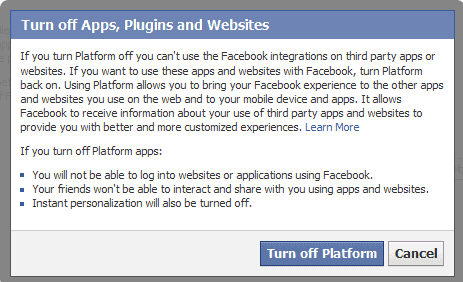
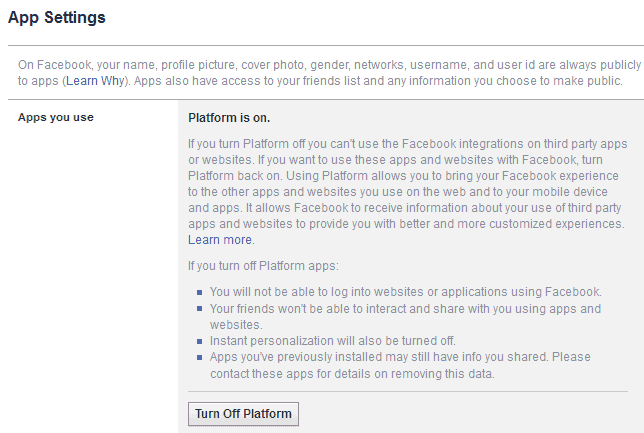



















I HAD THE SAME PROBLEM TRYING TO TURN IT OFF I WOULD CLICK IT AND NOTHING WOULD HAPPEN JUST KEEP CLICKING THE SHIT OUT OF TURN IT OFF AND BAM IT WILL WORK
Literally, just keep clicking the shit out of it LOL. Worked for me.
I received this message when I clicked Turn Off Platform: “There was an error while disabling applications and websites. Please try again.”
same here,
Fehler bei der Sperrung von Anwendungen
Bei der Sperrung der Anwendungen und Webseiten ist ein Fehler aufgetreten. Bitte versuche es noch einmal.
… my bad
That is fine with me the gaming site I play at is no separating themselves from Facebook, because of their new rules. So that is fine with me. I play under one name and have another gaming name I pay with. It is no big deal. They are just losing customers, Facebook is like Wall Street it goes up then it comes down hard.
very good!
The turn off apps works for me, I’m using it since they introduced the apps. Just recently I noticed that if I want to chat with someone who’s using his phone the apps have to be turned on. And sometimes even when the other person just uses a desktop. So I toggle quiet often nowadays.
Tried do this. Interestingly, each time I click on the “Turn Off Platform” button nothing happens. The dialog remains. The “Cancel” button does work.
Thanks for the article. Maybe it will work for others.