AppSales app for Android highlights on sale store apps
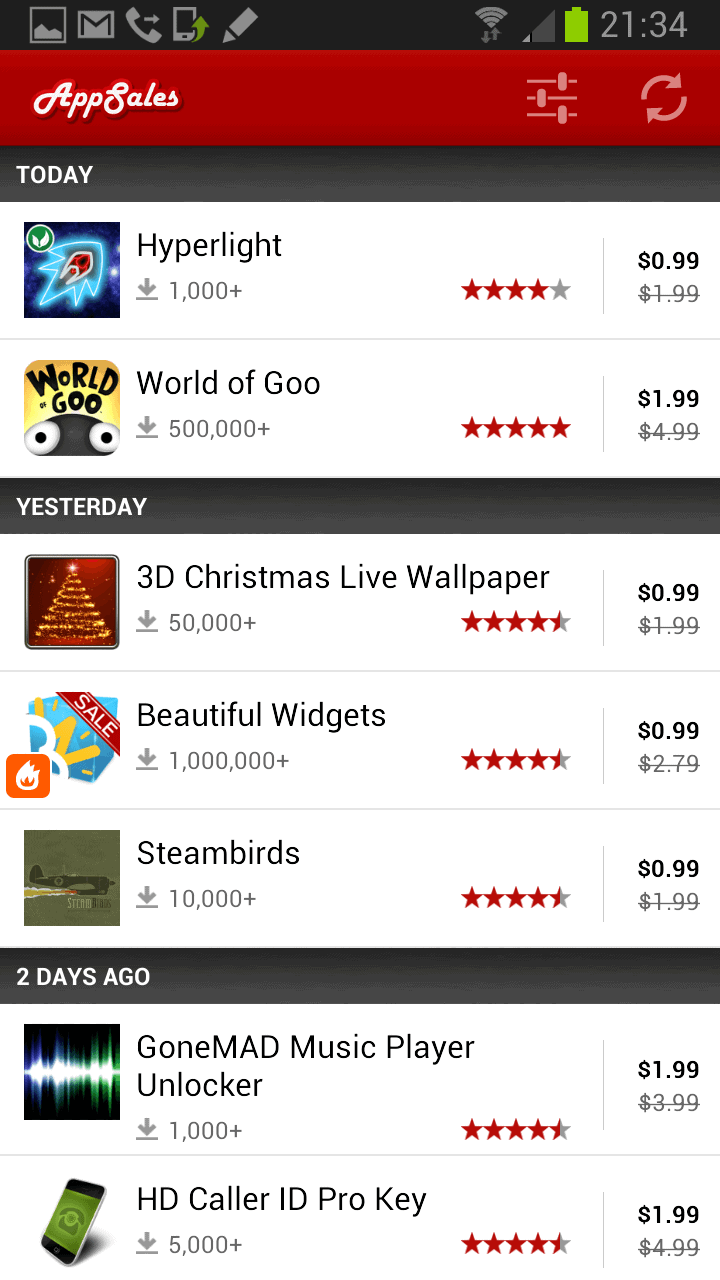
Having spend the last day or so browsing the Android store both on the Google Play website and on the Galaxy Note 2 phone, I have come to the conclusion that it is very difficulty to stay informed about what is new, on sale or popular in the store.
If you do not mind buying good apps for your Android smartphone, you may be interested in sales when they happen on Google Play. AppSales is an app for Android 2.1 or higher smartphones that assists you in keeping up with store sales. The app displays a daily list of apps that are on sale at the store, highlighting their name, download count, rating, original price and sale price in list form on the screen.
What makes this app special is the option to customize the results listing. The application settings enable you to set filters so that you are only notified about apps that meet certain criteria.
- Minimum discount: Change the default minimum discount of 25%. If you are only interested in larger discounts, increase the percentage up to 100%.
- Minimum downloads: The default filter is set to a minimum of 1000 downloads. You can change that to a minimum of 100 and a maximum of 100,000 downloads.
- Minimum rating: Set the minimum rating that apps need to have to be included in the list.
- Select apps and game categories that you want to monitor. If you are not interested in games, you can for instance disable all game notifications here.
The application checks for new apps on sale every four hours and notifies you about new on-sale apps automatically. You can change the check interval or disable the notifications in the settings if you like.
Your selection impacts the number of apps and games displayed by AppSales on the front page of the app. If you set filters too restrictive, you may end up seeing no apps at all on some days.
The filtering options are excellent as they enable you to get only sale notifications for apps or game categories that you are interested in. A couple of apps and games are displayed per day if you keep the default settings. You do not necessarily need to install the app, as you can also check the app homepage on the Internet for the very same sale information. Subscribe to the RSS feed to receive unfiltered apps sale information via RSS.
Advertisement
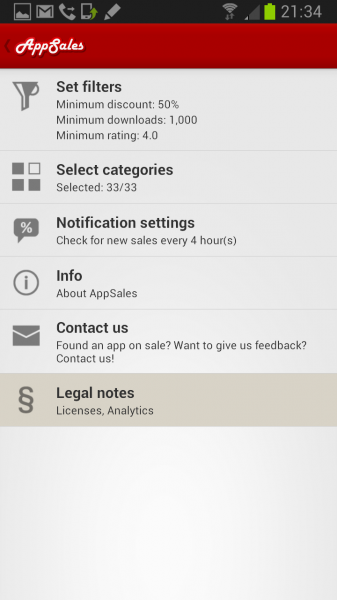




















I am surprised Google doesn’t have a “On Sale” tab in the Play Store. It seems like it would make sense for devs, users, and Google.
and of course if you’re a tightwad like me and are keeping an eye on specific apps to go on sale there’s APWatch https://play.google.com/store/apps/details?id=com.apwatcher.free
Rob looks great, thanks!