Firefox Up and Coming Add-ons July 2012

Every month, we are going to look at some of the up and coming extensions for the Firefox web browser. Mozilla keeps track of extensions that rise in popularity faster than others, and we look at the top ten to keep track of what is hot and trending in the Firefox add-on world.
So how does Mozilla determine if an extension is trending? It is likely that it is looking at the number of installations in a period of time, and the age of an extension. The listing would obviously be dominated otherwise by established extensions like Adblock Plus, NoScript or Video Download Helper would top the listing every month.
Up and Coming Firefox add-ons July 2012
YouTube Just The Video - This extension hides all page elements on YouTube when you are watching videos, so that nothing is distracting you from watching the video on the video hosting website. All you need to do is click on the button to only display the video on the page. Another click returns to the standard page layout.
New Tab Tools - This add-on has been reviewed before here on the site (see New Tab Tools: Customize Firefox’s new tab page). It basically allows you to change the number of items that you can place on the browser's New Tab page.
Customize about:newtab - Allows you to change the background of Firefox's new tab page. Add any background image you can think of to the page.
Facebook Touch Panel - This adds a one-click button to Firefox's navigational toolbar that you can click on to interact on Facebook. It displays posts, notifications and messages that you have received on the site since your last visit, offers to post status updates from anywhere on the Internet, reply or comment on messages, upload photos or check in from the location you are currently at.
Stop YouTube Autoplay - Blocks videos from playing automatically when you visit YouTube. You can alternatively configure it to block autoplay if the tab the video is in is in the background, and start playing videos once you switch to the tabs they are located in.
Vkontakte Player control Panel - I have no idea what this is doing as the description is entirely in Russian. From the screenshot it looks as if it is adding media player controls to Firefox both in the form of buttons and shortcuts.
Masking Agent - Can be used to replace some of the information that are submitted to servers when you connect to websites. This includes the platform and operating system which are changed to general values that can't be used for profiling purposes. The text that is displayed can be modified individually.
Typing Stats - Keeps track of your typing and provides you with statistics about the typing speed and mistakes that you have made in the past. We have reviewed the add-on previously here:Â Improve your typing with Typing Stats for Firefox
Your IP - Displays the current IP in the Firefox status bar. If you do not want to use an add-on for that, you can use our IP revealer instead.
Have you discovered another extension this month, or the last, that you can recommend?
Advertisement
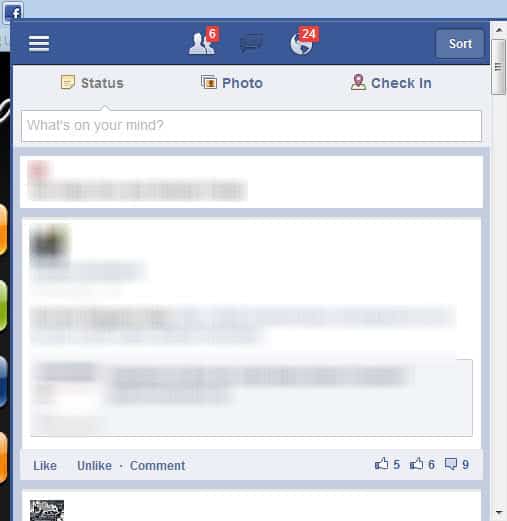
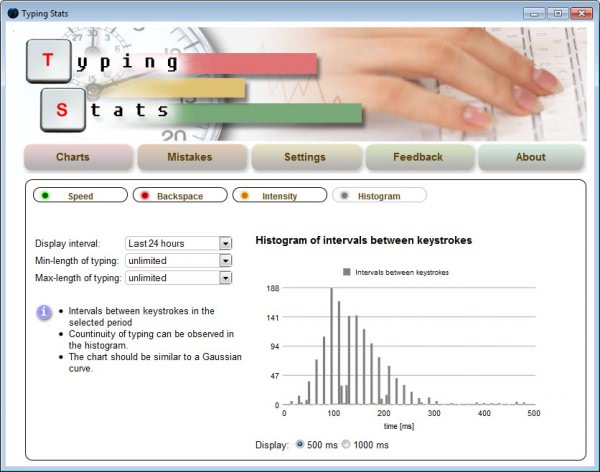



















YouTube Just The Video –> GridTube
Masking Agent –> default user agent
Download Videos from YouTube ––> downloadhelper
I discovered history submenus 2,replaced all in one sidebar cause,it was buggy!
You guys should try TweetRight (https://addons.mozilla.org/en-US/firefox/addon/tweetright/versions/?page=1#version-0.3) – currently waiting for approval on AMO
lol vkontakte ext.
it’s said it’s for the social network site (russian analog of the Facebook, like Orkut in South America)
On vk.com (previously vkontakte) you can access all kind of Mp3s. :-)
Melanie, the Ghacks Ip Revealer shows:
Browser: Mozilla/4.0 (compatible; MSIE 7.0; Windows NT 5.1; .NET CLR 1.1.4322)
But im using Internet Explorer 7 here at my work……
Odio, this is actually the correct user agent. See http://blogs.msdn.com/b/ie/archive/2005/04/27/412813.aspx
yeeeeau)) mozilla is everywhere o_o it’s spreading ^^
https://addons.mozilla.org/it/firefox/addon/page-hacker-revived/
Adds a toolbar to edit and format the current page.
add the button, then edit page. make sure to save “web page complete” in order to save pages locally
Related to “Masking Agent”. Anybody knows extension that can block info about extensions installed on my browser. Tat would make ‘masking’ much better for people who have a lot of extensions.
Boris you mean extensions or plugins?
I mean extensions.