New Tab Tools: Customize Firefox's new tab page
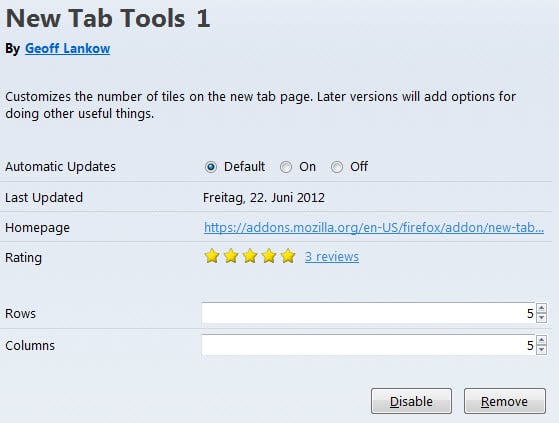
We looked at two issues of Firefox's new tab page yesterday that some users of the browser may experience when they try to use it. This included a situation where no websites were automatically added to the page, and one where websites were added but thumbnail screenshots were not.
Today I'm going to review the New Tab Tools extension for the browser that lets you change the number of items per row and column on the page. Mozilla, for whatever reason, has not added customization options to the page, which is limited to nine sites in a 3x3 table.
Some Firefox users may want to increase the amount of sites, for instance if they are working with a large monitor, or have more than nine favorite sites that they want to access from the page. Other Firefox users may only want to see four or six sites there.
New Tab Tools is a restartless add-on for the browser, which means that you it is installed without restart of the browser. To configure the options that it provides, you need to open the Add-ons Manager.
Load about:addons in the address bar, or click on the Firefox button and then on Options in the context menu. Locate the New Tab Tools 1 extension listing and click on the Options button there.
Just change the values in rows and columns to add or remove website listings from the new tab page of the browser. Please note that values between 1 and 10 are accepted.
Changes are reflected on the new tab page immediately. If you have added more rows or columns, you will notice that they are blank by default.
Adding Bookmarks to the new tab page
To add bookmarks to the new tab page, you can either drag and drop them directly from the bookmarks bar onto a location on the page, or use the Ctrl-Shift-B shortcut to open the bookmarks manager, and drag and drop the bookmarks from there. You should then furthermore use the pin feature by hovering over the field to make sure it does not get changed accidentally by the web browser.
Update: Firefox users from version 17 on do not need the add-on anymore as they can use the parameters browser.newtabpage.rows and browser.newtabpage.columns to change the number of rows and columns that are displayed on the browser's new tab page. To change the parameters enter about:config in the Firefox address bar and hit the return key afterwards.
Advertisement
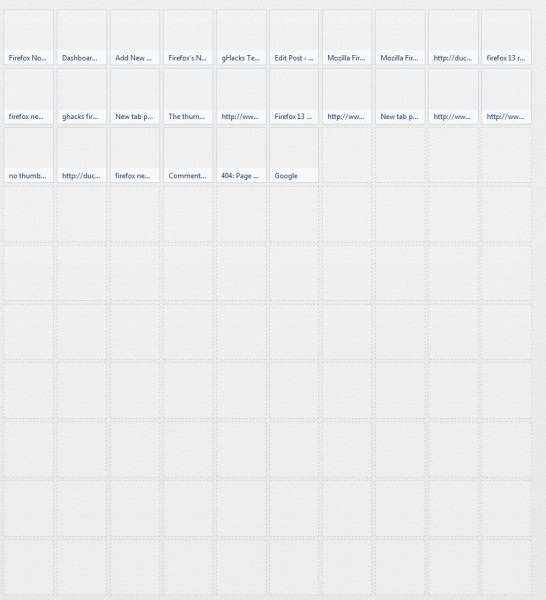



















Hey this looks really cool.
I’ve actually just been sticking to my own customized about:blank page for the new tab one due to the default grid limitations.
Thanks a lot!
I’d also like add…
Firefox’s (insert feature name here —>) ____________ sucks compared to (insert browser name here —>) ______________’s_.
It also crashes, uses more memory, and is slow unlike (insert browser name here —>) ______________.
Oh, and how about the updates every 2 seconds? (insert browser name here —>) ______________ does it right.
And what’s up with Firefox copying (insert browser name here —>) ______________’s_ (insert feature name here —>) ____________?
Mozilla is never going to be as profitable as (insert browser maker’s name here —>) ______________ nor as successful as (insert browser name here —>) ______________ with all of these issues.
They should all just go and get a real job.
Sorry, I get tired of hearing these things.
Woa, this is good, thank you, I love chrome new tab and hate firefox’s, but now I will try this for a long time, I think this plugin will change my mind!
Thanks for sharing this addon, I really like your indepth search stuff for us. Highly appreciated.
Mozilla did a piss-poor job with the new tab page. Their “new” tab page compared to what is already out is like a new Blackberry compared to a new iPhone or a Galaxy Nexus – primitive from day0.
I use Super Start.
https://addons.mozilla.org/en-US/firefox/addon/super-start/
Very flexible without bloat. I actually prefer it over Opera’s. I wish the UI is ‘slightly’ more customizeable but overall, it is x300 better than FF’s native implementation.