Songbird 2.0 for desktop, Android released
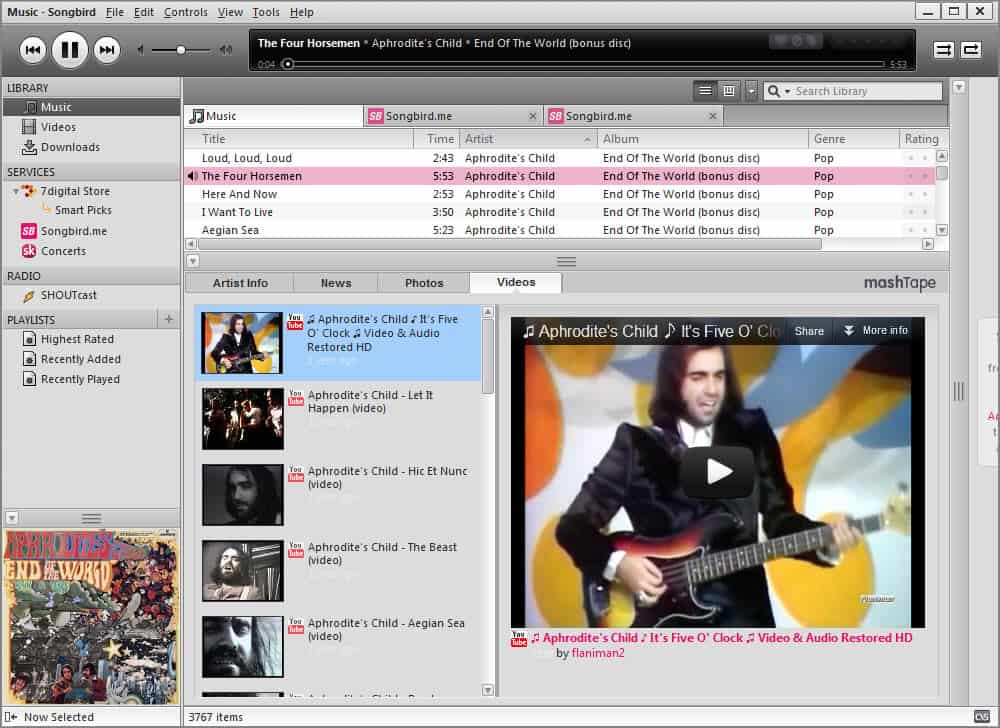
The Songbird team has just released version 2.0 of the music management software for Android and PC and Macintosh systems. Both versions have received a lighter theme matching the look and feel of the Songbird.me web app that can be opened from within the Songbird program or directly in a web browser of choice.
The integration of the service has been criticized by some of the program's users who did not like the Facebook integration at all (which seems to be the only way to make use of the feature).
Users who install Songbird for the first time on their computer need to pay attention to the setup as the Ask Toolbar will be installed on the system by default. It is recommended to uncheck the toolbar during installation to avoid this from happening.
When you first start Songbird you can select whether you would like to install add-ons that extend the program's feature set. This includes among other things CD ripping support, integration of the 7Digital music store, of mashTape, Shoutcast radio and the previously mentioned Songbird.me community. You can add and remove add-ons at a later point in time from the Tools > Add-ons menu.
When you select a song to play you automatically see related information displayed in the lower half of the screen. This includes the artist biography, news based on the artists name (which depending on the name can be hit and miss), photos, and videos from YouTube. This service seems to be provided by the mashTape add-on.
Last.fm users can log in to their account to enable a variety of services, from scrobbling to liking or banning a track that is currently playing in Songbird.
As far as Songbird.me is concerned, it displays a list of information about artists that you are interested in, and recommended artists based on your preferences. Here you can also follow artists and look at what your Facebook friends like to listen to.
About 50 different add-ons are currently available on the official add-on site that you can install in Songbird. This is actually one of the features that could really set it apart from other programs serving a similar purpose.
Windows, Mac and Android users who would like to give Songbird a try can download the latest version of the program from the official website.
Closing Words
Songbird 2.0 is a powerful music player that could really become a force to be reckoned with. It may take a while to get used to the new features that it provides, especially if you have followed the suggestions and installed all the add-ons that were listed during setup.
Advertisement




















Sounds like they sold out to me.
I have been using good old winamp since a decade now and it has always met my expectations- extensive and flexible music library, excellent playback support and the widest array of plugins (my favorites are dsp plugins – try enhancer 0.17 – makes all music better and it is free). I have given foobar and itunes a shot before and even songbird but they are below par. Winamp is way ahead in the features list and is my personal recommended player- and the free version is awesome.
I use a combination of Foobar and MediaMonkey, delving into iTunes only for debugging purposes, etc.
For me, Songbird’s lack of podcast support is a dealbreaker. I guess they let you subscribe to podcasts in the past, but took the feature out? Meh. I’ll stick with MediaMonkey. Even the free version is the cat’s pajamas.
I have tried Songbird several times over the years and have always found it terrible as it suffered from the same problem that has affected Firefox for years: it takes forever to start and uses too many resources.
If I want to listen to some music while I get ready I don’t wanna wait 10 minutes or more for the application to start and be annoyed with addons updates, new hdd found and stuff like that.
Just play the damn music!