WikidPad is your own personal Wiki-like local Notebook
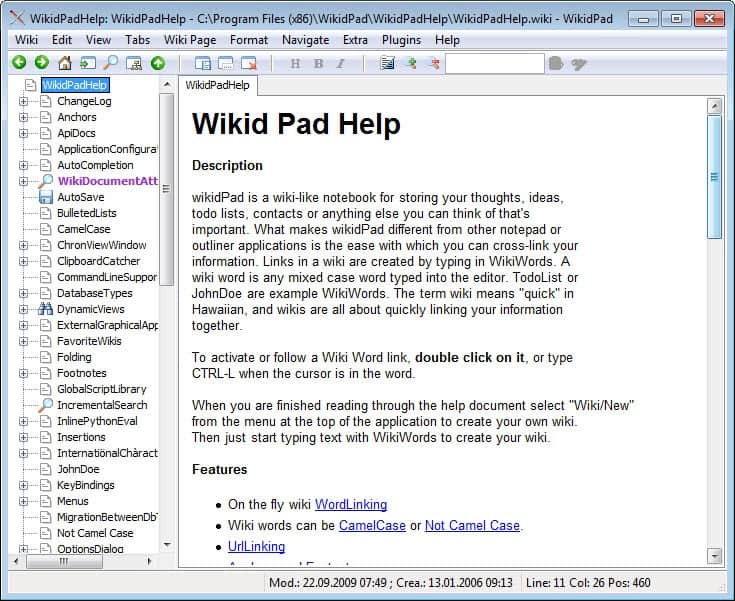
When it comes to storing information on your computer, you have lots of different options at your disposal. You can fire up good old Notepad or a comparable text editor and add the information in there, use advanced options that rich text editors like Microsoft Word or Open Office offer, use special note taking applications or store your notes remotely, for instance on Google Docs or Evernote.
WikidPad is a free open-source program for the Windows and Mac operating system, and Linux, that offers a a wiki-like functionality on top of the text editing capabilities that it offers.
Probably the biggest feature setting it apart from many of the other solutions that you may come across is that feature, and here especially the linking of notes, and the ability to add file and url links as well that you can click on to open the file or website in the default application.
You can create one or multiple wikis for your information which may consist of one or multiple documents. You are free to fill the documents as you see fit, but need to now that you can only add textual information, including rich text formatting options, directly using the program's editor. Media can be included as file links pointing to local files.
The program starts in edit mode, which may not be the most appropriate mode to start in as it opens the WikidPad Help wiki in edit mode as well. First thing that you may want to do is switch to preview mode to make the thing more readable. This is done with the shortcut Ctrl-Shift-Space, or a click on Tabs > Toogle Edit / Preview.
When it comes to text formatting options, you have standard options like headings, bold and italic at your disposal, as well as different colors, tables, as well as inline HTML tags and cascading style sheets..
Users unfamiliar with the concept, should read through the introduction over at the official website as it explains basic concepts like starting a new Wiki, creating an index and additional pages, the formatting options, or how links work in the program.
You can export your wiki at any time to HTML, either as a single HTML file or a set of HTML files which can be interesting if you want to make it available in a local network or on the Internet.
While it is relatively easy to start your own wiki and fill it with contents, you will spend some time finding out how to do things before you get used to the program's mechanics. This may keep some users away, who would like a simpler solution. If you take your time though, you will find out that it an be quite the powerful tool.
Some Windows users may need to run the program with administrative privileges after installation.
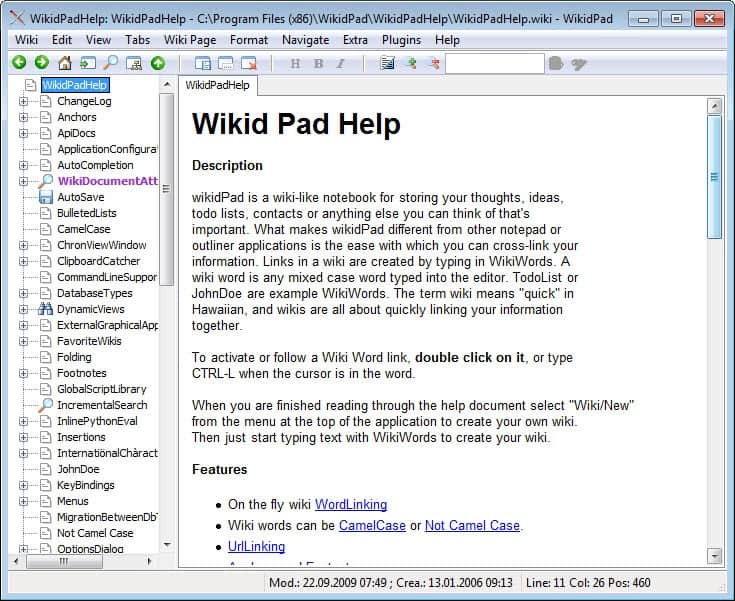





















The best ever Wiki in the world ! Simple fast reliably !
Microsoft Office OneNote does the job.
But WikidPad is nevertheless worth trying.