ESET Rogue Application Remover
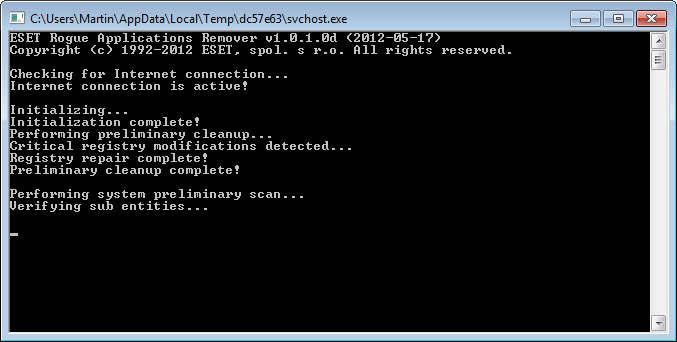
Rogue applications are malware that try to fool the user in believing that they are legit programs. The most common form are rogue antivirus applications that are disguised as antivirus software, when in fact they are the exact opposite of that. It can be quite difficulty to remove rogue applications once they have been installed on a computer system, as they are often protected from being simply uninstalled. Another issue that comes with many is that they make modifications to the system, with the Windows Registry as the main target.
ESET's Rogue Application Remover has been released yesterday. The free program has been designed to remove rogue applications from a Windows system and to remove changes that they have made to the operating system's Registry. According to ESET, the application focuses mostly on "rogue applications that affect the operating system in a negative way " and that ESET products may have difficulties removing thoroughly.
The portable program can be launched right after it has been downloaded to the local system. Windows users do however need to make sure that the program is launched with elevated rights.
ESET Rogue Applications Remover's does not require an active Internet connection to scan a system for malware, but will be limited in its detection efficiency in this case. Several command line switches are available that the program can be run with. This includes options to restore changes using the /r switch or /? to display the help file listing all supported command line switches.
You can download the 32-bit or 64-bit version of the rogue applications remover from the ESET website. The program itself can be started in safe mode or normal mode.
Probably the biggest issue at the time of writing is the lack of information when it comes to the program's cleaning abilities. It is for instance not clear which, or at least how many, different rogue applications it supports. Still, if you suspect your system to be infected with rogue malware, you may want to give ESET Rogue Applications Remover a try to scan your system for traces. (via JKWebTalks)
Advertisement
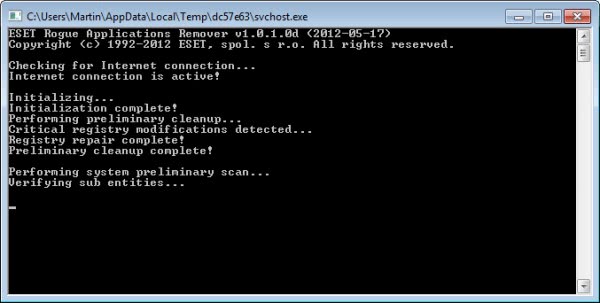




















I can’y have a website i am not clever enough!!! i am handicapt becouse a care crash 6 mouth coma lose my right leg etc etc i littel frontal crash not my fault. so now tou no a littel of my.
Dear sire i cannot find the Appremover with my bad bad eyes?-5 i hopeit helps my of Avast and Comodointernet security i have Avast in malei languade of indonesie and comodo give to much popups sorry fot my [engels i am dutch never learn engels on scool i can read it and understand maybe I80% same of an pc//flatop Regards H Hossfeld
Isee only i littel explain about the Appremover but no download?
Martin,
This article appears in the the main “Home” ghacks.net articles listing for Microsoft Internet Explorer 6 with SP2, but not in Mozilla Firefox.
Q, can you please explain what you mean? I can’t really follow.
Yes.
If you click the “Home” link in the website’s navigation banner (under “ghacks-technology-news.jpg” image), then examine the article listing you may or may not find the “ESET Rogue Application Remover” article (dated May 19, 2012). The article name and snippet are not displayed when Firefox is used (tested versions 6.0.2 and 3.6.28), but are when Internet Explorer 6 with SP2 is used..
I thought that omission/inclusion of this article name and snippet might not be intentional.
I would expect that this application is a response to “Fake Vimes” family, which blocks eset (and others) using registry rules by executable name only (no active blocking). If it is not (and not handling rootkits), then I see no point in the application: a decent antivirus should prevent their own process from killing if it is launched already.
Lets hope ESET will post detailed information about the program to the download page. Your explanation makes sense though.