DVD Chief, Probably The Best Free Movie Management Software
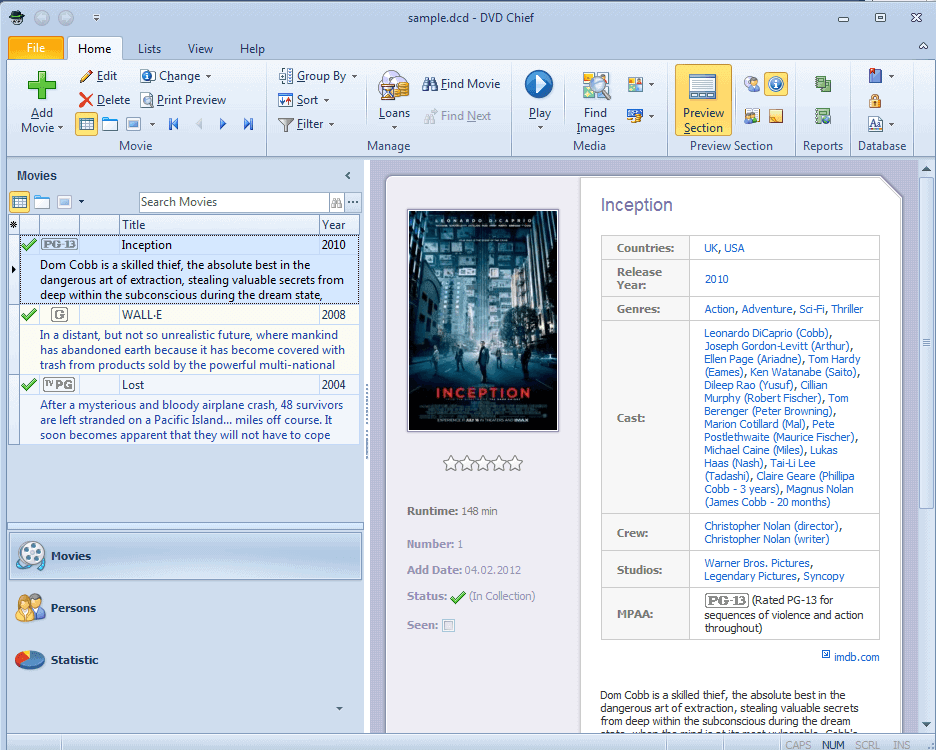
If you have a large movie collection on computer, on DVD, Blu-Ray or *gasp* VHS, you probably have a hard time keeping an overview of all the movies in your possession. While you may still be able to list a lot of the movies in your possession, you may have difficulties when it comes to formats, or movies that you have lend to someone else. And do not get me started on in-depth information, like movies from a specific actor, director or genre.
If you do not have a photographic memory, the next best thing when it comes to keeping an overview of your movie collection is a movie management software. And DVD Chief is probably the best that I ever tested.
DVD Chief
The program ticks all the right boxes, from an elegant solution to add single or multiple movies to the program database, over a wealth of background information it pulls from various Internet resources, to built-in play options for movies on connected storage devices or media conditions and location information.
The program ships with a sample list of movies which you can keep or delete. First thing that you may want to do is to click on add movie to start adding your movie collection to the movie management software.
Here you can select to add movie titles either by searching for a title, by loading the information from a DVD or Blu-Ray, a movie file on the computer, or by letting DVD Chief scan a drive or folder for movies to add titles in bulk to the program database.
If the movie title can't be identified immediately, a selection is displayed that you can use to pick the correct movie from the results listing. DVD Chief can pull information from IMDB or Amazon. Once you select a movie title all information are automatically downloaded from the selected source. This includes actors, directories, a plot summary, alternative titles, the year and country, and lots of additional information including heaps of images.
Even better, cast, crew and other information like genres are linked in the program, and lead to detailed pages in the software. You do need to search for actor information separately to retrieve the information from IMDB as well. If you do not do that, you end up with no actor information in the program except for the name and some basic information.
As far as movies go, you get all the standard features that you would expect from a movie management software like DVD Chief. From sorting and filtering options, over maintaining multiple movie databases, playing movies right from the program interface, to a loan system and report generation.
You can also browse your collection by movie stills and images, update movie information using different sources (themoviedb, thetvdb, or dvdempire), or switch to a bookshelf like display.
DVD Chief is a free movie management software for the Windows operating system that is compatible with all recent versions of the Windows operating system.
Closing Words
There is little that can be improved when it comes to functionality. One thing that would improve the software further would be the automated retrieval of cast and related information when you add a new movie to the program's database.
Other than that, there is little room for improvement left. It is incredible feature rich and easy to use.
Advertisement
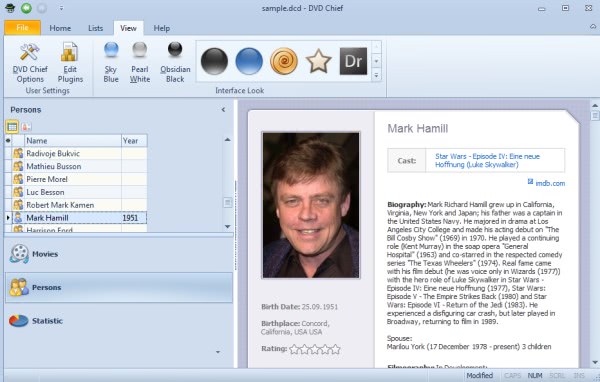


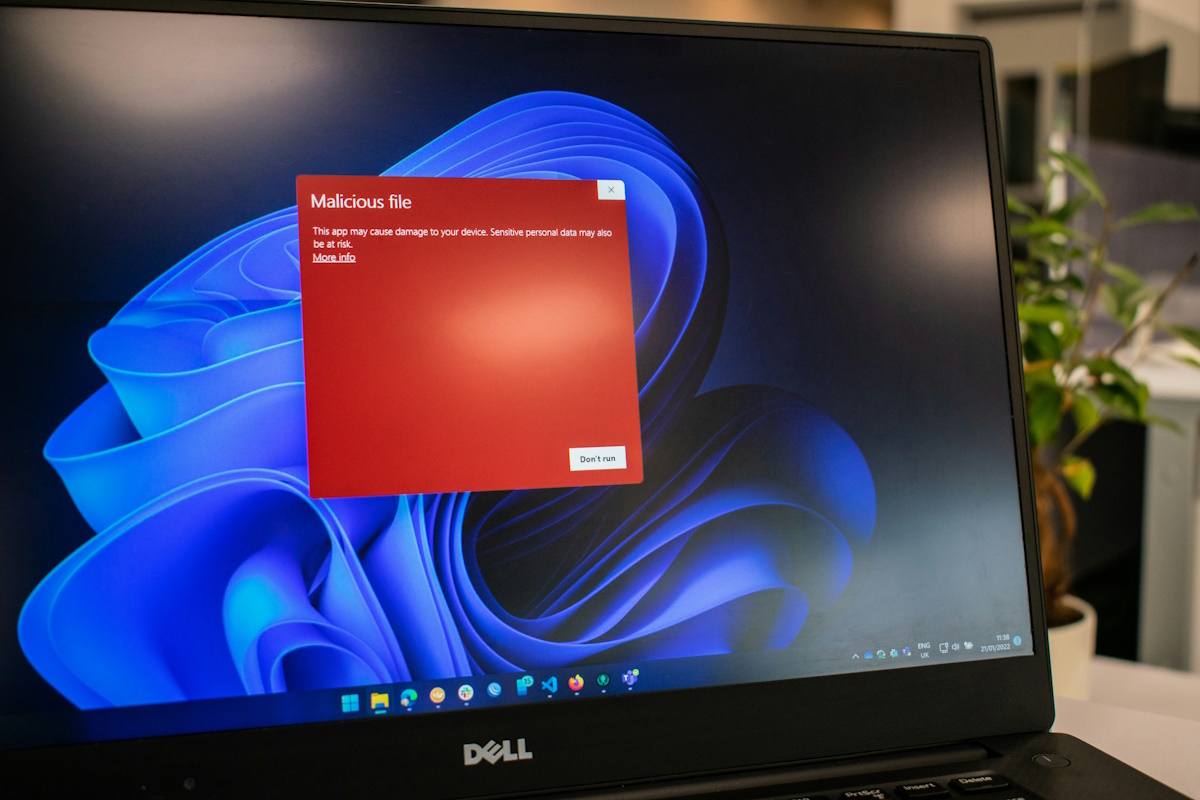


















DVD Chief is not free and was last updated in 2013, and I doubt it still works.
Thank you for sharing, A great software.
No, thanks. I will stay with my favourite All My Movies
http://www.bolidesoft.com/allmymovies.html
Software is buggy…When adding movies by browsing from HDD, it does not skip the files you untick….
Great Martin…Will give it a go later tonight hopefully
Can this software read files from my HD and look for reviews and update its database automatically or does input needs to be done manually?
It can scan folders that you point it to and download movie information from movie databases.
Does it have any import any other formats beyond it’s own Martin? I’m thinking in terms of comma delimited etc.
Womble, sorry for the late reply. The program can import information from a variety of sources, including text and csv files.
Note on my last post: I WILL KEEP an eye on this program as if they fix the issues with it, it will 110% replace Movie Collectorz on my computers, but for now, I think DVD Chief is too buggy
What I am saying is for those that may try this, but read my post and go “ah …nevermind DVD Chief, I will skip it” … it does look like it has great potential
-Xmetalfanx
Doesn’t work well on my Win7x64.
– After I exit app, an error occures.
– When I try to add movie, like “Dolan’s Cadillac”, I get info that movie doesn’t exist.
The only feature missing from *every* personal movie DB package is a barcode reader, to allow scanning the UPC on the DVD/BD/VHS package and identifying the movie with perfect accuracy.
And until one comes along, I see no point in spending my free time pretending to be a database admin.
http://www.readerware.com/index.php try this on
Movie Collectorz work pretty well with barcode, it as is own database to search in some code can’t be find but you add it and it help for the future.
Only thing I don’t like is the price, but you can have it with Trial pay.
Thanks Martin, my wife will make good use of this.
bob
This one seems a new entry..I use/need somethin like this to keep track of all movies/tv shows i seen..
So far i am content with EMBD (eric’s movie database)…Is still being developed,has been around for some time.Has automatic cast retrieval,(Currently only the TV section ) needs some improvment
I’ve always shied away from programs like this because they were too hard to use. I don’t have the time to give a movie list a lot of love. This program sounds like it might take a lot of the work out of it. I think I’ll give it a spin. Thanks Martin!