Learn How To Pronounce English Words
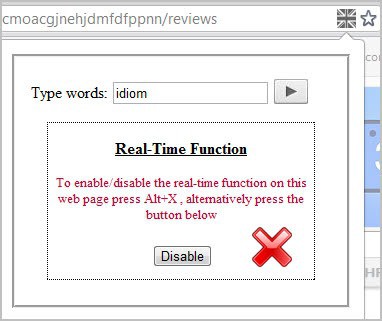
If I had to grade my English pronunciation skills I'd probably give me a below average rating. I mainly attribute this to the fact that I do not speak English regularly. While I have most words in mind I sometimes have troubles pronouncing them correctly.
Every now and then I encounter words or phrases in articles on the Internet that I would have a hard time pronouncing, and while I often pick the most likely variant, I sometimes would like to find out if what I picked is the correct pronunciation of the word or phrase.
Enter How Do You Say for the Google Chrome browser. The free extension offers to pronounce word, phrases and even sentences that you either enter manually or highlight on the active web page.
The extension is set to passive mode upon installation, which means that you need to enter words in the extension interface. This is done with a click on the icon in the address bar, entering the word or phrase that you'd like pronounced and a click on the play button.
Please note that you can only get the software to pronounce words that it has saved in its database, it will remain silent if you enter a word that is not saved there. This is for instance the case with many names or places.
More comfortable than the manual option is the automatic word pronunciation option. You need to enable it first for the page you are own. The extension will from that moment on pronounce every word that you are highlighting on the page.
You can alternatively use the shortcut Alt-X to enable or disable the automatic option.
The pronunciations are solid and spoken with a somewhat mechanical voice. Probably the biggest issue of the program is that automatic pronunciation needs to be enabled on a per-page basis. It is for instance not possible to enable the automatic feature for all pages of a domain.
Google Chrome users who would like a pronunciation aid can download the extension from the official Chrome Web Store.
Update: The Google Chrome extension has been removed from the Chrome Web Store by its author. Say It is an alternative that you can install and use instead.
Advertisement
















You could also type the english word into google translate, there is a nice female voice which tells you how you have to pronounce it the right way :D
Vielen Dank für Ihre Updates.
My little, highly-treasured, WordWeb progam pronounces words quite clearly. Only requires a click on the little sound icon. :)
WordWeb is a great tool, I have reviewed it here: https://www.ghacks.net/2011/12/07/wordweb-pro-review/