TeamViewer 7 Available, Lots Of New Features
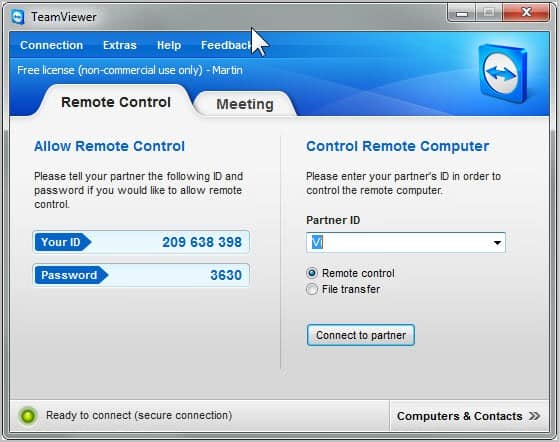
TeamViewer is without doubt one of the most popular remote access and support applications. Part of the software's success stems from the fact that it is free for personal use and portable if needed. Nothing beats installing TeamViewer on family or friend computer systems to save time fixing computer problems.
TeamViewer 7 is now available for Windows, Mac and mobile operating systems such as Android or Apple's iOS. The Linux download page lists version 6 as the latest.
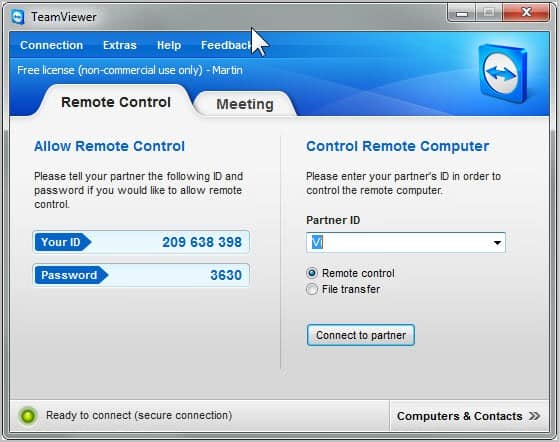
The developers have added a lot of new features to the remote access software. It is a long list divided into the two core areas Remote Control and Meeting.
Remote Control
All users benefit from performance optimizations. Especially direct connections, file transfers and working with TeamViewer Manager have seen performance improvements. The new media features, e.g. screenshot creation during remote control sessions or the AVI converter make life easier in specific situations. The option to display multi-remote screens on a 1:1 scale may be interesting as well to some TeamViewer users.
- Drag & Drop Even Faster - Simply drag each desired file from and into the remote control window and drop it exactly where you want it.
- Enhanced Multi-Monitor Support - Do you and your clients both work with two or more screens? Then simply display multiple remote screens on a 1:1 scale on your own monitors - simultaneously and without toggling.
- Save Connection Settings per Computer - You can now store individual connection settings for each computer in your computers & contacts list. Thereby, saving you valuable time for all further connections to the same computers.
- Integrated Screenshot Feature - Create a screenshot at any moment during a remote control session. Thus, snapshots of the remote screen are acquired at lightning speed.
- AVI Converter - Convert your recorded sessions into AVI format and then edit your videos at will.
- Movable TeamViewer Panel - Position your TeamViewer Panel wherever you like on your local monitors so that you can see every important screen area at any time.
- Performance Improvement - Especially direct connections and file transfer are now even faster due to optimization of data packets and display settings.
- Optimized performance with TeamViewer Manager - Huge speed increases, especially for large databases. Through optimized database requests, TeamViewer Manager is now up to 4x faster.
Meetings and Presentations
Please note that TeamViewer 7's meeting feature is only compatible with other TeamViewer clients, it is not backwards compatible.
Several useful new features have been integrated, from recording presentations and converting them directly to avi video files over participants who join the meeting on mobile devices to options to start meetings before participants are added which is ideal for testing and preparing.
- Instant Meeting - With just one click, you can start your meeting even before adding any participants - ideal for preparation and testing. Invite your colleagues, business partners or clients on the fly.
- Schedule Meetings - Schedule your meetings and send invitations directly from your email client. Use the new "My Meetings" functionality in your TeamViewer account to maintain the perfect overview of all your planned meetings. Transfer your appointments automatically to your Outlook calendar.
- Up To 25 Participants - Invite up to 25 participants to your meeting. From marketing presentations with potential new clients in a personal 1:1 scale, to large international meetings, anything is possible.
- Mobile Participation On The Road - With the new TeamViewer Apps for iPhone, iPad (coming soon) and Android, participation in meetings is possible at any time from the road. That way, you and your colleagues will never again miss important discussions.
- Presenter – Organizer – Participant - Assign different rights to your participants during a meeting. Name one participant the organizer. This person will have expanded rights in order to support you during the meeting. Alternatively you can give another participant the presenter role so that this person can share their screen.
- Communication Tools - Now all participants can see and hear each other. During a meeting, they are connected via Voice over IP and Webcam. Additional tools, such as chat, whiteboard or telephone conferences, support the acoustic and visual exchange of ideas. Choose from a variety of communication tools for lively meetings and presentations.
- File Box - Would you like to make files available for download during a meeting? Simply copy the desired documents into the shared file box via Drag & Drop and easily and quickly exchange them at will.
- Record Presentations - Record your screen presentations and convert your video into the AVI format. This way, you can edit your videos at will.
- Movable TeamViewer Panel - When presenting your entire screen, just drag your TeamViewer Panel to each desired position – even, for example, to a second monitor, to have a complete view of all the important screen areas.
Are you using TeamViewer? If so, which new feature do you like the most? (via)
Advertisement



















Yeah, teamviewer is good and decent to use. But as much as I liked it, I still traded up with a very good alternative; R-HUB remote support servers. I preferred it because it works from behind my firewall, thus providing me unprecedented security.
What I really do not like in this further great program are the many attempts with ferry slide/almost slippery way Teamviewer is saying to you to continue you need the payed version.
I have the free version 6 and today I tried with the upgrade version in the program, to upgrade to the version 7, But the upgrade possibility says that there is no newer version?
Main question therefore to you do I need to uninstall the version 6 first and than install the version 7 or can I install the version 7 directly over the version 6?
I think the grandest feature in this release is the updates with the expanded meeeting interface. It is nice they finally built that into the software. I demoed it last week with a couple clients and thought it performed well. I recently invested in ScreenConnect (http://www.screenconnect.com/) for the remote support side of things. I think the software sets are pretty similar for that but prefer ScreenConnect purely because of the price break- $275 compared to $700 for Teamviewer. I hope ScreenConnect catches up on the meeting side of things because it is a nice bonus to have.
Saved me soooo much time trying to explain something to someone.
Even done a fair bit of support via the iphone – can’t say it was the nicest experience but in a pinch it works!
Not as “neat n tidy” as VNC was but certainly more reliable.