Sky History, Manage Skype Chat History And Call Logs
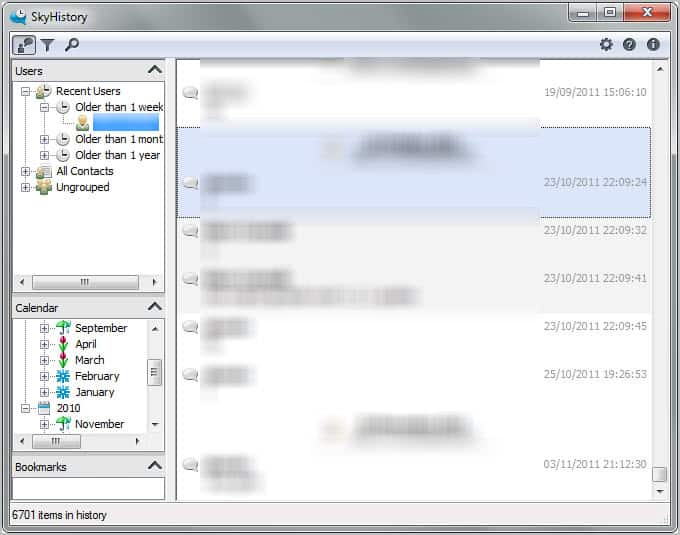
The Skype voice communication software lacks options that allow users to better manage the program's chat history and call logs. As far as chats go, there is no option to delete specific messages from within Skype.
While there is an option to clear the Skype chat history manually, it requires at least a basic understanding of using a computer and editing files. Plus, it may take a long time as Skype uses a rather weird length-based format to save messages.
Update: The software has been updated regularly and it should be compatible with the most recent versions of Skype. The developing company released a commercial version of the software with extended functionality. The release limited the functionality of the free version as well as it can import 5-days of history only whereas the commercial version supports the importing of the full history.
Other restricted features are message filtering, bookmarking, or the exporting of the chat history to Excel CSV files. The free software is good for a quick preview of the functionality but not really usable because of the limitations. End
Manage the Skype History
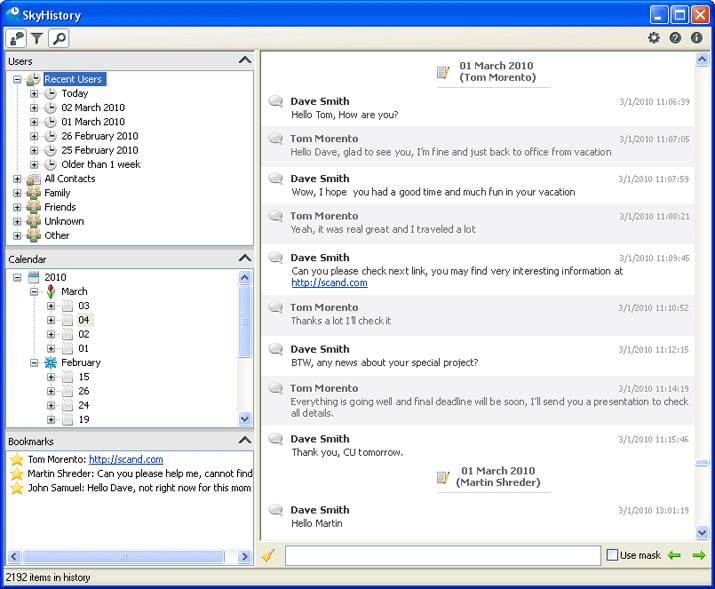
Sky History, a Skype plugin, adds better chat history and call log management to the voice over IP software. Installation of the plugin should not be problematic, just remember to accept the integration in the Skype software after installation. If you do not, the software cannot access the data.
The application sits in the system tray on start up. A click opens its interface where you can select data based on users or time. Search and filtering options are provided as well to quickly find specific conversations or logs.
Both make it easier to find specific chat partners, messages or events. The user listing is divided into data specific chats as well as a listing of all Skype contacts. The calendar listing on the other hand can be used to display all conversations on a specific date and time.
A right-click on a message displays a context menu with options to delete that message from the Skype chat history or to bookmark it. All selected messages can be deleted or bookmarked. The deleting is obviously more comfortable than deleting Skype messages manually. Bookmarks are handy to quickly jump to important messages.
Another interesting option is the ability to display the chat history of multiple contacts at once. The plugin's options can be used to change color schemes, for instance to highlight contact names or chat headers. There is also an option to block the export of a contact's chat history.
Sky History is a useful plugin for Skype users who want more control over the program's chat history. Especially the abilities to delete select Skype messages and to search all messages for specific text come in handy.
Skype users can download Sky History from the official website. The program is compatible with all recent versions of Skype and the Microsoft Windows operating system.
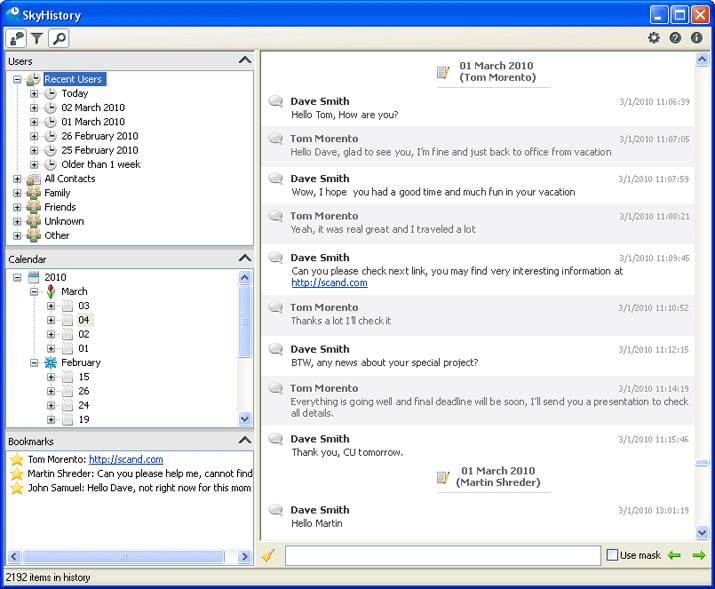


























Why there is no option to clear history in Skype itself :(