Clear the Chat History of one contact in Skype
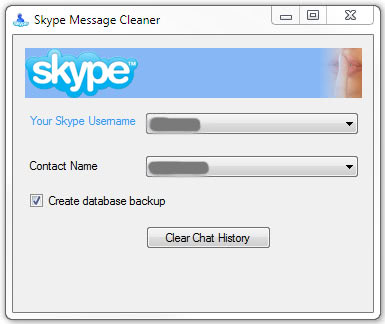
Did you know that the default setting for the Skype Chat History is forever ? That means, every chat with every contact is still visible using the View Chat History right-click menu option. This could be a privacy related issue if someone else has access to your computer.
Skype offers a way to delete the complete chat history of every contact and to change the time period in which the chat history is kept. It leaves the user clueless however on how to remove the chat history with one contact only and the official answer from Skype is that it is not possible to delete the chat history of one contact.
This is only partially correct. There is no easy way to clear the chat history but there is one. Skype saves all chats with contacts in a Skype folder in Documents & Settings. The full path would be C:\Documents and Settings\username\Application Data\Skype\skype username.
In there you find the databases chatmsg256.dbb, chatmsg512.dbb, chatmsg1024.dbb, chatmsg2048.dbb, chatmsg4096.dbb and chatmsg8192.dbb. Those files contain your chat history. Unfortunately though those are not sorted by contact but by length.
This means that you would have to open each of the files and look for the lines of the contact that you want to delete. What makes things worse is that there will be lots of garbage in the text editor and that it is not always obvious who the chat contact of the current line is.
The best approach in my opinion would be to make copies of the files and work with them. You can't open the originals if Skype is open and you do need Skype to look at the chat history and search for the phrases in those files.
It is lots of work but the only working way of clearing the chat history of one contact in Skype.
Update: Skype has changed the format in which messages are saved. The data is only stored in one database, main.db. instead of saving the message history in multiple databases.
The program " Skype Message Cleaner" enables you to delete the chat history with a single contact in Skype if you are running a version of Skype that is using the newer database format.
Advertisement
















I have made the mistake of asking a”friend” to open a new Skype account for me. He did this and sent me my skypename as well as password. He did not, however change it on his side so he now has free access to my skype account. I have been trying forever, but he is obviously preventing me from changing the password from my side. What do I do as he has the skype “open” it seems, on his side all the time? He deletes msg’s and adds msg’s as it pleases him on my own Skype!? He has done the same with a additional email account. Here to he seems to have a free pass and deletes stuff whenever it suits him. Please help.
Hello guys,
you can take a look at “Delete Skype History” program (http://deleteskypehistory.com/).
It can clear Skype history for single, several or all contacts. It creates conversations backup and allows you to restore it at any time. Sorry for ads but it’s relevant.
Incredibly good stuff. Like it.
I wrote small program for windows 32 and 64 (xp….7,9) similar as http://www.codeproject.com/Articles/50729/Remove-Skype-Chat-History-for-Single-Contact?fid=1556641&df=90&mpp=10&noise=1&prof=True&sort=Position&view=Expanded&spc=None&fr=51#xx0xx
but my version can select messages and delete it by selected prefiltered rows individualy.
If you interested write me mail and i send you beta version for testing for free
mailto:bokaa@gmx.de
to future will be possible to scramble-encoding messages from selected row or by selected contact to protect your personal information with password and decode it, because SQLlite database used for skype messages is not encoded, protected and with small knowledge readable by anyone wich has contact to your computer
Completely worthless forum thread! Any idiot could figure out how to delete the entire skype history from Skype. No one answered the question at hand! Ughh!!!
John if you did not read the method, I posted few months back, kindly go through and I promise that will work for individual history removal.
All the best.
Sachin,
You are the Best. I wish you the best best luck in your life. Thank’s for such good and easy way to clean skype chat history. Thank You from all the heart :)
I got it working using the SQLite Manager plugin available for Mozila Filrefox. Just install this plugin to your browser, and simply go to Web Developer -> SQLite Manager.
Open the main.db file from the skype location in your user’s directory and navigate to ‘Messages’ table. Just hit ‘Search’ button , and it will show a dialog box. supply the name of the person (as displayed in skype) for the person you want to delete the history for against the column ‘dialog_partner’ and click ok. it will fetch all results for that person, and now select all and click delete.
Note: Programmers can do it via query ‘Delete from Messages where dialog_partner=;
Note: skype should be closed while doing all this and you are done. You won’t find any messages for the skype partner next time you login.
Sachin,
You are the bomb!
Thank you
hey i was just wondering how you look at old chat history since the sms only goes so far back, how would i go to open up old chat historys with one person?
This looks useful:
http://www.codeproject.com/KB/database/RemoveSkypeHistory.aspx
my problem is,that i dont want any of m chat histor to be even saved to start with,and even with the “no history” option on, i still get my last messages on every time i log in…anone to know how to get rid of it all without complications?
GUYS its very simple i have done and it worked, Go to skype menu — privacy—-and find their keep history for and front of it clear history the button press and hurrah history clear.
enjoy
You are last from many morons which are unable to read the topis, please try harder to understand:
“Clear the Chat History of one contact in Skype”
Hint for you, one nad all are a two different things.
Excuse me, but I had to write this…
You can go to history –> press control then delete each conversation or call, but you cant do one contact in particular.
on Mac OS , skype 5.1 , find the file main.db at /Users/username/Library/Application Support/Skype/skypename
stop skype
open the main.db and edit… What I did was to find all stings matching the target skype contact name and replace with a different string of the same length (for safety)
Save the modified file
open skype
now I had TWO contacts – one with modified name and all the history, another one with original name and no history. Remove the contact with history using standard skype option “contacts -> delete contact”
you are left with the contact and no history
done
Beast, good reply…
What do I open the DB with? When I used text/edit there was a gabillion list of code and I can’t sift through that to find the chat I want to delete
Can you go through this again for the more non porous :))
wow half of you guys are fucking retarded. the thread is about how to delete individual conversations what you’re saying is prevent saving and deleting ALL the conversations.
Can not agree with you more. retardation all around us :(
tools—>options—>privacy(which is on the left)—>keep chat history for —-> disable history will prevent saving the chat history.
on a mac just go click on skype in the toolbar and go to preferences. There is a way to clear the history that way.
Hello people,,,
Gud news to u all…… At last I figured out a solution to delete Skype history.
This works in Skype. 4.1.0…. Unfortunately I dont know about the older versions. But using this option you can only delete complete chat history. It is not possible to delete Contact specific history..
To delete the same you just have to follow the following steps…
Step 1- Open up skype as then click on “tools†in the top right hand corner.
Step 2 – Select “optionsâ€
Step 3 – Choose the “Privacy†icon on the left hand side then click on “Privacy Setttings†from the exanded tab.
Step 4 – Look in right side of the menu about the middle vertically. You can see the option †Keep Chat History for†just select “no history†click save and you are done.
To also delete your old chat history just follow the same steps above then
Step 5 – Click on the form button that says “Clear Chat Historyâ€
Click save and you are done.
This works.. trust me…..
Happy Skyping………….
Rajesh you boob, you ought to learn to read first before offering such lousy advice. Your suggestion deletes chat skype history for ALL contacts not just one.
I hope your careless advice doesn’t ruin someone’s day!
But how would one go about this with a mac?
for the life of me I can’t seem to find any of these files!
If you know one thing or another in SQL you can more comfortably delete the history. Skype 4 saves the history in a SQLite format.
You could delete the history for a specific contact/conversation using
DELETE FROM messages WHERE dialog_partner =
For more details on the Skype internal storage and some tricks you can have a look over at
http://kosi2801.freepgs.com/2009/12/03/messing_with_the_skype_40_database.html
SQL got messed up in the reply, sorry.
Use
DELETE FROM messages WHERE dialog_partner = skype_name
where you exchange “skype_name” with the skype-name of the person you want to delete the history of.
For some reason when i go to “Computer” i can’t even find the documents and settings. i have windows vista. so does anything change for me?
open skype and then click:
tools—>options—>privacy(which is on the left)—>show advanced options—>clear history
Hi everyone!
I tried to follow the directions to remove the chat history from one contact but I came across two difficulties:
1) I am only able to find one database file, main.db. I couldn’t find any of the files chatmsg256.dbb, etc.. mentioned above.
2) I am not able to open the file that I have found (main.db). I tried it with Microsoft access but it didn’t work. Neither does it work with a notepad.
Any suggestions would be greatly appreciated.
Thanks!
T.
Xcellent I tried this it really works, thanx for helping me
Ok, there is a way to clear the message history, just go to “tools”, “options” and there is an option to choose for how long you will like to keep track of your conversations. Also yu will find a clear history option.
Hope this information works for you all!
Small utility can do this also: http://forum.skype.com/index.php?showtopic=178741
you can delete it.
thanks for you help but if you go to
options -> chat and sms -> advance options -> clear chat history
How do you delete chat history in Yahoomessenger? does anyone know?
Wow…this is simply marvellous coz Skype had me stumped. Can’t thank you enough.
Excellent directions. bravo.