Spyware Blaster Blocks Spyware Related Threats Passively
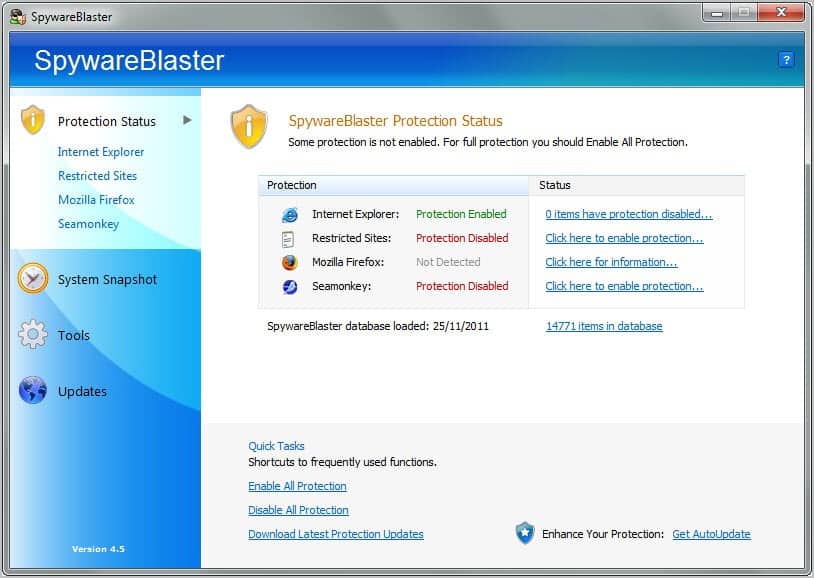
Many spyware programs on today's market, regardless of being free or commercial, concentrate on the removal of spyware and other forms of malware on the PC system. Only a few try to block spyware before it makes its way on to the computer.
Spyware Blaster focuses on preventing attacks from happening in the first place. Unlike other spyware programs that may need to be run all the time, the program only needs to be run when the protection needs to be updated, and of course initially to configure the spyware protection for the first time.
Here is how it works. Once you have downloaded, installed and started Spyware Blaster you'll see the main application window for the first time. Here you enable protections, create a system snapshot, update the program or use various tools that ship with the program that may help protect or recover the system.
Protection Status displays a summary of the system's protection. Users can enable or disable protections for specific web browsers. The software is compatible with Microsoft's Internet Explorer and all browsers that use the IE rendering engine, Mozilla Firefox, Seamonkey and variants. The software did not detect my Firefox profile folder during tests. This may have been caused by me running Firefox Aurora and not Firefox Stable on the system. There is unfortunately no option to point the software to the profile folder manually (it is likely caused by a version check).
Internet Explorer users can protect their browser in three different ways: They can restrict access to sites that are known to spread spyware, block known spyware that uses ActiveX and prevent ad or tracking cookies. The program uses native functions of Windows or Internet Explorer to protect the browser and system from these threats. Blocked sites are for instance added to Internet Explorer's restricted sites list.
Users can enable or disable items on the block list individually. Can for instance be handy if you want a cookie to be written on your system.
The Tools section lists five additional tools that can be used to take back control. The IE Browser Pages tool lists for instance the browser's start, search and local page as well as the search bar, making it easy to change the values here directly without opening the browser.
The other tools allow a user to create a backup of the hosts file, disable Flash completely in Internet Explorer and to block ActiveX controls that Spyware Blaster does not block automatically.
Spyware Blaster will not scan the system for spyware or remove it when discovered. It only blocks known threats, and that's why it needs to be updated regularly. The free version of the program can be updated manually from within.
The program may be especially useful for Internet Explorer users. It blocks thousands of known spyware threats automatically, and without running in the background all the time. Once you have installed the software you should run an update check regularly to add new protections to the PC.
Should you install Spyware Blaster? That depends on your browsing habits. Internet Explorer users can benefit from the program the most. If you use other browser's you probably won't benefit at all, or only marginally.
Windows users can download the latest version of the software from its developer site. The program is compatible with all recent 32-bit and 64-bit editions of Microsoft Windows.
Advertisement
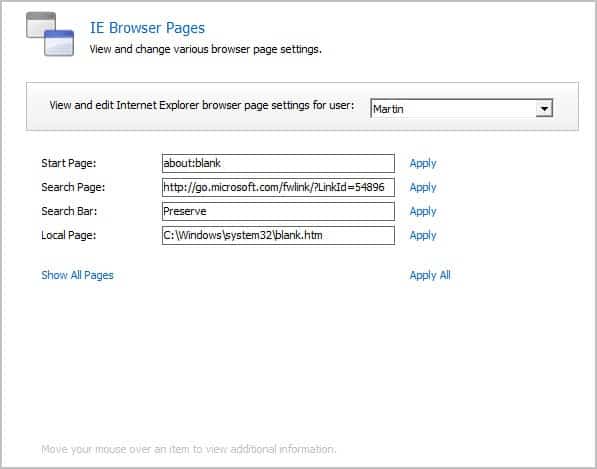




















The easiest way to think of it is that it “innoculates” the computer against certain malware. It’s not “active” in its protection. One simply launches it and first updates the database, then specifies to apply all protections. Then close it. That’s it. Ideally, one does it maybe twice a month.
It is by no stretch of the imagination a complete anti-malware tool. One’s firewall, anti-virus, anti-spyware, and HIPS protection does this. Spyware Blaster is simply something to augment those things… to help in some small way. I view a HOSTS file in much the same way. Same with something like McAfee Site Advisor or WOT. One should look at the ENTIRETY of the tools as a pseudo suite; and Spyware Blaster is a mere PART of that… a very specialized part. Nothing more.
As that, it’s terrific; and as long as one remembers to manually run it a couple times a month, one needn’t purchase the fee-based version. The freeware version is fine. I’ve used it for years.
_____________________________
Gregg DesElms
Napa, California USA
gregg at greggdeselms dot com
Gregg that sums it up pretty good.
I have known and recommended this program for years … glad to see it on a site like this, so others can find how good it is
-Xmetalfanx
Great program, have been using it for nearly a decade now. Like Jim said, it has zero overhead, so it can’t hurt! This neat little tool should be part of everybody’s pc defence.
I’ve been using Spyware Blaster for years. They are reputable. I like it because of the zero performance hit. I only have to update it every week or two. They have a pay version that enables automatic updates, but the updates don’t seem frequent enough to justify that. Since it is a prevention tool rather than recovery, I don’t really know if it is doing anything. It is possible it hasn’t stopped a single thing over all these years, but it is also possible that it’s stopping bad stuff on a regular basis. That “unknown” factor might be disconcerting for some folks, but since it has zero overhead, I figure it can’t hurt.
Jim, I run Superantispyware Free after a Net session and it usually finds hundreds of spyware items, and since installing Spyware Blaster Free,set it up, saved a recovery point and uploaded updates, nothings changed, it doesn’t stop ANYTHING, so I will be removing it from my system.
I find it very suspicious that Spyware Blaster doesn’t explain what it actually does.
I’ll keep using the MVPS hosts file, and the freeware hostsfileupdater.
Thanks anyhow.
From Wikipedia:
SpywareBlaster blocks the installation of most ActiveX-based spyware, adware, browser hijackers, dialers and other unwanted programs from the user’s computer. SpywareBlaster works by blacklisting the CLSID of known malware programs, effectively preventing them from infecting a protected computer. This approach differs from many other anti-spyware programs, which typically offer the user a possibility to “scan” the memory and hard drive of the computer and remove the unwanted software, after it has been installed.
SpywareBlaster also allows the user to prevent privacy hazards such as tracking cookies. Another feature is the ability to restrict the actions of websites known to distribute adware and spyware. SpywareBlaster supports several web browsers, including Internet Explorer, Netscape, Mozilla and Mozilla Firefox, Mozilla Seamonkey, and Flock.
So the main feature is setting ActiveX ‘killbits’ in the Windows registry.
Very effective and not at all mysterious…
See also:
http://www.brighthub.com/computing/smb-security/articles/65608.aspx