Mouseover Popup Image Viewer Userscript
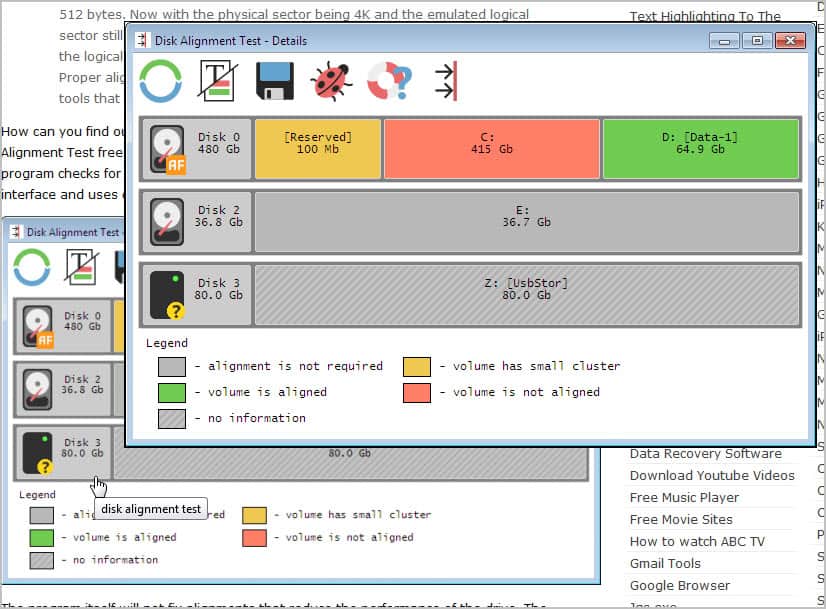
One of the not so comfortable experiences that users can make on the Internet are websites where small images or thumbnails are displayed that reveal little to no information due to their size.
Some of those images link to a bigger version, and while that may provide the information you are looking for, it also means another click and another page load in the browser (unless JavaScript galleries are used that display images on top of the page, the click however still needs to be made).
One solution for that usability issue are scripts or extensions that automatically display the bigger picture when the mouse hoovers over the image. I have reviewed several extensions and scripts in the past that provide users with that functionality. From Hoover Zoom for the Chrome browser to the Image Search Preview and Zoom Image userscripts.
Mouseover Popup Image Viewer is a new userscript that is compatible with the Firefox and Google Chrome browser (the Chrome functionality is limited though according to the developer as http referrers cannot be faked).
You can simply hoover over an image to see a larger version of that image directly in the browser window.
This works for all images that are directly linked and dozens of image hosting websites including Imagebam, Imagefap, Flickr, Imageearn or Pixhost. This means that if a site hotlinks an image on one of the supported image hosting sites, or one on its own server, you can view the full version of it right on the page you are own without clicking once or leaving that page.
Firefox users get the additional benefit that the script can bypass the hotlinking protection of some of the image hosting sites. Instead of having to visit the site to view the image, Firefox users see those images directly in the same browser tab.
The image popup can only be as large as the browser window. This can be a issue if the original image is larger than the browser window. In this case, only part of the image is shown on the screen in the preview.
Firefox and Chrome users can download and install Mouveover Popup Image Viewer from the official Userscripts.org website.
Update: The script still works as of March 31, 2014. It works fine on all sites I tested it on including Reddit and 4Chan, two of the most popular image hosting social websites on the Internet these days.
Advertisement
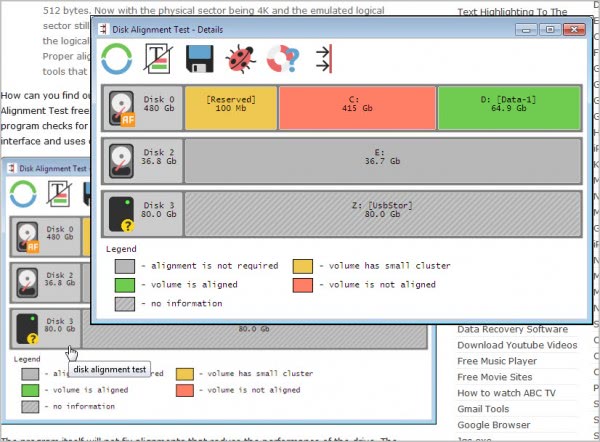



















Anything like this for windows? Thanks.
very useful userscript. thanks.
Martin, you are a /g/entleman and a scholar.
Thanks Vineeth & Martin, I am going to give it a try.
I’ve been looking for a varient on this for a long while, but the inability to resize a large image is a dealbreaker.
If anyone knows of a script that would display a set of thumbnails on the left and a larger image on the right which changes when the thumbnails are hovered over (but it must work with liquid / fluid layouts – ie be able to resize the images to fit the browser display) I would be very grateful for any tips.
Cheers
Al
one more im gonna try