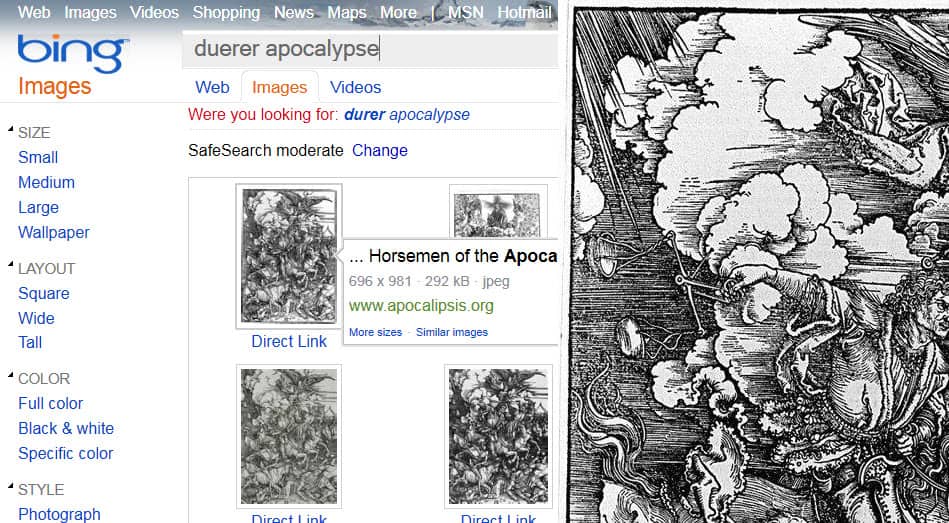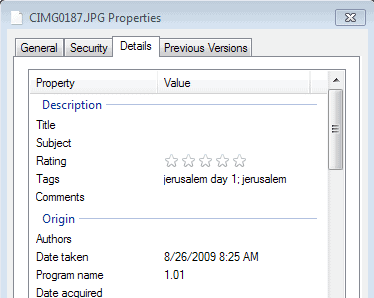Image Search Preview, Userscript To Display Direct Image Previews
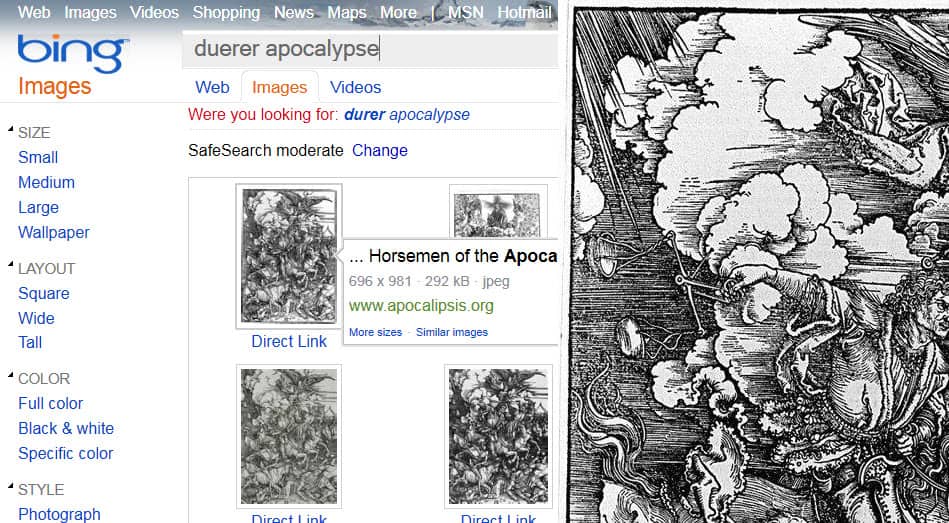
Most image search engines, and image hosting sites for that matter, use thumbnail previews of images that link to the image directly or another web page with the original version of the image.
If you use Google Images or Bing Images for instance, you see a list of image results. These results are small thumbnails that lead to the site the images are hosted on, or to another page on the search engine's website. Users who want to download or view the image in its original size need to click multiple times to do so.
Update: The userscript has not been updated since 2010 and it is likely that it may not work correctly anymore. We suggest you check out Imagus instead which offers similar functionality.
The userscript Image Search Preview changes that for users of the Firefox web browser. The userscript does not seem to work in Google Chrome after installation right now. Image Search Preview by default will display the original image on hover on the same page.
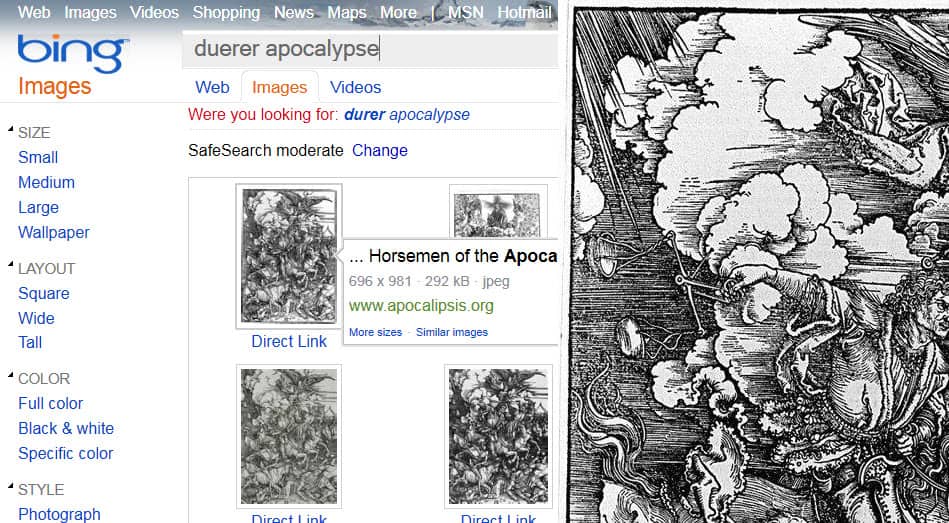
Users who only want to view the images can do so more easily just by hovering over them in the image search results. The script is currently working on a number of sites, including the popular image search engines Google Images, Bing Images, Yahoo Images as well as Flickr.
Larger image previews is just one of the features that the userscript brings to the table. It can for instance be configured to display direct links to the original images on the thumbnail pages. This makes it possible to download images directly from a search results page or image listing page without visiting the site or page the image is hosted on.
Firefox users need to change the preferences of the userscript for that and a few other features available. To open the preferences users need to click in the search box on a supported website and press the keyboard combination Ctrl-Y or Ctrl-P.
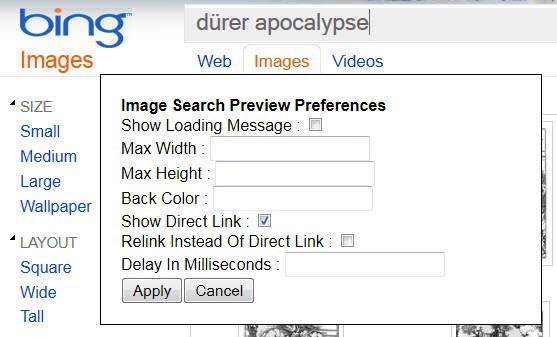
A configuration menu is opened with options to enable direct links. Other options available are to set a maximum height or width for the image previews, a background color for images with transparency and a delay before the image is shown (to avoid accidental previews if the mouse moves over an image preview area).
Firefox users need to install the Greasemonkey add-on before they can install the userscript.