How To Disable Dynamic Image Resizing In Firefox

You may have noticed that Firefox changes the size of an image on the web based on the size of the Firefox window. This can be easily tested by opening an image in the browser and modifying the size of the browser window. Firefox automatically adjusts the size of the image. Some users may prefer that the browser does not manipulate the images, so that they are displayed in the intended size regardless of the size of the browser window.
Take the Ghacks logo for instance. You will notice that resizing the window in Firefox after loading the image will reduce the size of the image automatically; Firefox resizes the image dynamically.
If the browser window is large enough the image is shown in its original size.
If the browser window is resized, the image is resized dynamically as well.

Firefox has a configuration setting for that. To make the change enter about:config in the Firefox address bar. First time users need to click the I'll be careful button.
Enter the parameter browser.enable_automatic_image_resizing in the filter list and double-click it to change the value from true to false. Firefox will dynamically resize images if the value is set to true. A value of false will show the images always in their original size regardless of the browser window size.
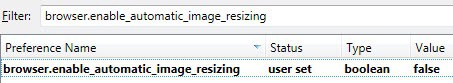
The change is enabled immediately. Open tabs need to be reloaded once for the change to become active though.
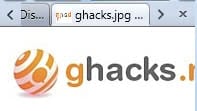
Why would someone want to make the change? It makes sense for very large images, that exceed the screen resolution. Users who want to view those images in their original size need to download them to the computer to do so, as Firefox resizes the images automatically. Making the preference change allows those users to view the images directly in the web browser.
Advertisement









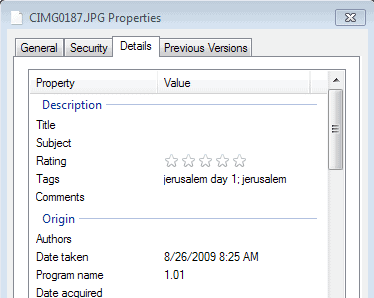









The config setting was true for me also but FF DOES NOT resize images for me. Running 3.6.12.
I changed the setting to false anyway [shrug]
I’m running the latest firefox 4 Minefield release, maybe it is a Firefox 4 only thing? But then again, why would it be included in the Firefox 3 config as well. Maybe an add-on that is preventing this on your system?
Well, add-on’s are the convenient reason for virtually anything that is wrong with FF these days, so maybe they are the cause. [shrug]
Which version of FF do you mean? I am using here v3.6.12 w/ only Adblock Plus extension and if FF reduces the size of an image due to small window, it appers a small magnifying glass symbol when I mouse over the picture. So I don’t need to change any config value. I am confused now.
Strange. The config setting is true in my FF, but still the images don’t resize.
Martin Champion, this is an old trick, I already knew about it but I appreciated your efforts, your blog is genuinely for beginners, you always explain each single step. Thanks a lot and keep up the good work.
Thanks a lot, I try my best to write so that all computer users can understand how it is done.