Portable Permanent File Deletion with Freeraser File Shredder
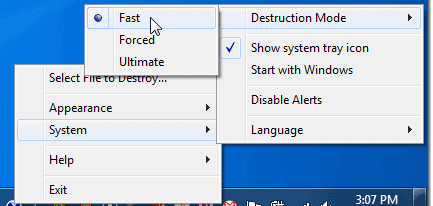
Something consistently emphasized to PC users is the need to delete files properly. This should become common knowledge: Basic deletion of a file does not remove the data, but simply renders it unreadable by the operating system. This is why System Restore can resurrect file data to restore an operating system to a previous time. When data is basically deleted using the delete key or selecting Delete from a dropdown menu, a shadow copy is left behind. This shadow data that is left can be accessed by malware and hackers easily. For sensitive data deletion, you want to be certain that the data is completely wiped. Having a portable application capable of doing this is a bonus, particularly for the travelling user.
Download Freeraser from this link: http://www.codyssey.com/products/freeraser.html
Freeraser is a complete portable data shredder. It features three mechanisms with multiple rounds-filling to ensure that data is completely eradicated. This application is easy to use and install and can be launched from the system tray or by utilizing the featured Recycle Bin image icon. You can drag and drop files for complete deletion into this Recycle Bin, not to be confused with the Windows Recycle Bin, which still leaves shadow copies. For deletion of files, Freeraser offers three Destruction Modes: Fast, Forced and Ultimate.
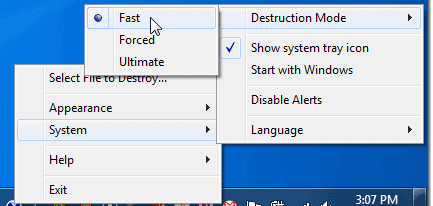
The Fast mode is a standard 1-round filling of data. Forced allows 3 rounds and Ultimate forces 35 rounds of data filling. Specify the erasing mechanism and then drag and drop file or folder into the Freeraser Recycle Bin. This will permanently eradicate the data and not even System Restore will be able to recover it. Be certain that you want this data eliminated. Since this is a portable program, you can use it on multiple computers in a network to clear sensitive data specific to each PC.
You will see a message box requesting confirmation. Click Continue to proceed with complete erasure. Remember that the file will not be recoverable once it is deleted in this manner using this software. If it is an important file or document, back it up on a removable device such as an external hard drive or USB flash drive first. This way, you will still have the data but the computer will not. Always backup important data to external memory devices and keep these devices disconnected when not in use. This will ensure security of the sensitive information. Don’t keep it on the computer, make sure that you can remove it from the computer and use it later. That is simple enough.
From the system tray icon, you can also configure appearance and system alerts. The recycle bin shows up as a large icon on the desktop. You can configure its size and transparency or simply remove it by exiting from the tray icon when you are finished deleting files.
If you have recently completed a large project on your computer and you want all traces of it to be gone once you transfer to external media, this is a great portable approach. No matter where you work from, you can leave no trace of data. This works on all Windows operating systems, so you do not need different versions of this portable software.
Advertisement



















Another one that’s even better (and faster) is EraserDrop:
http://portableapps.com/apps/utilities/eraserdrop_portable
Note: It only comes as a portable version