Create Flash Cards With Multi-Platform Software Cabra
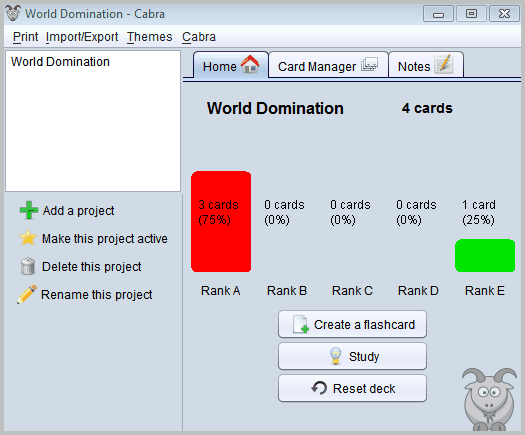
Flash cards can be an effective learning technique. It is especially effective to learn vocabulary and subject matters that can be learned via a question and answer format, which is for instance true for factual information. A question, word, phrase or sentence is usually added to one side of the card, and an answer, word or phrase on the other. Flash cards can for instance be used to learn all state capitals of the United States, the world's countries and their capitals, the distance from Earth to other planets in the solar system or a secondary language like Japanese or French.
A big advantage of flash cards is that they can be easily created. You can use most types of paper for instance for that. Users who like more control over their flash cards can use a software like Cabra instead to create the cards. This can be helpful to print multiple sets of cards, or to use machine typed cards.
Cabra is a multi-platform application to create flash cards. The application requires a recent version of the Java Runtime Environment on the system, but has no other dependencies besides that.
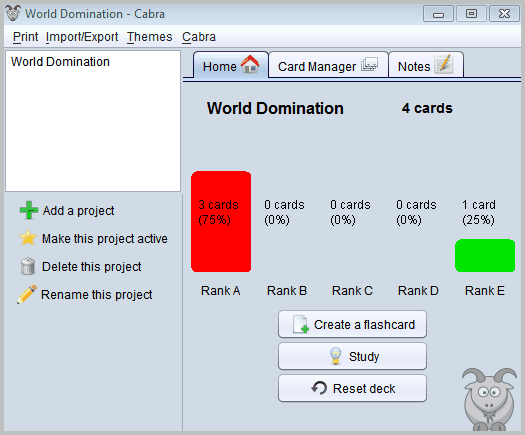
You can import existing projects into the application or create a new project. New flash cards are created with a click on the create a flashcard button.
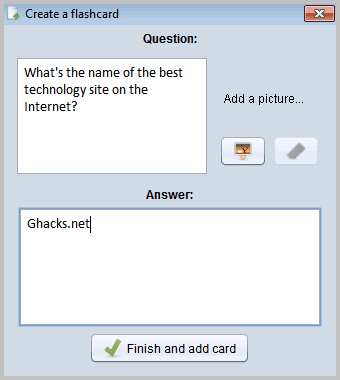
Creation is simple and straightforward. Just enter a question, word or phrase under question, and an answer, word or phrase under answer. You can optionally add a picture or photo to the card which is automatically displayed on the question side of the card. Only plain text can be added to a card, with copy and paste being supported. This is handy if you have the questions and answers in text form and want to turn them into flash cards.
A click on study in the main interface offers to test the created cards. This can be used as a way to test the cards, or as a learning tool.
The card manager lists all existing flash cards of a project that has been loaded, the notes tab offers to add notes which anyone who loads the project can access and change.
Projects can be exported which saves them to the local system, or printed which will print the flash cards on a connected printer.
Cabra offers different themes that users can make use of if they like. It is easy to create new flash card sets with Cabra. Interested users can download the latest version of the open source application from the developer website. A handful of sample projects are available for download on the web page as well.
Advertisement

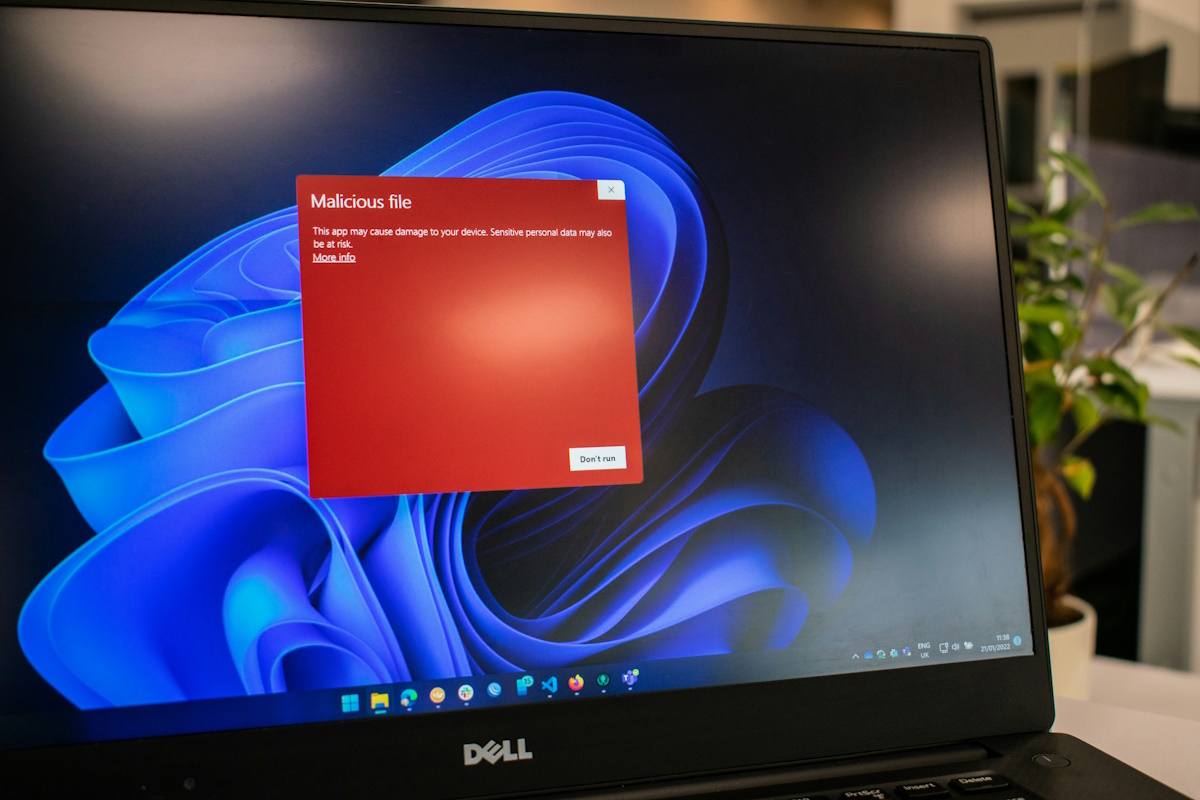



















thanks very very very very very very very very very very much
Love this app! These days I use the web-based version on my phone: chevre.hathix.com.
Thanks for rating this awesome program!!
-Nate