Download Picasa Albums With Picasa Grabber
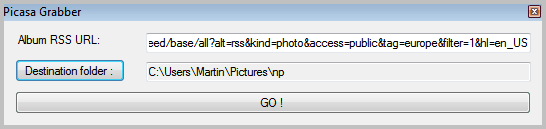
Picasa users who upload photos to the online photo hosting service can flag them as public or private. Public photos and galleries become searchable on the Picasa website. Everyone can view and download photos directly on the website of Google's photo hosting site. Individual photos can be downloaded in various ways. Many photos on Picasa feature a download link at the top of the screen which can be used to download the selected photo to the local system. It is also possible to right-click the photos to save them to the device. This is a core difference to Flickr which adds an invisible and transparent layer on top of photos as a basic form of protection.
While individual photo downloads are less restricted on Picasa, it is still not comfortable to download multiple photos or even a gallery of photos from the photo service.
The free Windows software Photo Grabber has been designed to make the downloading of Picasa photo galleries as comfortable as possible.
All you need is a gallery's RSS feed link to download all of its photos to your local Windows PC. RSS links are displayed on gallery pages and search pages on Picasa. The RSS links are either displayed on the right in a sidebar on photo album pages or at the bottom right on search pages.
You can start Picasa Grabber right away after you have downloaded the program from the developer website. The application has a size of 20 Kilobytes. Its interface is as minimalistic as possible. It consists of two form fields. Paste the Picasa album RSS feed url into the first, and select a local directory with a click on destination folder in the second.
A click on go parses the RSS feed and begins the photo download.
A download progress bar is shown on the screen. You can use Picasa Grabber to download all photos of a public Picasa photo album or search results page at a time. A queue to download multiple albums one after the other would have been handy.
Still, Picasa Grabber is a lightweight portable program for Windows users who like to download photo albums from Picasa. The program worked fine on a PC running a 64-bit version of Windows 7 Professional, it should run fine on other Windows systems as well. Download of the program is offered at Google Code.
Advertisement




















Yeah this doesn’t fetch large images. I had to do it by hand and here’s what I did. Grab the source code of the rss feed page. Isolate all http and https urls and sort them (simple in any good text editor). Download the largest image you can from the album and see what the download URL looks like (aka “copy download link”) in firefox. Select all the matching URLs from your list. Thumbnail images have an url containing something like /s144/ near the end. You can discard those right off the bat if you do a special sort.
Now the remaining urls are something like this:
(the url is all botched as it would never pass the comment filter, but you’ll get the idea)
https googleusercontent / * / * / * / * /d/IMG_8372.JPG
(* is some random id/hash values all the same length)
If you compare this url to the url of the large image you downloaded manually you will see there’s a slight difference between the two.
To get the larger image you need to INSERT /d/ in front of the image name at the end of the URL.
/d/IMG_8372.JPG
Then just save that url list to a file and use wget or your favourite downloader to fetch all the images.
Took less time than downloading each one manually, but not by much.
It works!
Make sure you submit RSS feed of a album to the grabber
(it’s a small rss Icon on the picasaweb album, right click and copy link)
This application simply does NOT work.
Hello, nice app and works fine but… it downloads small images (512x… instead of 1920x…).
How fix it?
(I use RSS link on the right of album view)
Thanks
downloaded with no problems, was able to run and entered rss link and the path however it just keeps crushing. window 7 pro 32bit
Hi,
Is there any way to download the selected images in picasa album?
Did not work for me either.
“Downloading” window appears for 1 second, then disappears. Nothing is downloaded.
WinXP 32bit.
It did not work for me.
Additional explanation would be helpful. What did not work, what did you do?
kindly check for viruses
Virus Total sees it as 0/42.
Awesome. I have been using Picasa on Google too!