Subscription Bar Remover For Youtube
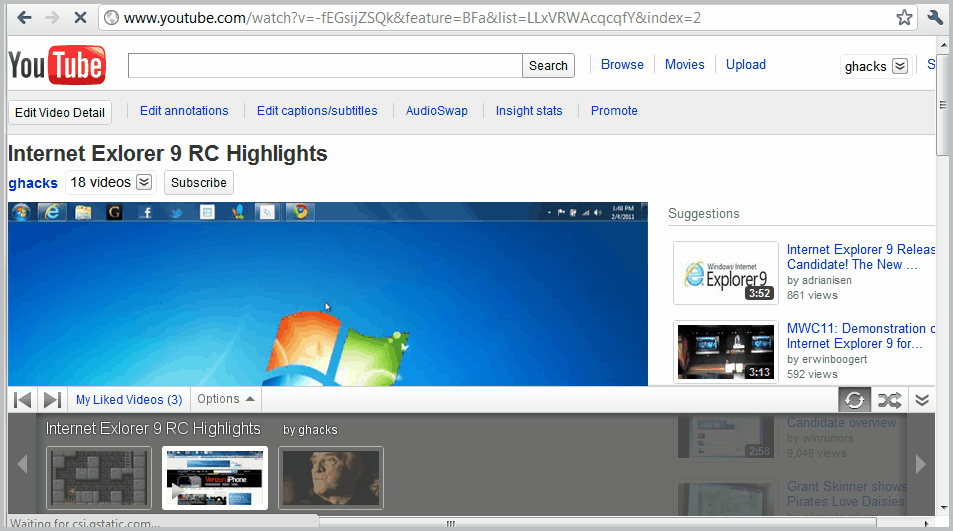
One thing that's been annoying YouTube users for quite some time is the subscriptions bar that may be automatically displayed at the bottom of the screen. Many users refer to it as the gray bar as it may pop up for playlists, favorited and liked videos as well as for subscribed videos.
So what functionality do those bars add to the YouTube experience? The gray bar may appear if you click on a liked or subscribed video, showing other videos that you liked or from a channel that you are subscribed to.
The main annoyance here is that the bar cannot be disabled completely. The gray bar is linked to YouTube accounts, which means that users who are not logged in will not see the your subscriptions bar, my liked videos bar, my favorited videos bar or any other bar that YouTube may display at the bottom of the screen. Not logging in is therefor the most effective option to avoid the gray bar on YouTube.
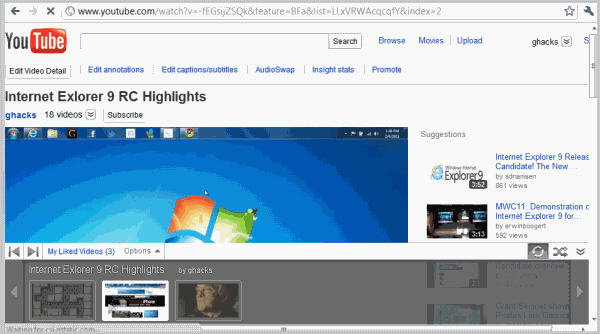
The bars display direct links to other videos, navigational controls like loading the next or previous video of the playlist and auto-shuffle and auto-repeat options. You can futhermore hide the playlist which does not really hide it but changes the interface to a single line without video thumbnails.
Subscription Bar Remover For Youtube is a Chrome extension that is capable of hidding all gray bars on YouTube complete. It can hide the liked videos bar and the your subscriptions bar for instance which are the two most common gray bars shown on YouTube.
Just install the Chrome extension to get rid of those bars immediately.
Firefox users can install the userscript Removes Youtube's Subscription Bar/Autoplay that offers the same functionality. Please note that you need to install an extension like Greasemonkey or Scriptish before you can install userscripts in the Firefox web browser. The userscript is working under Opera as well.
Have you seen the gray bar on YouTube before?
Advertisement



















Haket nailed it!
why bother with extra install, put this in your userstyle sheet or stylish, etc
#quicklist,#playlist-bar {display:none!important;}
I discovered yesterday the Userscript script, fortunately : I was about to get mad like many, many, many others with Youtube’s ‘gray bar”‘ nonsense; perhaps nonsense is not the correct word, annoyance anyways is as far as I’m concerned.
Be it YT or other providers on the Web, there are few annoyances generally admitted by far more than a few as a pain in the neck, and one wonders what may motivate a company to stick on an idea, a concept which has proven to bother so many …