GoogleCrashHandler.exe Process Update
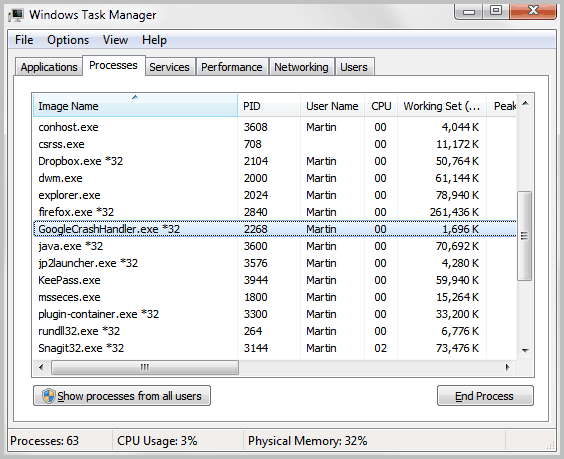
You may know that I check the running processes of my computer regularly. This is mainly a security precaution to detect malicious processes that may be running. More often than not I catch unwanted processes that I do not need but run anyway.
GoogleCrashHandler.exe is such a process. I recently saw it running on my system and decided to find out why it was running, and how it could be disabled.
Let me start by showing you how you can find out if the process is running on your system.
Press Ctrl-Alt-Esc to open the Windows Task Manager. Switch to the processes tab on the tabbar to see a snapshot of processes that run on your computer system. I suggest you click on the Image Name column header to sort processes alphabetically. Now go down the list and see if you find GoogleCrashHandler.exe as a process there.
The path points to the Google directory under Application Data. The name alone suggests that it is linked to Google software installed on the system. Some users might think that it is caused by Google Chrome installations on the system. While that is true, it is not the only Google desktop application that installs the GoogleCrashHandler.exe on the system.
Google has the following to say about the process:
GoogleCrashHandler.exe runs continuously on your computer if you’ve selected to send anonymous usage statistics and crash reports to Google for certain Google software, like Google Chrome. It helps send crash details to Google when your Google software unexpectedly shuts down. We use this data to help determine how to prevent these errors from happening in the future.
The process runs on the system if usage statistics and crash reports are send to Google which means it is a monitoring tool that sends information from your computer to Google.
You need to disable the monitoring of your browsing and the report sending in all Google applications that support the feature to completely remove GoogleCrashHandler.exe.
An example. I run Google Chrome Canary and Google Chrome Dev on my system. If I disable the setting "Automatically send usage statistics and crash reports to Google" in the Canary version but not the Dev version, then GoogleCrashHandler.exe keeps on running on the system.
The process is only removed from running on the system if I disable the setting in both Chrome versions.
Remove GoogleCrashHandler.exe
Here is how you do that. Open Google Chrome and enter chrome://settings/ in the address bar of the browser. You can alternatively click on the menu icon on the right side of the address bar and select and select Settings here.
Update: Part of the description below is outdated, as Google changed the internal menu structure of the settings page. Skip the strike-through part for the updated description.
Locate the setting Automatically send usage statistics and crash reports to Google under Privacy and remove the checkmark from it. There is no save button, just close the page once you have removed the checkmark.
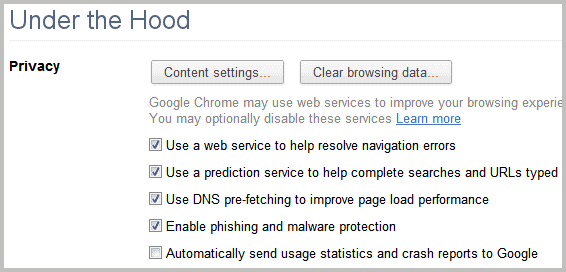
- Click on "Show Advanced settings" at the bottom of the Settings page.
- Scroll down a bit and locate "Automatically send usage statistics and crash reports to Google" under Privacy there.
- Uncheck the option and restart the browser afterwards.
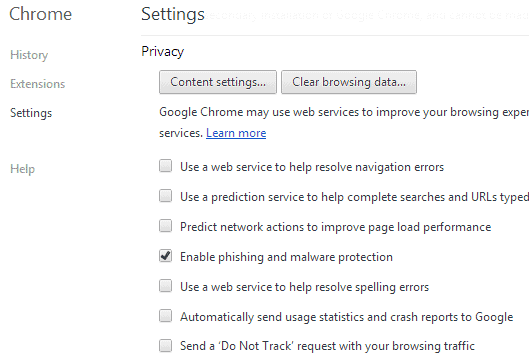
If this is your only Google desktop application then GoogleCrashHandler.exe should disappear from the process listing after a few seconds. If it is not, you need to find a similar looking setting in another Google product on your system.
I just found out that I have written about that process back in 2009 for the first time. The problem with GoogleCrashHandler.exe is that you may inadvertently install it again whenever you install a new Google application.
The option to submit anonymous usage statistics is enabled by default when you download the Google Chrome installer. It is likely that the majority of Windows Chrome users have GoogleCrashHandler.exe running on their system because of this.
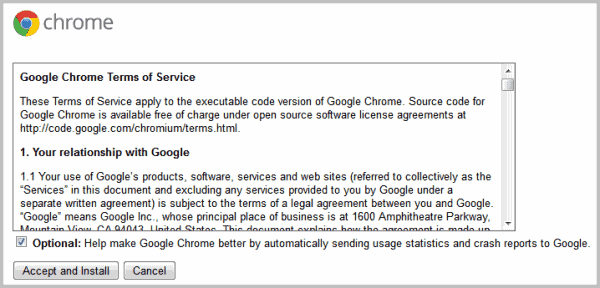
The only way to prevent the installation of the process is to pay extra attention to Google download pages. You may alternatively disable JavaScript on those pages, as the option to collect anonymous usage statistics is then disabled on the page.
Is GoogleCrashHandler.exe running on your system?
Advertisement




















In my PC google chrome crashes while browsing… i tried this solution to resolve the problem
http://backspacetab.com/2011/05/05/chrome-crash-2011/
I have safe version of google chrome and not only that it is quiet faster and without privacy concern.
Link:
http://www.srware.net/en/software_srware_iron_chrome_vs_iron.php
In the past I would avoid Google software due to not wanting to be victim to their spyware nature.
Recently however, I decided to test versions of Google Chrome Frame, a browser plug-in for Internet Explorer 6, Windows Internet Explorer 7, and Windows Internet Explorer 8, to allow separately the use of both the Internet Explorer/Windows Internet Explorer rendering engine and Google Chrome rendering engine in Internet Explorer/Windows Internet Explorer. The plug-in, should have rendered content under some conditions: when a page has meta code to use it or it is explicitly configured to render other content.
After testing, it seemed that the plug-in was always actively functioning in the browser and filtering Internet Explorer rendered content (content which the plug-in should not be filtering).
In addition to this, Google Update was installed (and configured in many places on the system to run) and functioning even though autoupdates were disabled. I used the standalone installer packages for which autoupdate is disabled by default.
I have abandoned the testing of the plug-in and have rejected the plug-in. Even after, taking precautions to limit Google’s acquisition of user/company data, I was not satisfied that it is sufficient.
It is unfortunate that Google’s freeware software is designed to be spyware/malware. The only way to avoid unnecessary Google data collection is to forgo the use of Google software.
What I hate is Google Updater. Every time I update Picassa or Sketchup, Google sticks another instance of it updater in Services and in C;/Program Files/Google and creates many keys in the registry.
I had the Service entries disabled but noticed that doing this generated a slew of DCOM errors in the Windows event logs.
And there was no way to remove the updater from add/remove programs. So I got rid of it by manually deleting registry keys. The system is still running, so I guess I didn’t destroy anything in the registry that I really needed.
Google is as bad as Microsoft these days!
I am not using Chrome, so no worry, I am not a fan of Google secret data collections.
@Robert
Standalone version does not update itself, to update it you have to download every new Standalone version, I will suggest you download and install Google Chrome from Google site to enable hassle free update so you can be secure.
@ilev
Google is more worse than Microsoft in my opinion. Taking data to give you stable OS (backbone) is OK but taking data to improve your searches and looking at your search history is what I called …
I should have also stated I like to save the latest
installers for the software I run for easy reinstalls.
I am aware of that. I chose to update manually.
Chrome is not my default browser and with
most software I update manually.
I have RSS feeds that notify me of updated versions.
I usually wait a few days to avoid problematic
releases avoiding unnecessary problems.
You are wrong. Microsoft sells your data to advertisers as well and it was revealed when IE8 was out.
I don’t mind running a service that takes 0 cpu a 1MB of memory and sends a crash report to Google and which I can disable when I want, compared to 70+ services in Windows 7 streaming constantly data to Microsoft about which I know almost nothing and which I can’t stop.
Do you know which usage statistics the Google service collects?
It is explained here : http://www.google.com/privacy/privacy-policy.html
I do not have it running on my system even though I have Chrome.
I have never downloaded Google Chrome from a Google site, however.
I usually grab a new standalone version from Softpedia or MajorGeeks.
My intent was to avoid the Google Updater process which Google installs
but it appears I avoided getting this process as well with these downloads.
Thanks for the hint. It was really annoying.