Kid3 Semi-Automatic Audio File Tagger
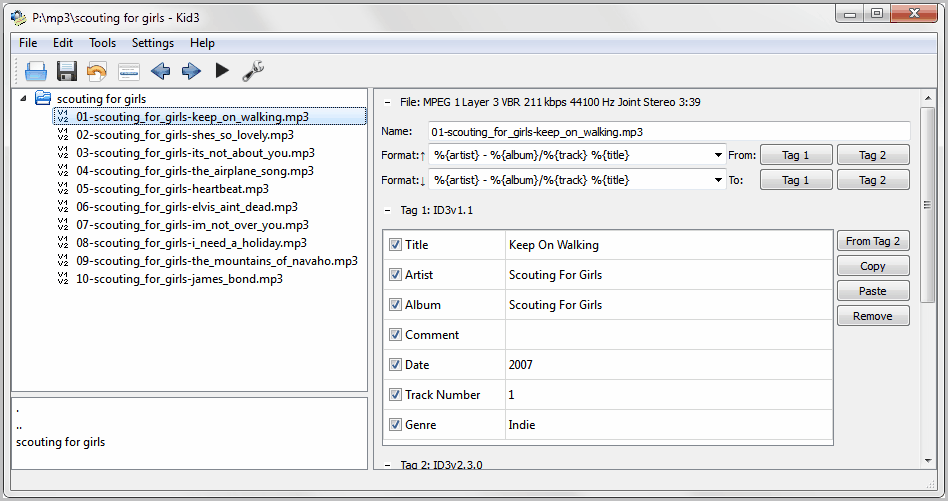
Kid3 is a handy versatile audio tag editor for Windows, Linux and Macintosh computer systems. The program offers options to edit and convert various ID3 tag formats. The supported formats include mp3, flac, mp4 and wma among others.
Probably the biggest selling point of the program is the integration of multiple online music databases. This includes the popular services MusicBrainz, Discogs and Amazon, and a few others.
You can load individual files or complete directories into the program after startup. Both options become available with a click on the File menu. The program sorts the music by album name automatically after you have made your initial selection. The menu on the lower left side of the screen offers directory browsing options, ideal for switching quickly between music directories.
A click on any album or song displays the file and tag information on the right side of the interface. Here it is possible to manually edit the format or individual tags. Format patterns are available to make quick changes to individual file or folder names.
You can also tap into the supported music databases, that option is available under the File menu in the menubar.
Just select one of the available services. A search form is displayed automatically after the selection. Both the artist's name and the album name are filled out automatically. You only need to click on find to search the database.
A red background color indicates data that is not matching with a particular file, which can be a great help if the look-up returned multiple album versions. The import options are very powerful, and support for multiple online databases increases the chance that specific albums can be found in one of the supported databases.
You can also right click on any individual file in the interface and use the available context menu options from there. This ranges from searching for an album or song cover on Google Images over playing the file to searching for lyrics or the album or song on Amazon.
The program's Tools menu contains additional options that some users may want to utilize.
It is possible to convert ID3 tags, add a numbering system to the selected tracks, rename the album directory or apply filename or tag formats.
Kid3 is a powerful audio tag editor. It has a few usability issues here and there but the overall product is of high quality and regularly updated. Users who are interested in taking Kid3 for a test ride can download the latest version for their operating system from the developer project website over at Sourceforge.
Advertisement
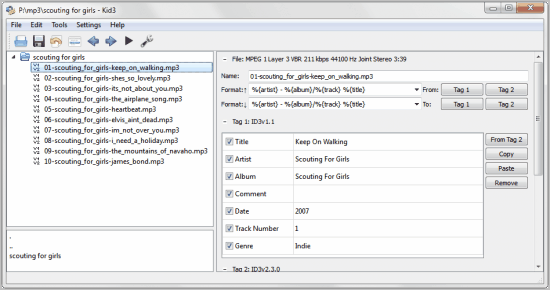
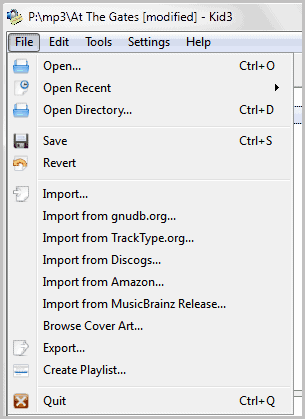
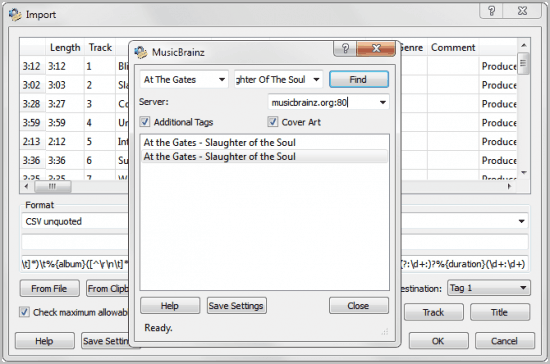
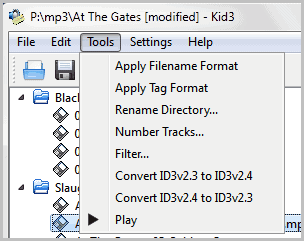



















Nice musical taste man. At The Gates!
I listen to a very wide range of music ;)
Nope nothing is a good as Rag & Rename, Then need to make a Mac version :(
Martin, you may have found the Holy Grail here! a decent mp3 tagger and renamer that works on OSX.
On windows we are blessed with Tag & Rename but when I am mac’ing it there is NOTHING.
I will give this a try but from the pc version I have just tried it looks like it might very well be IT!
weirdly since I installed kid3 and position drag bar on AIMP3 has stopped working. IE I can’s select any point in the track anymore. It worked first thing this morning. Bah