ArcThemAll, Lightweight Multi-Archiver Software
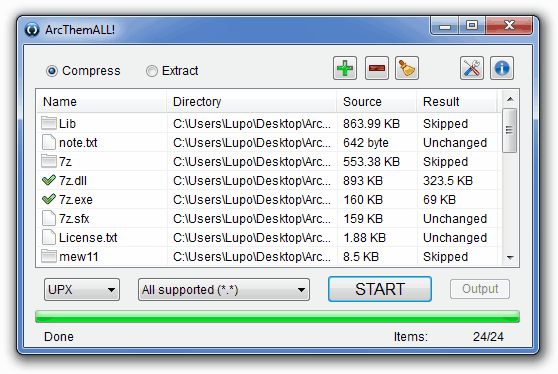
Good archiving software combines support for popular formats such as zip or rar with solid performance and light resource usage. I'm currently using two different programs: 7-Zip for all my archiving needs and the excellent Extract Now for extracting multiple archives at once. Why two and not just one program for all unpacking and archiving needs? Because both archivers have features that I need and the other one does not offer.
But this post is not so much about what I'm currently using, but more about a program that I might be using in the future. ArcThemAll has a lot going for it. It can compress and extract archives and upx packed files, integrates into the context menu and can process all archives of a selected folder, including that folder's subfolders, in one operation.
ArcThemAll has been recently updated to version 4 which is available as a portable version and installer. The source code and older versions are available on the developer website as well.
The developers made the decision to simplify the use of their application by displaying only often used options and actions in the main program interface. It is not as optimized as it could be but more about that later.
The interface consists of a header, the file listing, action buttons and some selection menus at the bottom of the screen.
Archives can be dragged and dropped in the interface or selected if the context menu integration has been enabled. The program displays all archives and supported files in its interface if a folder is dragged and dropped instead of a single file archive.
You need to switch between compress and extract modes manually which is one of the usability issues of ArcThemAll. It would make the operations a lot easier if the program would suggest an action automatically (e.g. if archives are selected extract).
Another usability issue that becomes obvious right after adding files is that all files are displayed in the interface. I'd expect that only supported file types show up if Extract is selected as the program mode. This is apparently not the case and highly confusing even though those unsupported files are skipped during extraction. An option to only display archives in the listing would be highly welcome.
You can select a few extraction options right in the main interface. It is for instance possible to extract all files into new folders, the root folder or based on their individual folder structure. A click on output displays another option, to extract all archives to a custom folder.
The program settings allow you to enable context menu and sendto menu integration, and to configure the UPX, ZIp and 7z integration.
You can also create archives with the program which works similar except that you need to select compress from the top menu before you start the operation.
My main gripe with Arc Them All is that the developers tried to create a powerful application in a simple interface without really reaching their goal. Why is there no option to filter out unsupported file formats, why no automatic detection of file formats to guess the user's intention?
I did experience problems running the app under Windows 7 64-bit. I was not able to stop the file scanning for instance, the program stopped extractions halfway, drag and drop stopped working and unsupported file formats were processed by it. It did actually extract xlsx files for instance, an option to block specific unwanted operations from being processed is missing.
ArcThemAll feels like a work in progress at this point in time. For now, I stick with the two programs that I mentioned in the first paragraph.
Interested users find information, downloads and online help over at the ArcThemAll project website
Advertisement
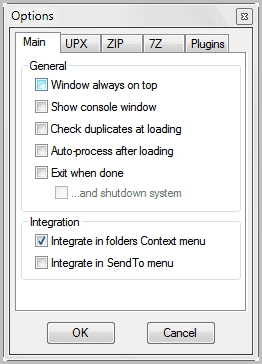




















I’m one of the authors, thanks for your notes and feature requests.. we are going to work on them to improve future releases.. if you have more ideas, you could contact us to report them..
its smiliar of winrar, but i think i’ve must to try it
AppCompactor is supposed to be similar and gives a little more information about executable compression:
http://portableapps.com/apps/utilities/portableapps.com_appcompactor