Can't Sign Out Of Google
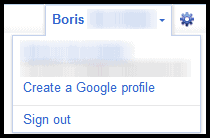
Google changed the header on many of their pages recently from more or less static links leading to often used features, the account, settings and sign out to a menu like interface that opens up when the user clicks on it.
The menu should pop up on a left click, but this has not happened in the past weeks on my PC. A click on the tools icon in the upper right corner does nothing at all.
The sign out is not working when I use the Firefox web browser. It is working fine when I switch to Google Chrome or another web browser.
Nothing happens when I click on the account username or the settings icon once I'm signed into Google. The screenshot below shows how the sign out menu should look like.
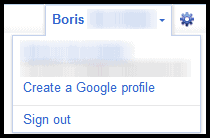
I first thought it had something to do with the NoScript add-on that blocks scripts from running. Disabling it completely had no positive effect on the issue at hand: I still could not access either of the links. On a side note, the more link in the header is not working as well in my version of Firefox.
Clearing the cookies and temporary Internet files logged me out of Google, but I noticed that the Settings button was still unresponsive. The Sign In link that was displayed loaded the standard Google sign in form.
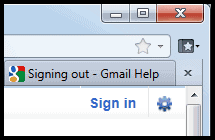
I then decided to disable all add-ons to see if this had an effect on the unresponsive links, which it did not. I can still sign out on pages that do not utilize the new header menu, like this page but I cannot get the menu to work.
I'm not sure if this is a bug in Firefox 4, or if it is something else. I'd be interested in your ideas on what it can be, to see if it resolves the issue. For now, I can't use Google the way I did less than a month ago.
What it is not:
- It is not an incompatibility with an add-on
- It is not a caching / cookies issue
- It is not a system wide problem
- It is not a plugin related problem
- It is not caused by a security software or other software running in the background
The most likely explanation is either a Firefox 4 bug or a configuration setting in the installed version of Firefox on my computer.
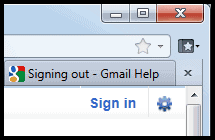




















It’s time to switch on Yahoo mail :)
Yup, similar issue with Safari, I log out to check Google ranking on various sites without them being biased to my account, but each time I search, the result shows me logged back in again. It’s a random problem that comes and goes. The only way I can find round it is to use Chrome or FF and never log in with those browsers. Frustrating.
cannot log out of google
I can’t sign out of Google anymore either…. I’m using Chrome.
Hey guys,
I figured out how to fix the problem (or at least my version of it)! I hadn’t been able to sign out of Google for weeks, tried restarting, clearing cookies, my cache; everything I could think of. Nothing worked. I’m not sure which of the following things worked, but do all of them (or one at a time to narrow things down and figure out exactly which it is):
1) Go to this link: http://www.google.com/support/accounts/bin/answer.py?answer=41078
2) Follow Google’s steps to signing into your account settings
3) Change your password
4) Make sure you turn off “linked accounts” if you have it on <—I Think this is what did it for me, because I think my log-out issue began occurring around the same time that I turned it on.
5) Save your settings
6) Log out and BE FREEEE.
Let me know if this works for you guys.
I tried that. Still cannot sign out.
Martin, I have experienced the same issue. Clicking on the name in the upper right has no apparent effect. Firefox 4.0
Well I resolved the issue with a clean Firefox profile, everything else fell short.
Email deletion has also been buggy
Martin…
I’ve experienced the same Gmail with FF 3.6.15 behavior recently.
In my case it seems to be a script, gapis (?), anyways…after allowing
it (NoScript) the drop down menu will appear.
It usually happens after composing an email from a :mailto link.
disable ad block that will solve your problem
no it did not.
(Perhaps Locutus meant a new Firefox profile?)
Martin, are you using Gmail Notifier?
It creates a Google.com SID cookie in Firefox
which looks like Google’s cookie to Google and
it is not disabled/altered when you sign out of Google.
Robert, no I’m not using that add-on, besides I tried to disable all add-ons and it did not have an effect. Yes, a new profile is what I will likely have to do.
just click wrench icon and go to settings and under the “sign in” click “disconnect you google account”.
Actually I meant the Gmail Notifier program
which is not an add-on and not Google’s version either.
But it looks like you are not using that anyway so that can’t be it.
I’ll be looking to see how you solve this.
Maybe it is a Firefox 4 bug as you suspect
but what it interacts with is a mystery just now.
Try creating a new profile.
I do not think it is linked to the Google profile, as Google does not know on sign in that it is me, and the settings menu does nothing no matter if I’m logged in or not.
Hoi Martin, I just sign in (with main brand new Mozilla FireFox 4 final) and out (thru lastpass) in main google account and everything is going fine.
Same problem here. I am using Firefox with Ubuntu.
Thanks Paulus, that leaves my Firefox version as the culprit.