Webcomic Reader, Godsend For Comic Lovers
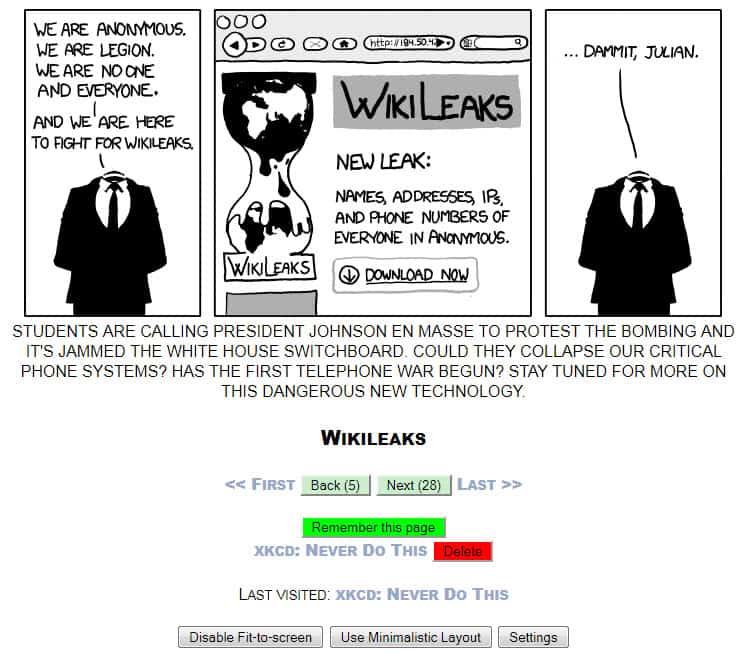
What's the main difference between reading comics online and reading physical comic books? Flipping pages usually takes more time online, the speed depends largely on the user's computer and Internet connection speed.
The userscript Webcomic Reader offers a partial solution for the problem. Partial? Yes, it is only compatible with site's specified by the developer. Among the hundred+ websites that are supported are popular destinations such as XKCD, One Manga or Penny Arcade. A full list is available on the userscript profile page, more about that later.
Back to why the userscript is a godsend for comic lovers. Probably the most noticeable feature is the ability to pre-load images or pages. Couple that with Ajax navigation for instant page changes and keyboard shortcuts, and you reduce the page load delay to an absolute minimum. The delay is barely noticeable on fast connections.
Webcomic Reader automatically positions the page so that the comic is shown at the very top. It adds several buttons right beneath the comic which can be used to navigate back and forth with the mouse (this can also be done by clicking directly on the images). There is also a button to remember the page which basically acts as a bookmark without saving a bookmark.
Configuration options are displayed below that allow the user to open the userscript's settings, switch between the standard and minimalistic layout (which only displays the comic and navigation basically), and enable or disable the fit to screen option.
The following keyboard shortcuts are available to navigate even faster:
- Left/right arrows to move to the previous/next page
- Ctrl+arrows to scroll
- F5 or "." to reload the current page
- "-" to toggle between the original and minimalistic layout
- "+" to toggle the fit-to-screen option (zooms in or out the image to make it fit in the window)
- Ctrl+Shift+A to add the current page to the site's bookmarks
- Ctrl+Shift+B to set the current page as the only bookmark
- Ctrl+Shift+X to toggle the "debug mode" (to get alerts on errors, useful for testing settings for new sites)
- "," while in "debug mode" to see the currently preloaded links/images
Keyboard shortcuts can be changed in the program settings.
What else; Oh yeah, it is possible to add your own site to the userscript. How is that done? Well the developer explains it in detail on the userscript's homepage but there is a quick rundown. Please note that this only works in Firefox with Greasemonkey installed.
- Right-click the Greasemonkey icon and select Manage User Scripts.
- Select Webcomic Reader and click the Add button. Enter website addresses that you want to add to the userscript.
- Try it, may work out of the box.
- If it does not open the Site settings under User Script Commands - Webcomic Reader - Settings and start modifying parameters.
Webcomic Reader offers everything that one expects, it fastens up page loading times thanks to pre-loading, Ajax and better navigational options, can remember page positions without saving bookmarks and has options to add support for new web comics that are not supported by default.
The userscript works best in Firefox thanks to the advanced options that are available there. It is however compatible with Opera and Google Chrome as well. Check the userscript page for restrictions on this. The userscript is available for installation at the Userscript.org website.
Advertisement
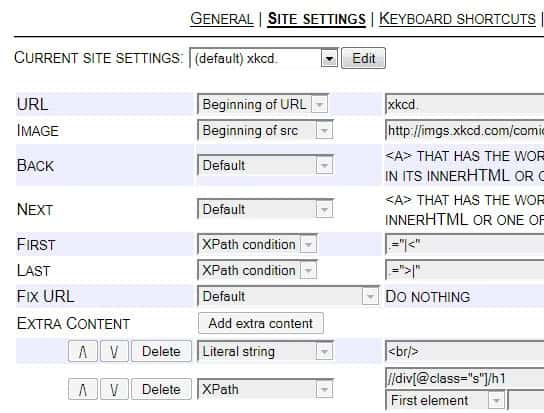




















RSS feeds are probably a better option when you want to read the latest releases, as you can have them all in one place (and as you said, on different platforms too), given that your comics actually provide this feature.
But where this script really shows its usefulness is for reading many pages of a comic, like going through the whole archive, or reading mangas (which are released 15+ pages at a time). In that way this is by far the best solution I’ve seen.
Another feature that is pretty cool is showing the “hidden jokes” that many comics have, like xkcd’s mouseover text, smbc’s votey, dinosaurcomic’s easter eggs, or author comments in many other sites.
I have an alternative, but similar solution:
I have started using custom rss feeds* to extract the full webcomic images from the sites which don’t include them in their own rss feed.
That way, I can read the comics either on my computer with e.g. Google Reader or on my tablet – which I often do, as the latter has completely ousted newspapers from my morning ritual.
* Yahoo Pipes (advanced) and Dapper (simple) are my favourites at the moment. And as a bonus, there already exist shared feeds for most of the popular webcomics on these two sites.