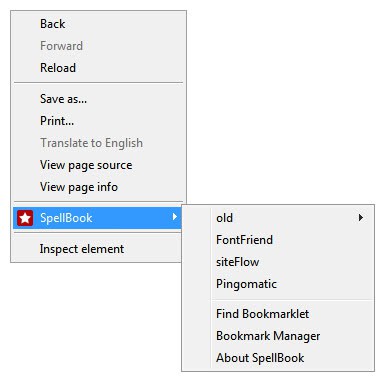Google Chrome Spellbook, Better Bookmarklet Management
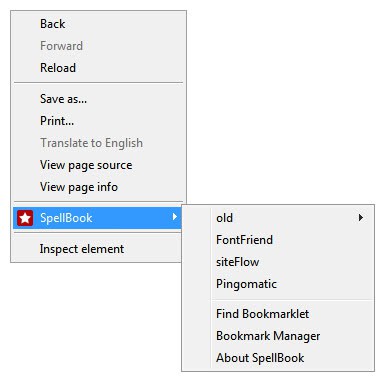
Bookmarklets are little scripts that are stored as bookmarks in the web browser. The term combines the two words bookmarks and applets. A bookmarklet is made up of JavaScript code that executes a specific function when executed.
This can be modifications of the web page you are on, search or the integration of third-party services on the page.
Most users who make use of bookmarklets regularly place them in a location like the bookmark's toolbar that's easily accessible.
Many like to place them in a single folder to save room and have them all at hand in the same location.
The Google Chrome extension Spellbook adds another management and accessibility option. It creates a special folder in bookmarks that gets added to the right-click context menu of the web browser.
The main advantage? Users who hide the bookmarks toolbar, or have bookmarklets scattered around all over the bookmarks folder can now access all of them a lot easier.
Chrome users who are already making use of bookmarklets need to move them from their current location to the new folder.
The Bookmarklets folder gets created by Spellbook on installation. It functions like any other bookmarks folder which means it is possible to drag and drop bookmarklets from web pages and other bookmarks into it. It is furthermore possible to create subfolders in the bookmarklets folder which may be handy for users with lots of bookmarklets as it allows you to sort them by site or other conditions.
A right-click on a web page and the selection of Spellbook opens the bookmarklets that are stored in the folder. A left-click executes the selected bookmarklet on the page.
Users who have never used bookmarklets before find a good selection at the Marklets website.
The Spellbook extension is available for direct installation over on Google Chrome Extensions.