Logon Workshop, Customize The Windows 7 Logon Screen.
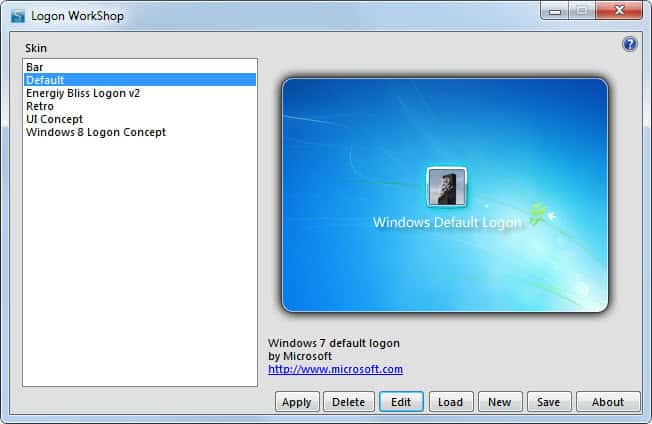
Multiple programs have been released in the past to give Windows 7 users options to customize the operating systems logon screen. For those who do not know, the logon screen displays all the user accounts, and is basically used to load a user profile of the operating system.
It does not really make sense to display the screen on a single-user system, but it definitely is the way to go on multi-user systems.
Logon Workshop is probably the most sophisticated logon customization software yet for the Windows 7 operating system. It is currently available as a release candidate 2 build, which might turn away a few users who prefer to wait for a final release. Those who do not wait have a highly configurable program at their disposal.
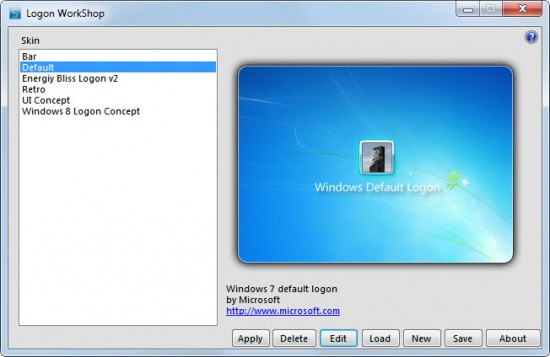
Logon Workshop ships with several skins for the login screen of Windows. It displays the default screen by default, and offers to change to one of the five additional screens available.
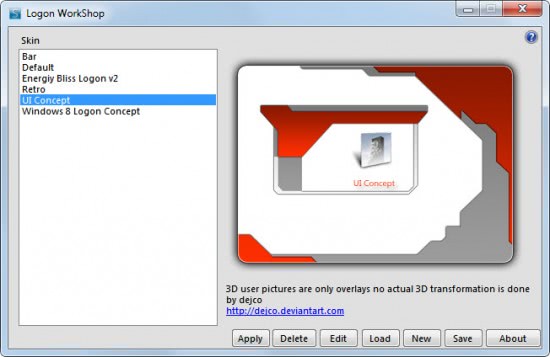
A new logon screen can be set by clicking the apply button after making the selection. But changing the skin of the logon screen is not the only feature of Logon Workshop.
It is possible to add new skins right in the program. This is done by clicking on New and entering a name of the new logon skin. The new skin becomes available in the selection menu. It looks like the default logon screen after creation. A click on Edit in the menu offers a mighty tool to change that.
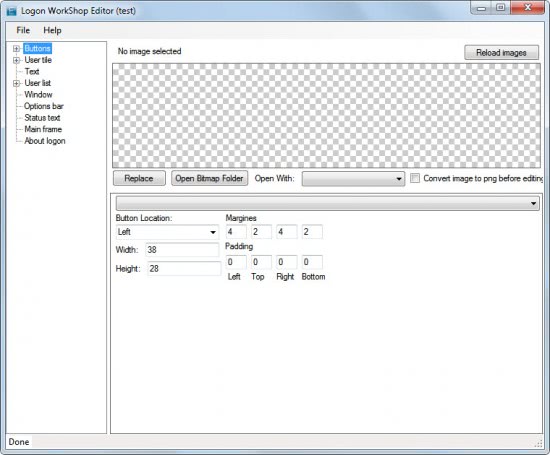
Here it is possible to change pretty much everything, from buttons to messages, fonts and locations of elements on the screen. It takes some fiddling to get it right, but the result is a personalized logon screen exactly the way it has been created in the editor.
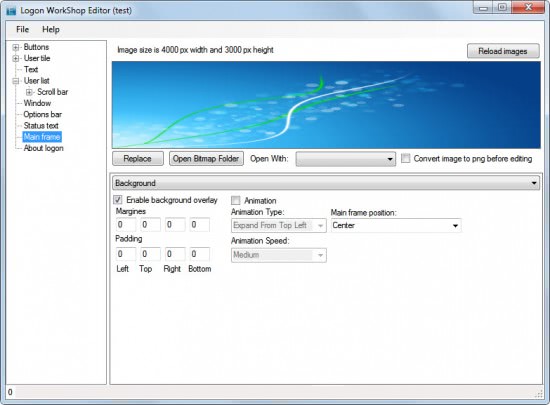
It may take some experimenting and testing to understand some of the settings and options offered, as there is currently no explanation of their doings.
Logon Workshop is without doubt more than just a background changer. It can be used to customize the Windows logon screen in every detail imaginable. The program requires the Microsoft .net Framework 3.5 (which is preinstalled on Windows 7 systems) and a 32-bit or 64-bit edition of the Windows 7 operating system. (via)




















Hello, i want to ask you is it posible to ad some cool skins righ on your login screen (etc.Digital watch(https://img00.deviantart.net/6f38/i/2011/136/2/7/liquid_crystal_for_rainmeter_by_kop4-d3flkkc.png)).
Can anyone direct me to a good tutorial that explains how to edit the various components with Logon Workshop? Not knowing much about graphics design or what the heck I’m looking at when I click “edit” for one of the logon screens, is driving me nuts. It may be easy for some people to use/understand the editing process, but this old mind is boggled, and needs serious help.
Thanks for any help offered.
disaksen
Nice idea but several problems.
1. Unable to find more screens.
2. Complicated to make my own.
3. The BIGGEE – there is NO UNINSTALL ! How do I get it off my computer ?
4. Author refuses any requests for assistance !
1 & 2 – these are not problems. This is user error. The interface is fairly easy to figure out.
3 – the application doesn’t install in the first place, so why would you need to uninstall it?
4 – the author publicly warns everybody that they do not support this application at this time.