ISO CD Burner, Newbie Friendly ISO Burning Software
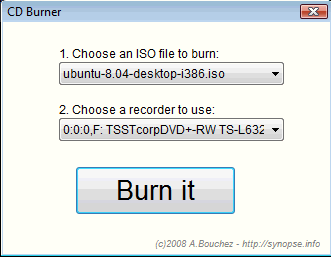
Have you ever had the pleasure to walk an inexperienced computer user through the process of installing and using a DVD burning software? If you do not have remote access to the computer it can take a while.
Things have changed slightly with the release of Windows 7, which added capabilities to burn ISO images out of the box. Windows 7 users who encounter an ISO can simply right-click it to burn it on (an hopefully) connected DVD burner.
But what about users who are not running Windows 7? Sure, you could suggest a full fledged burning suite like Nero or a program like ImgBurn. Those are great programs, but they tend to be complicated in use. At least in comparison to ISO CD Burner, which is probably the most lightweight ISO burning software of them all.
To use ISO CD Burner it needs to be placed in the same directory as the ISO image. That should not be to much of a problem. Simply start the program afterwards. It will automatically scan the directory for ISO images and display those that are found in a pulldown menu at the top. If there is only one it is preselected automatically.
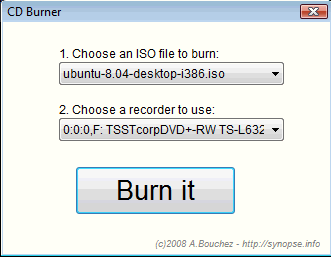
All that is left is to select the DVD burner from the list, if there is more than one. This is usually not the case either. In best case, users move the burning software to the directory of the ISO file, start it and press Burn It after start to burn the ISO to disk.
ISO CD Burner is available for download at the developer website. The tool is fully portable and should be compatible with most Windows operating systems.
Advertisement


















