iSpy, Use Webcams, Microphones For Surveillance
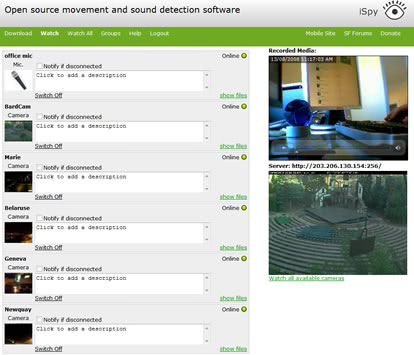
Using webcams and microphones for surveillance and monitoring is not a new concept, we have looked at several solutions in the past. Grabmotion comes to mind for instance. The open source solution iSpy on the other hand takes the concept to a new level.
Here is how it works.The surveillance software can be installed on one or multiple computer systems, which can be added to groups for better controlling. It is then possible to access the captures made by the systems over a local network or the Internet. Even better, iSpy offers options to view access and control the cameras and microphones over cell phones.
The monitoring software has several requirements that need to be installed or configured before it can be used. It for instance requires that the Windows Media Video 9 VCM codec is installed on the system to record video with the application. It furthermore asks the user to run a local server on the computer to access the cameras, saved videos and audio locally. An alternative is to create a free account at the iSpy developer site which is needed to access contents over the web. There is also an intranet server version that is available commercially aiming at schools, campuses, corporations or private residences.
It is then possible to add cameras and microphones that will be used for the monitoring.
iSpy Features
- Install iSpy Server and publish your webcam to other instances of iSpy, over your network and to the web
- Connect and monitor as many cameras and microphones as you like. Import and export object lists to share with colleagues.
- Customize movement detection areas on your cameras
- Detect, highlight, track and record movement
- Detect and record sound
- Run any program or send an email or SMS alert when movement or sound is detected / is not detected
- Receive email movement alerts with attached frame grab images from your webcams
- Periodically receive image grabs via email from your webcams
- Connect to any device, even webcams attached to other computers with JPEG, MJPEG, IP Cam, webcam and AVI file support
- Watch live and recorded media over the web (through this website and over your local network) and also via mobile devices
- Access and control iSpy remotely
- Schedule sound and video capturing to start and stop automatically
- Time-lapse record from any camera
- Motion track and count moving objects
- Connect multiple instances of iSpy and iSpy server running on different computers to this website and view all aggregated media online
- Create groups, invite friends and share access to your webcams and microphones
As you can see, iSpy offers a lot. It takes some time to configure the surveillance software correctly. Core features are the ability to monitor video and audio locally and remotely, the notification options, automatic sound and movement detection and the ability to use cell phones to access the controls and recorded video / audio.
ISpy offers a lot for a free software. Users who want to test the surveillance and monitoring software can download it from the project homepage over at Developer In A Box. The software requires the Microsoft .Net Framework 2.0, and will run on 32-bit and 64-bit editions of Windows XP, Windows Vista and Windows 7.
Advertisement



















Hello, sorry to hear ispy crashed – we’ve been working very hard on it recently and it should be a lot more stable now. If you have any problems with it it’d be great if you tell us about it first so we can try to help!
Sean.
Try Webcam Surveyor app it’s easy and more powerful.
https://www.webcamsurveyor.com
Good article and very informative on how to set up viewing once you have a surveillance system in place. Very good information.
May I suggest Spycam Lizard – small app, motion detection:
http://www.SpycamLizard.com
Hope this helps!
just tried ispy at 640×480 cpu at 80% and crashes a lot :s
btw webcamxp seems great so far
ferK : Try WebcamXP
thanks. I had seen webcamXP before, but the free version still lacks motion detection, so it just won’t do it for me.
Nice find Martin. Currently using Yawcam for this, and work great. And used with the D-eye gadget, is awesome to keep an eye on things at home.
I read some of the info at the site, and seems to lack some funcionality found in Yawcam
Any real clue on how iSpy compares to Yawcam?
Best Regards.