Regbak, Registry Backup And Restore Tool
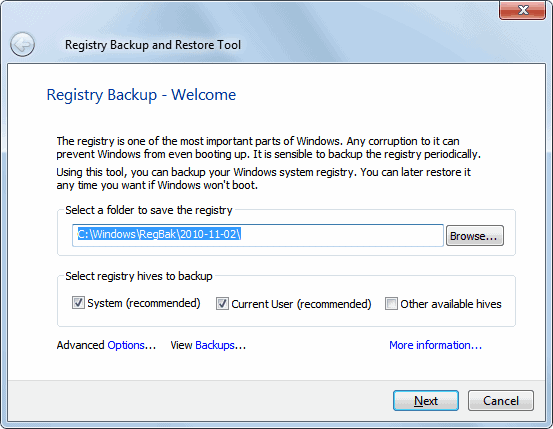
The Windows Registry editor comes with options to export and import Registry keys. It can be used to backup the Registry partially or fully. To do that, users need to open the Registry editor and click on File > Export while Computer is selected. This backs up all available Registry hives.
There are also other options to backup the Windows Registry, including the system tool rstrui.exe that ships with Windows.
Regbak is a third-party software program to backup the Registry. It comes with a few extras that may make it more interesting for some users, but all the basics are covered as well.
To simply backup the local Registry, you start the portable software, select a directory to store the backup or use the directory the software was started from, and click next to start the backup. That's it.
RegBak review
Advanced users can select the Registry hives that should be included in the backup. By default the system and current user hives get backed up. There is another option to include other available hives if they exist.
Advanced options are available that detail how older backups are handled during backups. It is possible to delete older backups based on age or number, or to overwrite existing backups automatically if they exist in the selected backup folder.
Regbak offers options to restore a Registry backup as well. This is done by clicking on the Backups entry in the interface, then Search to find the backup, and last but not least on Restore after selecting a backup to restore it to the system.
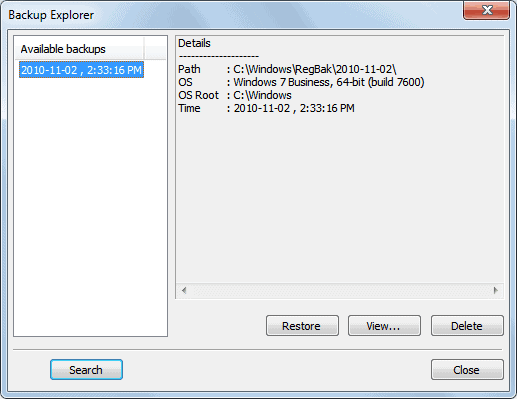
The Registry backup tool can be used from the command line in addition to the 32-bit and 64-bit graphical user interface versions.
regbak "\\
- /reg:suo s=system hives u=user hives, o=all other hives
- /silent silent operation
- /overwrite overwrites previous backup files in the 'backup to' location
- /limitdays:d d = number of days of backups to keep, older backups will be deleted
- /limitcount:c keeps last 'c' number of backups
- translates to the system date when creating backup
Assuming "c:\windows\backup" is the backup location, valid commands are:
- regbak "c:\windows\backup" /reg:suo /silent
- regbak "c:\windows\backup\\
Regbak is available for download at the developer website. It is compatible with most 32-bit and 64-bit editions of the Windows operating system.
Closing Words
RegBak is an excellent program to back up and restore Windows Registry hives. It is more comfortable to use than the default Windows program as it comes with a graphical user interface. You can run it from the command line as well however, which is great if you want to use it in scripts for instance.
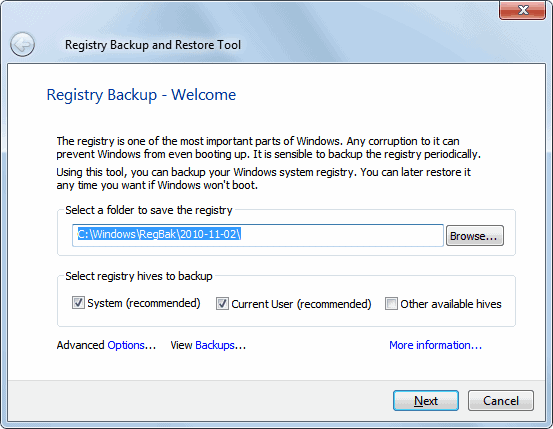

























I’m necro posting but, I really like Regbak, it has completely replaced my need for any other Registry backup tool including ERUNT, from Xp to Windows 10!
There is one important point that I think you missed to point out. This point was mentioned in the old ERUNT program but is still relevant even with windows 8 and Windows 10, and that is any (full) backup you make with regedit is pretty useless. Its because of the way the restore operation works when restoring using regedit. It will merge the old and the new data and make a mess. There will be old registry entries as well as newer ones and this could cause serious problems if you are not careful.
The best option is using a third party tool like Regbak to make a full and complete backup of the entire registry, and when you need to restore, Regbak will restore the entire registry to the that point in time, a little bit like a system restore.
Here is the entire quote by the ERUNT creator:
“Note: The “Export registry” function in Regedit is USELESS (!) for
making a complete backup of the registry. Neither does it export the
whole registry (for example, no information from the “SECURITY” hive
is saved), nor can the exported file be used later to replace the
current registry with the old one. Instead, if you re-import the file,
it is merged with the current registry without deleting anything that
has been added since the export, leaving you with an absolute mess of
old and new entries.
”
One other thing you may have forgotten to mention is that the backups can easily be restored to a PC even if the PC cannot boot, as long as you have some console access like recovery console you can restore a complete backup of the registry using that.
Just tried it. Now it works like I prefer it with this command line:
regbak “C:\WINXP\repair\regback\” /reg:suo /silent /limitcount:10
Keeps the last 10 backups in folders with the date, shows no gui and includes all hives.
No more clicking anymore at logon.
^^ it snips the without the spaces at the end of the backup path.
again…. in short, I have the DATE command at the end of the backup path
I use RegistrySun to backup my registry and fix my registry issues~
I’ve always depended on Erunt. Unfortunately It doesn’t work with my Win7 64-bit laptop (neither do many other of my favorite applications, mutter, mutter). So – your article is timely. Next time I drag out the laptop (next trip I take) I’ll download this.
Cool, use it since 6 month or so. But I was searching for the command lines. Had no time until now. But thanks to Martin ^^ I will try these.
Free “erunt” comes with NTRegOpt included for free. Acelogix charges for its “Registry Defragmenter and Compactor”, which does the same as it does what it says, $ 15.00. For instance. On the other hand, Acelogix sells all these “Registry Tune-Up” etc. programmes, which forced them probably to provide some free Registry back-up software ;)
doesn’t the “erunt” program provide the same functions?
yes