What Bing Search Does And Could Do Better
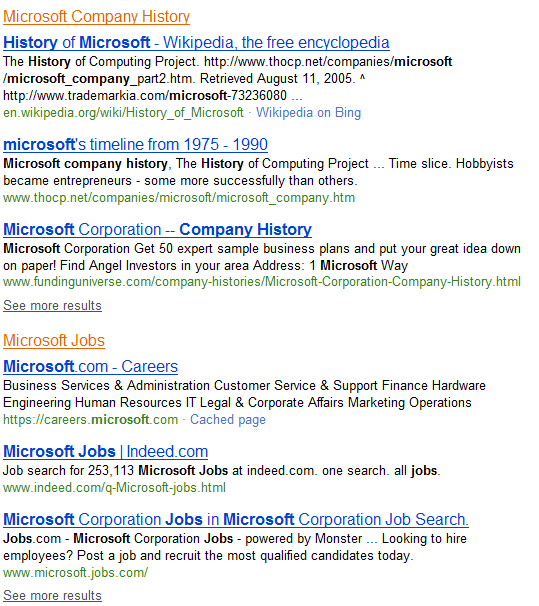
I switched to Bing recently and had my fair share of experience with Microsoft's search engine. The main reason for switching was a deterioration of quality results in Google Search. It began in May and has not changed since then. That, and the noise that has been added to search result pages over the past year. It happens that ads dominate the results in Google (and I count links to other Google products as ads as well).
Bing on the other hand does many things better and a few things worse than Google Search. This article takes a closer look at some of the differences between Google and Bing.
Searching from the address bar
It all begins with a search initiated from the browser address bar. I switched the address bar search engine in Firefox to Bing (see How To Change The Firefox Address Bar Search Provider for instructions on how to do that) and noticed a fundamental difference right away. Google Search redirects the user to specific websites if the query links to a unique website. Entering Microsoft for instance will open the Microsoft website directly. Bing on the other hand will always display the search results on Bing no matter what the search phrase is that the user enters.
This feature could be Firefox specific on the other hand. Google Chrome for instance redirects any search to Google Search without opening websites directly.
No focus
Bing is not focusing the search form on their homepage. I was used to start typing right away in Google Search which was possible because of the search form focus on the Google homepage.
In Bing users have to click in the search form to start searching. Check out Useful Tips To Get The Most Out Of Bing Search for a userscript that can enable the focus in Bing Search.
It would be nice if the Bing developers would auto-focus the search form for a better search experience.
Update: Bing puts the cursor in the search field, the NoScript add-on blocked this from happening.
Choice in search results
If you search in Google you get ten result web pages mixed in with ads and results from services such as Google News or video search. Google displays the ten results it thinks is best for the entered user query. Choice is only offered if Google is not sure what the user is looking for.
Bing on the other hand displays different choices for many search phrases. A search for Microsoft for instance will display the first few global results and then related results that link to Microsoft products, online services, investor relations or Microsoft jobs.
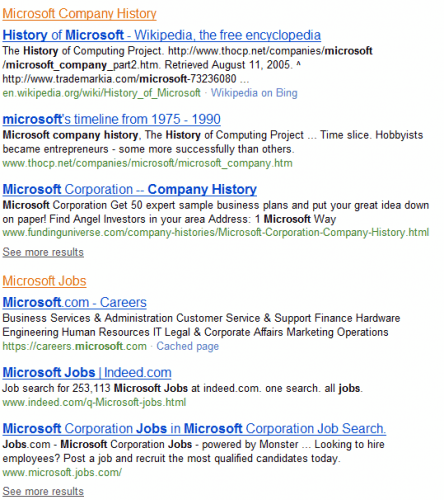
The related searches at the top left sidebar add to the search experience as well (Google displays something similar at the bottom of the results).
Custom time range
One interesting feature of Google is the ability to search a custom time range. This comes in hand if you are searching for a reoccurring topic or theme or want links to the websites that have recently discussed the search phrase.
Bing does not seem to have a comparable option right now. Most of the searches can on the other hand be refined to include recent postings. Instead of searching for World Cup Goals one could search for World Cup 2010 Goals for instance.
All those extra features are nice to have but it boils down to the quality of results in the end. A search engine is excellent if it displays the results that are helpful to the search engine users. Having said that, no search engine is perfect and I do switch to Google or Yahoo whenever I do not find what I'm looking for in Bing.
Advertisement




















Thanks for such a good information.
Searching from the address bar)
If I type Microsoft into the search bar and press enter, I don’t want it to take me to Microsoft’s website, that means i want to see the results for that search. If I did want to go to their page, I would simply arrow down where my browser ( I use Chrome) will supply me with some suggestions, from the web and from my history, that will give me Microsoft’s page, among other Microsoft related pages.
No focus)
Definitely does, as I see you figured out.
Choice in search results)
I don’t know that I really have a preference on either way the two search engines get this accomplished.
Custom time range)
Legitimate point. However, I can see how this feature can get overlooked and I’m still only about 70% convinced this is a feature that’s actually useful. Usually when you want to search a specific time range, it is most useful in the news portion. Not when you’re just searching all the web.
Bryan you have some valid points. I usually like the lazy way of searching, the less chars the faster. That’s why I think it’s nice to enter Microsoft into the search bar to be taken to microsoft.com. If I wanted to search for something MS related I would add a keyword. The same is valid for the custom time range. Most, probably all, searches can be phrases to make the time selection not necessary. I use it for instance to find the latest information about a specific topic. Say, the latest entries about a Windows related problem to see if new solutions have been posted in the last xx days.
@Bryan. You’re right, Bing is doing something new. When I’m at school, the bing appearance is completely different. Infact the news page has been completely redesigned. The text in the search box is now a bold font and i noticed the tabs thing you mentioned. I believe they’ll be rolling out a revamped Bing very soon. I’ve been using this new Bing for almost 2 weeks, I’m surprised no article has been written about this.
I see how the custom time option can be useful and make things easier. I also understand what you mean about the lazy way of searching, but at the same time i know there have been times when using google, not thing, I just typed in something and google took me directly to the site. And of course that particular instant that’s not what i wanted to happen, which can be annoying. So i guess my logic is, what’s another click.
But as for more exciting news, I think that Microsoft maybe doing some new vamping of Bing. While I was at work today, every once in awhile I would get tabs on the search page underneath where you enter text for searching. I didn’t really play with it as I had a busy day at work today, but it looked pretty cool. I haven’t been able to get Bing to do it since i got home though.
Search field focus: I use both IE8 and Chrome on Win-7 and the search field does get the focus automatically whenever I go to Bing.com or Google.com.
Ethan you are right. the NoScript add-on was blocking the auto-focus of the search field.
So, you are a webmaster that has seen his site losing referrers, and tries to bribe G moving users away?