How To Change The Firefox Address Bar Search Provider
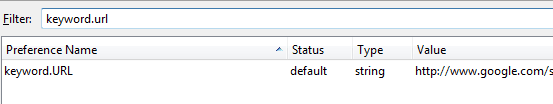
The default address bar search engine in the Firefox web browser is Google Search. This means that any search phrase that the user enters directly into the Firefox address bar may result in a search on Google instead of a website that is opened directly in Firefox.
To be precise: any text that the user types in the location bar that cannot be mapped to a domain name is searched on Google Search.
Update: Please note that Mozilla changed the feature described below in Firefox 23. All versions from this point onwards don't support the keyword.url parameter anymore. You can restore it however with the help of a browser extension as described in this article.
Some Internet users may prefer to have a different search engine as the default in Firefox, for instance if their favorite search engine is Bing or another search engine that is not Google. This can be done easily in the advanced configuration of Firefox.
To do that type about:config in the Firefox address bar. First time users need to verify that they are carefully from this point on, everyone else will see the configuration parameters right away.
Enter keyword.url in the filter field, this should return one result:
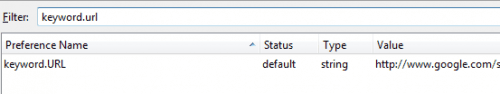
The value of the parameter should display a Google Search url as the default value. This can easily be changed to another search provider by double-clicking the line and entering a new url that points to a search provider in the form that opens up.
Note that this is completely independent of the browser's search bar that may be displayed to the right of the location bar in the interface.
You can't just add the url that you would enter to visit the search engine there, e.g. yahoo.com or wikipedia.com because the search - normally - uses special parameters. The best way to discover the correct url would be to perform a search at your search engine of choice and copy / paste that url after modifying it a bit. If you search at Yahoo you discover lots of irrelevant option parameters that do not need to be added.
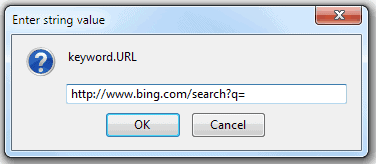
Here is a selection of alternative search engines that can be added as the default search engine:
- Bing: http://www.bing.com/search?q=
- Google Browse By Name: http://www.google.com/search?ie=UTF-8&sourceid=navclient&gfns=1&q=
- Google I'm Feeling Lucky: http://www.google.com/search?ie=UTF-8&btnI=&q=
- Yahoo: http://search.yahoo.com/search?ei=ISO-8859-1&p=
- DuckDuckGO: https://duckduckgo.com/?q=
- IxQuick: http://ixquick.com/do/metasearch.pl?cat=web&query=
- Twitter: http://search.twitter.com/search?q=
Other search engines can be added as easily. All it usually takes is to perform a search on the search engine of your choice and copy the url without the search phrase into the value field in Firefox.
Update: You can also check out the Mycroft Project which offers a big list of different search providers. The list includes popular providers like Facebook, YouTube, Google, Bing or Wikipedia plus a lot of lesser known search providers that may be more specialize than the ones mentioned.
On a side note: I decided to switch to Bing. Why? Well it mainly has something to do with the current update of Google's search engine ranking algorithm which does not rank my sites on top if I perform a title search but scraper sites (sites that copy contents from my site). Something has gone terribly wrong here.
Advertisement




















http://www.google.com/search?ie=UTF-8&oe=UTF-8&sourceid=navclient&gfns=1&q= doesn’t seem to work anymore. Like if I type CNN into the address bar, it takes me to Google search results rather than directly to CNN.com
Hm, it should automatically take you to CNN if you type in that query. Have you installed this extension? https://addons.mozilla.org/en-US/firefox/addon/keywordurl-hack/
There is also an extension “Browse by Name”, but I have not tested it: https://addons.mozilla.org/en-US/firefox/addon/browse-by-name/
Just installed them. Now it works. Thanks!
A recent installation of some security software annoyingly modified my address bar search, happily this keyword.URL edit still works on Firefox build 20.0.01
This does not work for me. Well, it does, but only partially. Searching in Firefox or Tor browser will not work when you try to search a single word. Searching something like “firefox” or “singleword” will try to open “http://firefox/” or “http://singleword/” which is obviously nothing. If I want to search for something with one word it would have to be something like “firefox search” so only a search with multiple words will search properly with the “search.com/?q=firefox search”
Apparently I’m the only person in the world with this problem.
I have this problem too! Can’t find a solution anywhere…any help much appreciated!
when i type-in about:config in the search bar, it google’s it, so i cant get to the right menu…
Martin,
you are my best friend!!!!
Some shity plugin once changed this to a shity search engine and I couldn’t get it fix up until now. Thanks a lot!
Johnny
This was incredibly helpful, thank you! For those that are wondering, the Google one is: http://www.google.com/search?=
If you have another favorite, Dogpile, for instance, it’s simple to find its search URL. Just type a query into the original search bar — the search URL is typically anything before that query. To check, replace the query with another by directly typing it into the address bar. If that gets you a pageful of results on your new query, you can be reasonably sure that that’s the URL to tell Firefox!
Thank you. Was very simple. Worked perfectly.
Uh this did not work I typed in http://www.bing.com/search?q= like you suggested and it does not do anything but say this!!!
Firefox doesn’t know how to open this address, because the protocol (bing) isn’t associated with any program.
So? anymore suggestions moron?
what is the default google one because winamp changed it to their custom search and i need to change it back…
please help
you can change it with https
http://androidyou.blogspot.com/2010/08/replace-google-search-provider-url-with.html
Ouch, I just copied and pasted part of this article into Google and found the content stealers. Here’s an article that you may want to read about stopping such people:
http://lorelle.wordpress.com/2006/04/10/what-do-you-do-when-someone-steals-your-content/
Locutus, that article looks to be really helpful, thanks a lot.
Thank You, somehow when I installed ilivid it changed it and I didn’t know how to change it back..
Thanks