How To Block People On Facebook
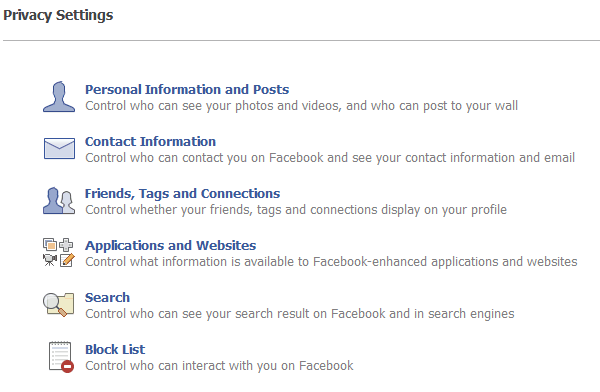
I have recently started to increase the time I spend on Facebook, not because I'm really fond of social networking sites but because I like to get a deeper understanding of it. I ran into several issues recently of which one was to find out how to block people from accessing your profile at all.
Facebook distinguishes between friends which are Facebook users that you personally have invited or accepted as friends and people which are all Facebook users.
It is possible to block people in Facebook. People in this regard can be friends or users that you do not have any relationship on the social networking site with. A third group, friends of friends, was introduced recently on the site.
This can be helpful if you get harassed or flooded with spam messages by someone.
Blocking users on Facebook
Open the Facebook website and log into your account. Now click on the down arrow icon on the top right and select Settings from the context menu that appears. Switch to privacy there to display the majority of privacy related features on Facebook or to blocking to manage blocking preferences on Facebook.
You find options to block users on Facebook by adding their name or email address to the block users field on the site.
Simply add a name or email there and click on block afterwards to block that user.
Blocking prevents people from seeing things you post, from tagging or inviting you to events or groups, from starting conversations with you, and from adding you as a friend. It may not have an effect on apps, games or group interaction though.
People you have blocked will not be able to interact with you on Facebook. Any Facebook friendships or relationships you currently have with that person will be broken. Note that blocking someone may not prevent all communications and interactions in applications, and does not extend to elsewhere on the Internet.
A click on the Block button next to the users will block that user from being able to access your profile at all. Friendships will be revoked as well if the user is a friend of yours on Facebook.
Blocking users is on the other hand not an ideal solution. The blocked user could create a new Facebook account and access the profile information again.
This leads directly to the privacy settings of the public Facebook profile which you can access with a click on privacy in the menu on the left.
You should visit the page to make sure that only information that you are comfortable with is shown to the public or to friends.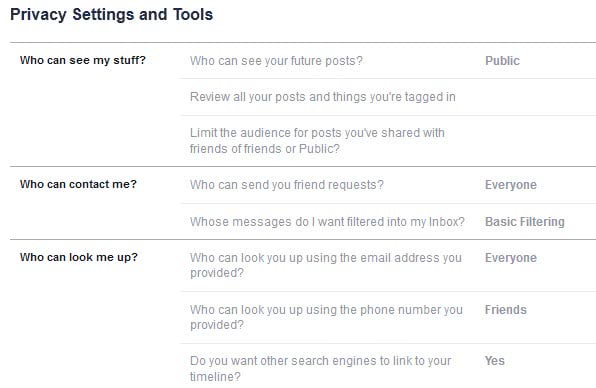
You should also take a look at the contact information settings to control how and by whom you can be contacted.
This concludes the tutorial on how to block people on Facebook. If you have additional tips let us know in the comments.
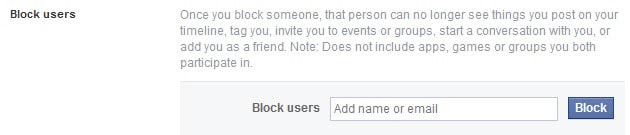

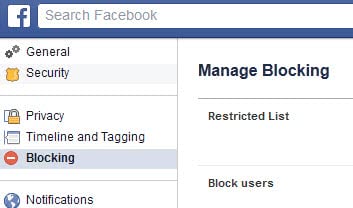




















I’d really like to know how to block a “business” page. I go to many “forums” on FB, and there are many obnoxious and hateful people who post all sorts of objectionable (to me) stuff. I don’t want to see it because their comments make my blood boil.
But they make up names, often like “susie’s page” or “donald duck” and, frankly, I’m not sure how they set up. The end result is, I cannot “block” them, I can only report them for spam or various other things. I don’t want to “report” them because they upset me, it’s a matter of taste. I just want to protect myself from seeing them, or them from seeing me.
I cannot find any way to do this.
9038217202