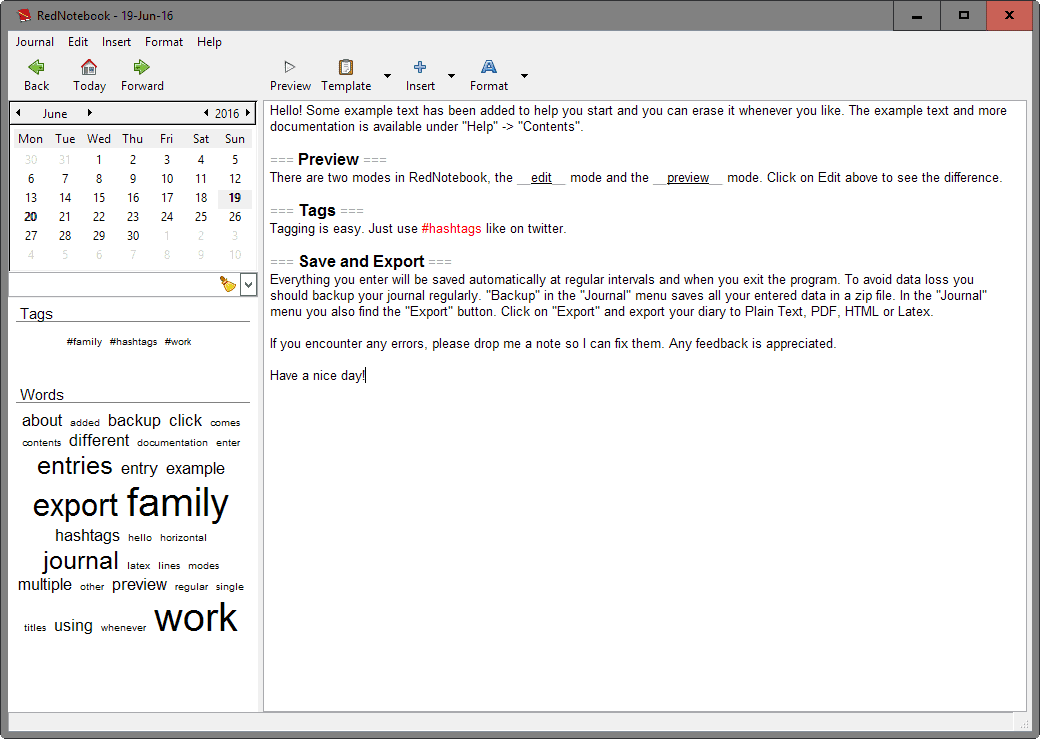Graphical Diary And Journal RedNotebook
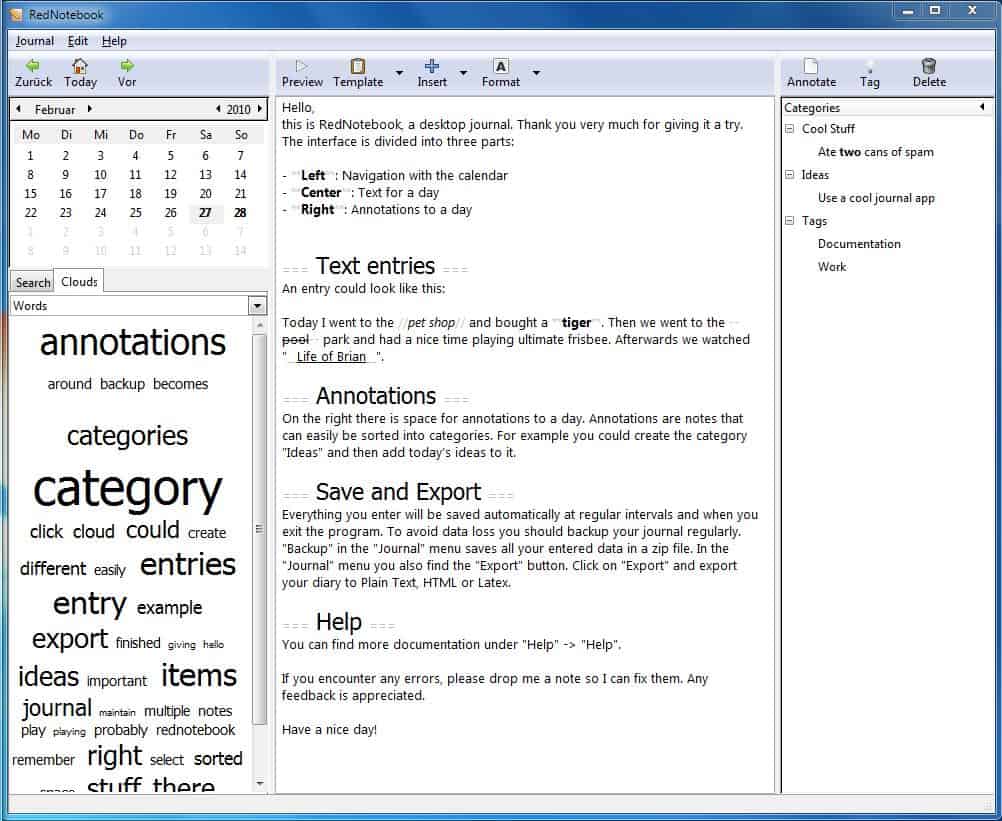
RedNotebook is a free, cross-platform graphical diary and journal program for Windows and Linux to keep track of notes and thoughts.
A simple text file is sometimes all one needs to put thoughts on virtual paper. But text documents, even rich-text types like Microsoft Word documents, do not cut it when it comes to maintaining a regularly updated diary or journal.
RedNotebook has been designed to provide a better and more comfortable experience for regular note taking tasks. The program is available for multiple languages, and the operating systems Windows and Linux.
The main interface is divided into two columns. The left sidebar displays a calendar to switch between different dates, tags and words of note.
The main area displays the current entry either in preview or edit mode.
RedNotebook
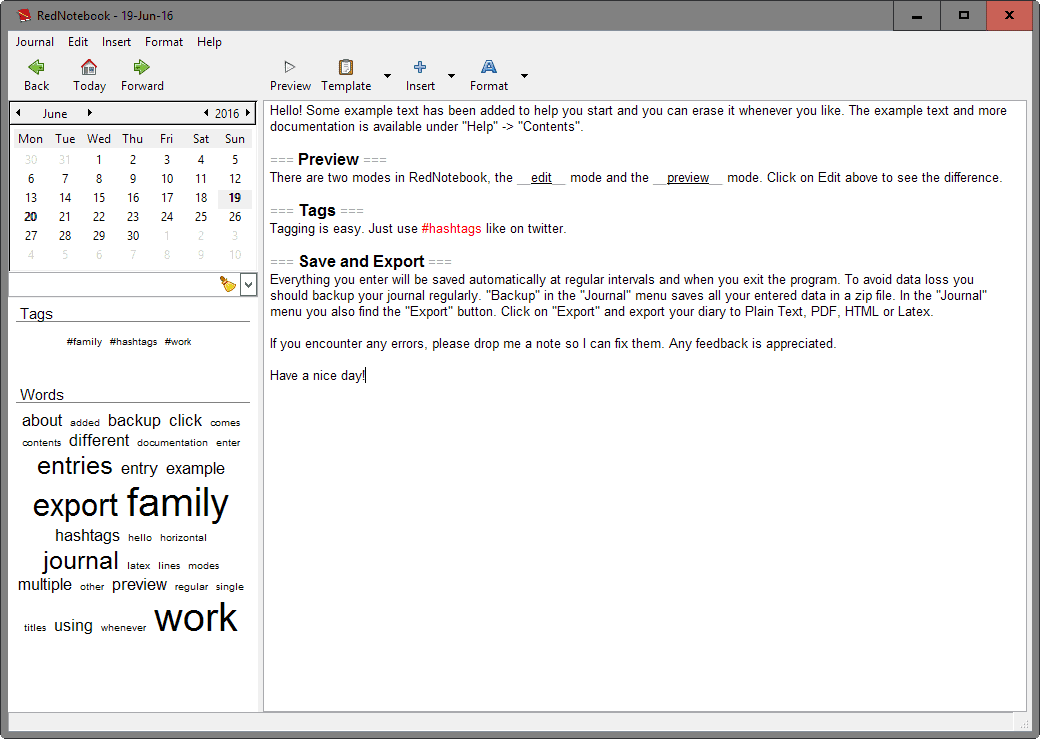
You create new entries by selecting a date using the calendar, and then either one of the available templates to get started quickly, or by adding all information manually.
The two menus you will use most often for that are insert and format. Insert enables you to add pictures, files, links, bullet lists and other content to the entry, and format the usual text formats such as bold or underline.
The options are not nearly as sophisticated as those provided by Word, but they do for the most part. There are not any options to add tables or videos for instance, and there is no real heading functionality as well (only bold).
What may make RedNotebook interesting is the program's support for tags and the word cloud. This can be used to categorize entries, either on a personal level or for work.
You could tag each entry using project names for instance, or use tags that refer to the people mentioned in entries.
Features
Here are some of the additional features offered by RedNotebook:
- Enter text for individual days and navigate using a calendar
- Add Categories to days and fill them with content
- Tag your entries
- Format your text bold, italic or underlined
- Insert Images, files and links to websites
- Links and mail addresses are recognized automatically
- (Live-) Search
- Automatic saving
- Backup to zip archive
- Word Clouds with most often used words and tags
- Templates for each weekday and arbitrarily named ones
- Export the journal to HTML, Latex or plain text
- Graphical preferences dialog
- You can have multiple journals
Some of the interesting features are the ability to maintain multiple journals, export the journals at any time into various formats either locally or remotely, and to use templates to speed up the note taking.
RedNotebook can be downloaded from the project's website over at Sourceforge where it is available for Linux and Windows.